How to add redis command

Redis has become the standard cache for Internet companies due to its excellent features of high performance and lightweight. Sometimes we want to add some custom commands, mainly in scenarios where Redis is heavily used. , like rush buying scenarios, it is necessary to ensure the transactionality of multiple Redis commands. If there is no good atomicity guarantee, data inconsistency problems may easily occur.
Although the official transaction plan is given, if it is necessary to make a judgment based on the return value of a certain command before proceeding to the next step, the transaction plan will not be able to cope with it.
Today we will use a practical case to describe how to add a Redis command. This command is mainly used in anti-swipe scenarios:
It is often necessary to ban a certain IP or a certain user for a period of time. If this command is not used, the solution is as follows:
First incr, and then determine whether it is 1. If it is 1, set the expiration time. It can be seen that if the first client that initiates the incr request hangs up during high concurrency, the key will not expire.
The command to be written today is used to ensure this transaction. The server side ensures that if the value of the key is 1, the expiration time is set.
The command usage is as follows:
incexpire key expireTime maxNum
key: the key to be processed
expireTime: expiration time, in seconds. If you write 10, it means that the key will expire in 10 seconds. ;
maxNum: Indicates the amount to which it will increase until it stops increasing. If it is set to 10, the maximum value returned is 11. Returning 11 means it has been exceeded;
2. Writing commands
1. Download the redis code
The Redis version used in this article is 3.2.11;
Download the code and cut to the 3.2.11 branch
git clone https://github.com/antirez/redis
2.Writing and adding Command code
1) Add a new command to the redisCommandTable structure in src/server.c
struct redisCommand redisCommandTable[] = {redisCommandTable is an array, each item represents a redis command, and the first one represents a command The second one is the actual processing function, and the third one is the number of parameters. The others will not be discussed in detail.
2) Add a function declaration in src/server.h:
void incrExpireCommand(client *c);
3) Then add a file as ljh.c (name it yourself) and add the following code:
#include "server.h"
4) Add a new file ljh.o in src/Makefile
REDIS_SERVER_OBJ=adlist.o quicklist.o ae.o anet.o dict.o server.o sds.o zmalloc.o lzf_c.o lzf_d.o pqsort.o zipmap.o sha1.o ziplist.o release.o networking
The execution effect is as follows
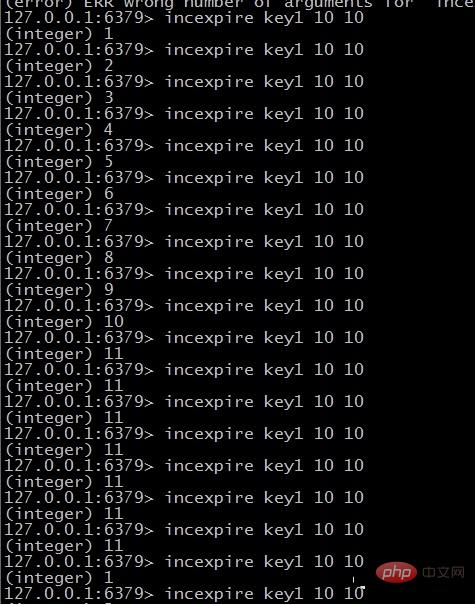
You can see that after key1 is increased to 11 It no longer increases, and after 10 seconds, it becomes 1 again.
Finally, we still have to ask ourselves whether it is necessary to add Redis commands in our scenario. If necessary, we must grasp the responsibilities between each layer and do not let Redis end up processing business; generally It is said that the middleware layer generally handles more general functions. The lower layers should be more stable and the less changes are, the normal situation is.
For more related knowledge, please pay attention to redis introductory tutorialcolumn
The above is the detailed content of How to add redis command. For more information, please follow other related articles on the PHP Chinese website!

Hot AI Tools

Undresser.AI Undress
AI-powered app for creating realistic nude photos

AI Clothes Remover
Online AI tool for removing clothes from photos.

Undress AI Tool
Undress images for free

Clothoff.io
AI clothes remover

AI Hentai Generator
Generate AI Hentai for free.

Hot Article

Hot Tools

Notepad++7.3.1
Easy-to-use and free code editor

SublimeText3 Chinese version
Chinese version, very easy to use

Zend Studio 13.0.1
Powerful PHP integrated development environment

Dreamweaver CS6
Visual web development tools

SublimeText3 Mac version
God-level code editing software (SublimeText3)

Hot Topics
 1377
1377
 52
52
 How to build the redis cluster mode
Apr 10, 2025 pm 10:15 PM
How to build the redis cluster mode
Apr 10, 2025 pm 10:15 PM
Redis cluster mode deploys Redis instances to multiple servers through sharding, improving scalability and availability. The construction steps are as follows: Create odd Redis instances with different ports; Create 3 sentinel instances, monitor Redis instances and failover; configure sentinel configuration files, add monitoring Redis instance information and failover settings; configure Redis instance configuration files, enable cluster mode and specify the cluster information file path; create nodes.conf file, containing information of each Redis instance; start the cluster, execute the create command to create a cluster and specify the number of replicas; log in to the cluster to execute the CLUSTER INFO command to verify the cluster status; make
 How to use the redis command
Apr 10, 2025 pm 08:45 PM
How to use the redis command
Apr 10, 2025 pm 08:45 PM
Using the Redis directive requires the following steps: Open the Redis client. Enter the command (verb key value). Provides the required parameters (varies from instruction to instruction). Press Enter to execute the command. Redis returns a response indicating the result of the operation (usually OK or -ERR).
 How to view all keys in redis
Apr 10, 2025 pm 07:15 PM
How to view all keys in redis
Apr 10, 2025 pm 07:15 PM
To view all keys in Redis, there are three ways: use the KEYS command to return all keys that match the specified pattern; use the SCAN command to iterate over the keys and return a set of keys; use the INFO command to get the total number of keys.
 How to implement the underlying redis
Apr 10, 2025 pm 07:21 PM
How to implement the underlying redis
Apr 10, 2025 pm 07:21 PM
Redis uses hash tables to store data and supports data structures such as strings, lists, hash tables, collections and ordered collections. Redis persists data through snapshots (RDB) and append write-only (AOF) mechanisms. Redis uses master-slave replication to improve data availability. Redis uses a single-threaded event loop to handle connections and commands to ensure data atomicity and consistency. Redis sets the expiration time for the key and uses the lazy delete mechanism to delete the expiration key.
 How to start the server with redis
Apr 10, 2025 pm 08:12 PM
How to start the server with redis
Apr 10, 2025 pm 08:12 PM
The steps to start a Redis server include: Install Redis according to the operating system. Start the Redis service via redis-server (Linux/macOS) or redis-server.exe (Windows). Use the redis-cli ping (Linux/macOS) or redis-cli.exe ping (Windows) command to check the service status. Use a Redis client, such as redis-cli, Python, or Node.js, to access the server.
 How to read the source code of redis
Apr 10, 2025 pm 08:27 PM
How to read the source code of redis
Apr 10, 2025 pm 08:27 PM
The best way to understand Redis source code is to go step by step: get familiar with the basics of Redis. Select a specific module or function as the starting point. Start with the entry point of the module or function and view the code line by line. View the code through the function call chain. Be familiar with the underlying data structures used by Redis. Identify the algorithm used by Redis.
 How to use redis lock
Apr 10, 2025 pm 08:39 PM
How to use redis lock
Apr 10, 2025 pm 08:39 PM
Using Redis to lock operations requires obtaining the lock through the SETNX command, and then using the EXPIRE command to set the expiration time. The specific steps are: (1) Use the SETNX command to try to set a key-value pair; (2) Use the EXPIRE command to set the expiration time for the lock; (3) Use the DEL command to delete the lock when the lock is no longer needed.
 How to implement redis counter
Apr 10, 2025 pm 10:21 PM
How to implement redis counter
Apr 10, 2025 pm 10:21 PM
Redis counter is a mechanism that uses Redis key-value pair storage to implement counting operations, including the following steps: creating counter keys, increasing counts, decreasing counts, resetting counts, and obtaining counts. The advantages of Redis counters include fast speed, high concurrency, durability and simplicity and ease of use. It can be used in scenarios such as user access counting, real-time metric tracking, game scores and rankings, and order processing counting.




