What are the naming rules for spss variables?

#What are the naming rules for spss variables?
spss variable naming rules are:
1. Open the SPSS data editing window, click "Variable View" in the view conversion bar to enter the variable view page .

#2. Define the variable name: Select the name cell of a variable and click to edit the variable name. If you enter data directly without editing the variable name in advance, it will be displayed as shown below. From a technical point of view, this can also be done, but it will be very confusing when analyzing the variables specifically, and it will be difficult for others to understand.
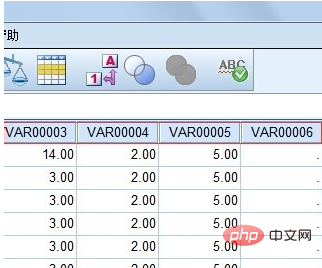
#3. Define the variable type: Select the "Type" cell of a variable, click to pop up the following dialog box, select the type corresponding to the variable. For example: the "gender" variable generally chooses a string, which is only used for classification, while the age variable generally chooses "numeric value", which is used for statistical analysis and can calculate the average age.
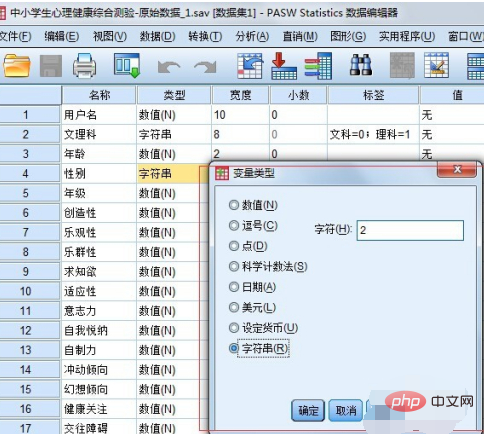
4. Definition of width and number of decimal places: The definition of width refers to the width of the variable, that is, the number of integer digits of the variable. Generally, the system default is 8; and the number of decimal places Refers to the decimal place of the variable, the system default is 2. As you can see, string variables have no decimal places.

#5. Variable label definition: Select the "label" cell of a variable and directly enter the corresponding content to define the variable. Its function is to further explain and illustrate the variable name to avoid forgetting and confusion.
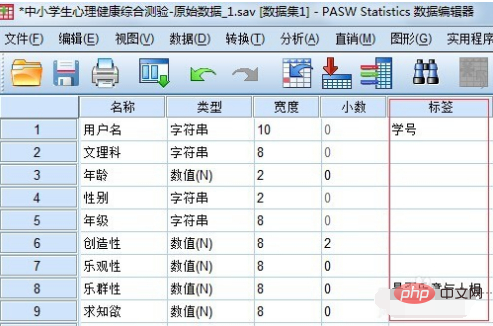
6. Variable value label definition: often used. Select the "value" cell of a variable and click to bring up the following dialog box. For example: when defining the gender variable value, 0 represents a girl and 1 represents a boy.
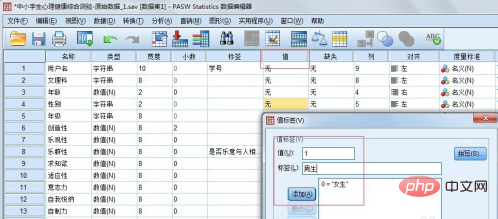
The above is the detailed content of What are the naming rules for spss variables?. For more information, please follow other related articles on the PHP Chinese website!

Hot AI Tools

Undresser.AI Undress
AI-powered app for creating realistic nude photos

AI Clothes Remover
Online AI tool for removing clothes from photos.

Undress AI Tool
Undress images for free

Clothoff.io
AI clothes remover

AI Hentai Generator
Generate AI Hentai for free.

Hot Article

Hot Tools

Notepad++7.3.1
Easy-to-use and free code editor

SublimeText3 Chinese version
Chinese version, very easy to use

Zend Studio 13.0.1
Powerful PHP integrated development environment

Dreamweaver CS6
Visual web development tools

SublimeText3 Mac version
God-level code editing software (SublimeText3)

Hot Topics
 What are the rules for using underscores and hyphens in PHP function names?
Apr 20, 2024 am 09:33 AM
What are the rules for using underscores and hyphens in PHP function names?
Apr 20, 2024 am 09:33 AM
PHP function naming rules: Underscore: used to separate words and improve readability; suitable for private methods or variables. Hyphens: should not be used in function names. Best practices: Avoid hyphens; use underscores to separate words; precede private or protected method or variable names with an underscore.
 What are the naming rules for PHP functions?
Apr 18, 2024 pm 06:12 PM
What are the naming rules for PHP functions?
Apr 18, 2024 pm 06:12 PM
PHP function naming rules: 1. Camel case naming method, the first letter is lowercase, and the first letter of subsequent words is capitalized; 2. Use verbs or adjectives as function names to clearly explain the function; 3. Avoid using underscores or hyphens; 4. Use descriptive function name. Practical example: formatPhoneNumber function follows the above rules.
 How to install spss-spss installation tutorial
Mar 04, 2024 pm 01:30 PM
How to install spss-spss installation tutorial
Mar 04, 2024 pm 01:30 PM
Many friends still don’t know how to install spss, so the editor will explain the installation tutorial of spss below. If you are in need, please take a look. I believe it will be helpful to everyone. Step 1: First download the SPSS software package from this site, unzip it, run the "exe. file", double-click to open it, enter the installation wizard, and click Next (as shown in the figure). Step 2: Select the installation option and click Next (as shown in the picture). Step 3: Read the agreement before continuing with the installation, click I accept, and click Next (as shown in the picture). Step 4: Select the installation location, the default is C drive, click Next (as shown in the picture). Step 5: Prepare to install, click Install (as shown in the picture). Step 6: The SPSS computer version is being installed, please wait patiently.
 How to use code specifications and naming rules in Java to unify the team's coding style?
Aug 02, 2023 am 09:17 AM
How to use code specifications and naming rules in Java to unify the team's coding style?
Aug 02, 2023 am 09:17 AM
How to use code specifications and naming rules in Java to unify the team's coding style? In a team, it is very important for developers to have a unified coding style. It can improve code readability and maintainability, reduce communication costs between developers, and improve code quality and stability. This article will introduce how to use code specifications and naming rules in Java to unify the team's coding style, and give some code examples. 1. Code specifications for indentation and line breaks: use four spaces for indentation and line breaks after each statement.
 Practical Guide to Java Variable Naming Conventions: Optimizing Variable Naming Methods
Jan 30, 2024 am 10:38 AM
Practical Guide to Java Variable Naming Conventions: Optimizing Variable Naming Methods
Jan 30, 2024 am 10:38 AM
Practical Guide to Java Variable Naming Rules: How to name variables more standardizedly, requiring specific code examples Summary: When writing Java code, good variable naming conventions are the key to improving code readability and maintainability. This article will introduce some rules and practical guidelines for Java variable naming, and demonstrate it through specific code examples. Introduction: Java is a very popular programming language, loved by many developers for its simplicity and readability. When writing Java programs, variables are a very important part. Good variable naming conventions
 How to solve the irregular use of variables in Python code?
Jun 25, 2023 am 09:03 AM
How to solve the irregular use of variables in Python code?
Jun 25, 2023 am 09:03 AM
Python is an easy-to-learn and easy-to-use programming language. With its wide application in artificial intelligence, data analysis, web applications and other fields, Python programming specifications have become increasingly important. Code specifications can not only make the code structure clearer and easier to read and maintain, but also improve the readability and maintainability of the code while reducing the occurrence of errors. This article will discuss ways to resolve irregular use of variables in Python code. Understanding the scope of variables In Python, the scope of variables is divided into global
 Detailed explanation of variable naming rules in Python language
Jan 20, 2024 am 09:27 AM
Detailed explanation of variable naming rules in Python language
Jan 20, 2024 am 09:27 AM
Detailed explanation of Python language variable naming rules Python, as a widely used programming language, is concise and easy to read. Among them, variable naming rules are important content that developers must be familiar with and abide by. This article will explain the naming rules of Python language variables in detail and provide specific code examples. Basic rules for variable naming In Python, variable naming needs to follow the following basic rules: 1.1 can only consist of letters, numbers, and underscores; 1.2 cannot start with a number; 1.3 is case-sensitive, for example
 An in-depth analysis of CentOS disk and partition naming conventions
Dec 30, 2023 pm 04:54 PM
An in-depth analysis of CentOS disk and partition naming conventions
Dec 30, 2023 pm 04:54 PM
In Linux, there is no concept of drive letter. Devices are accessed through device names, which are stored in the /dev directory. The SSD, SAS, and SATA hard disks mentioned earlier are all SCSI interface type hard disks and are identified by sd in Linux, while IDE hard disks are IDE interface type hard disks and are identified by hd in Linux. In Linux, the naming rules for different hard disks are as follows: The first SCSI interface type hard disk: /dev/sda The second SCSI interface type hard disk: /dev/sdb The first IDE interface type hard disk: /dev/hda The second one IDE interface type hard disk: /dev/hdb Regarding hard disk partitions, a hard disk can only have up to 4 primary partitions.





