
Recommended tutorial: "excel basic tutorial"
How to use wps to do significant difference analysis?
How to use wps to do significant difference analysis:
1. First open excel, enter the data horizontally, click the "Data" tab in the top column, and find " Data Analysis" this function module.
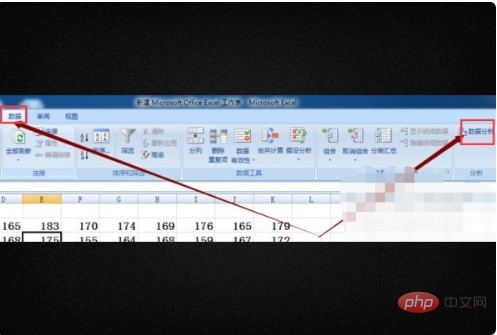
2. Next, click the "Data Analysis" tab and select "Two-factor analysis without repetition" in the analysis of variance.
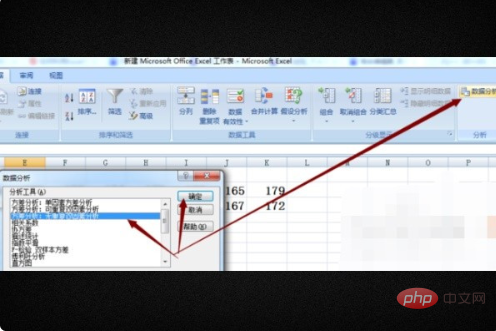
3. In the "Input Area", select all the data including the group names. In the "Output Area", click on a blank space in the text and click OK.
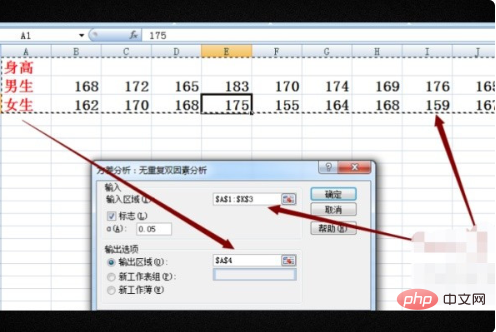
#4. In this way, you can get the analysis of the results in the pop-up box, that is, the significant difference test has been completed in Excel.
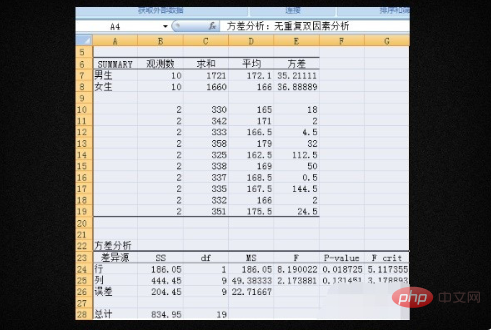
The above is the detailed content of How to use wps to do significant difference analysis?. For more information, please follow other related articles on the PHP Chinese website!
 wps replacement shortcut keys
wps replacement shortcut keys
 How to clear the WPS cloud document space when it is full?
How to clear the WPS cloud document space when it is full?
 Common Linux download and installation tools
Common Linux download and installation tools
 Introduction to the usage of vbs whole code
Introduction to the usage of vbs whole code
 What are the differences between c++ and c language
What are the differences between c++ and c language
 CPU
CPU
 setinterval usage
setinterval usage
 How to solve the problem that this copy of windows is not genuine
How to solve the problem that this copy of windows is not genuine




