What is the shortcut key for fill color in photoshop?
Jun 23, 2020 am 10:08 AM
#What is the shortcut key for fill color in photoshop?
The shortcut keys for filling color in photoshop are [Alt] [Delete] and [Ctrl] [Delete]
PS commonly used shortcut keys for filling, suitable for picking out Picture, change the background, fill in colors, etc.
Fill the foreground color: [Alt] [Delete]
Fill the background color: [Ctrl] [Delete]
Exchange the foreground and background color [X]
Restore the foreground background color [D]
Rectangular and elliptical marquee tool [M]
Cropping tool [C]
Move tool [V]
Lasso, Polygonal Lasso, Magnetic Lasso【L】
Magic Wand Tool【W】
Airbrush Tool【J】
Brush Tool【B】
Skin stamp, pattern stamp【S】
History brush tool【Y】
Skin eraser tool【E】
Pencil, straight line tool【 N]
Blur, sharpen, smear tools [R]
Dodge, burn, sponge tools [O]
Pen, free pen, magnetic pen [P 】
Add anchor point tool【 】
Delete anchor point tool【-】
Direct selection tool【A】
Text, text mask, Vertical text, vertical text mask【T】
Measurement tool【U】
Linear gradient, radial gradient, symmetrical gradient, angle gradient, diamond gradient【G】
Paint Bucket Tool[K]
Suppor, Color Sampler[I]
Hand Tool[H]
Zoom Tool[Z]
Default foreground and background colors [D]
Switch foreground and background colors [X]
Switch between standard mode and quick mask mode [Q]
Standard Screen mode, full screen mode with menu bar, full screen mode [F]
Temporarily use the move tool [Ctrl]
Temporarily use the color absorbing tool [Alt]
Temporarily Use the gripper tool [Space]
to open the tool options panel [Enter]
Quickly enter tool options (there is at least one adjustable number in the current tool options panel) [0] to [9]
Cycle through the selection of brushes [[] or []]
Select the first brush [Shift] [[]
Select the last brush [Shift] []]
Create a new gradient (in the "Gradient Editor") [Ctrl] [N]
Recommended tutorial: "ps tutorial"
The above is the detailed content of What is the shortcut key for fill color in photoshop?. For more information, please follow other related articles on the PHP Chinese website!

Hot Article

Hot tools Tags

Hot Article

Hot Article Tags

Notepad++7.3.1
Easy-to-use and free code editor

SublimeText3 Chinese version
Chinese version, very easy to use

Zend Studio 13.0.1
Powerful PHP integrated development environment

Dreamweaver CS6
Visual web development tools

SublimeText3 Mac version
God-level code editing software (SublimeText3)

Hot Topics
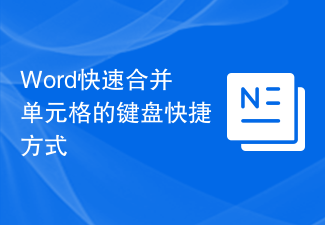 Keyboard shortcut for quickly merging cells in Word
Feb 18, 2024 pm 12:08 PM
Keyboard shortcut for quickly merging cells in Word
Feb 18, 2024 pm 12:08 PM
Keyboard shortcut for quickly merging cells in Word
 How to solve the problem that the NVIDIA graphics card screen recording shortcut key cannot be used?
Mar 13, 2024 pm 03:52 PM
How to solve the problem that the NVIDIA graphics card screen recording shortcut key cannot be used?
Mar 13, 2024 pm 03:52 PM
How to solve the problem that the NVIDIA graphics card screen recording shortcut key cannot be used?
 What is the shortcut key to shut down the computer? What is the shortcut key to shut down the computer?
Feb 22, 2024 pm 02:34 PM
What is the shortcut key to shut down the computer? What is the shortcut key to shut down the computer?
Feb 22, 2024 pm 02:34 PM
What is the shortcut key to shut down the computer? What is the shortcut key to shut down the computer?
 How to use shortcut keys to take screenshots in Win8?
Mar 28, 2024 am 08:33 AM
How to use shortcut keys to take screenshots in Win8?
Mar 28, 2024 am 08:33 AM
How to use shortcut keys to take screenshots in Win8?
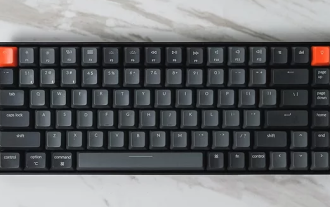 What is the shortcut key for renaming? What is the shortcut key for renaming?
Feb 22, 2024 pm 02:50 PM
What is the shortcut key for renaming? What is the shortcut key for renaming?
Feb 22, 2024 pm 02:50 PM
What is the shortcut key for renaming? What is the shortcut key for renaming?
 What are the shortcut keys for the win11 taskbar manager_What are the shortcut keys for the win11 taskbar manager
Mar 20, 2024 pm 09:11 PM
What are the shortcut keys for the win11 taskbar manager_What are the shortcut keys for the win11 taskbar manager
Mar 20, 2024 pm 09:11 PM
What are the shortcut keys for the win11 taskbar manager_What are the shortcut keys for the win11 taskbar manager
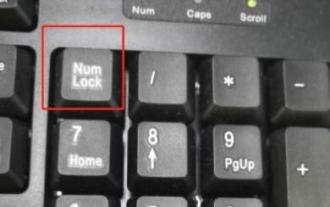 Why doesn't Win11 show more options have shortcut keys? Details
Jan 31, 2024 pm 09:06 PM
Why doesn't Win11 show more options have shortcut keys? Details
Jan 31, 2024 pm 09:06 PM
Why doesn't Win11 show more options have shortcut keys? Details








