
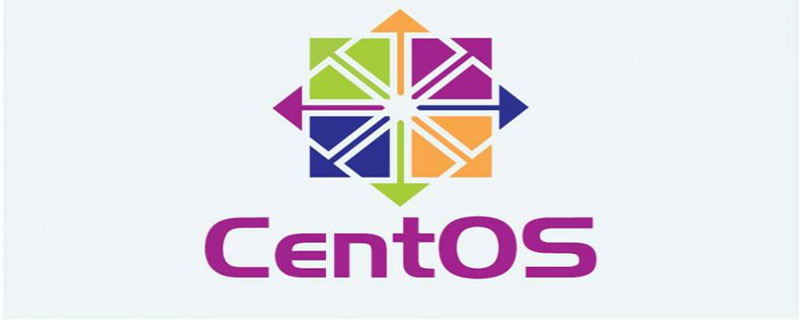
How to log in to the administrator of centos7:
1. Click [Application]->[System Tools]->[Settings] 】.
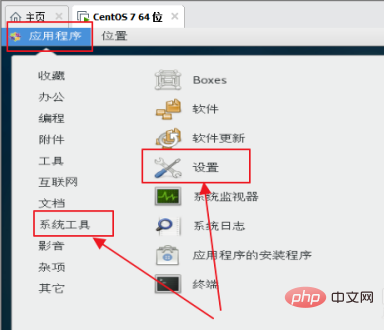
#2. Click the [Details] option.

3. Click the [User] option
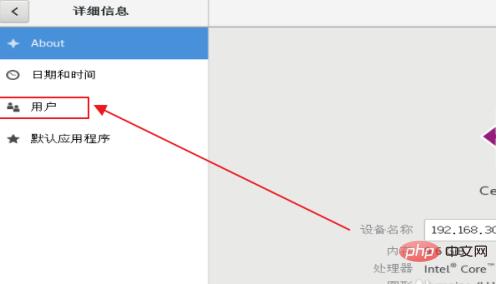
4. Click the [Unlock] option.

5. Enter [Password] and click the [Authentication] option.
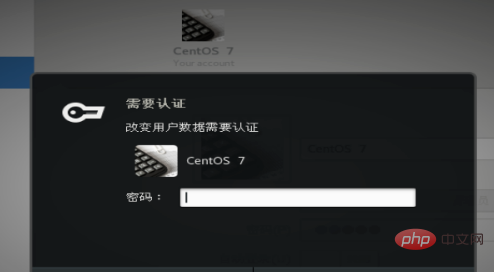
#6. Click to select the [Administrator] option.

#7. Click the [Restart Now] option in the prompt.
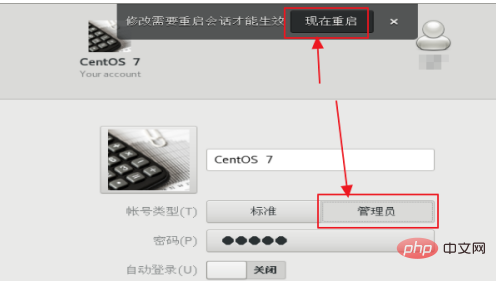
8. Click the [Logout] option.
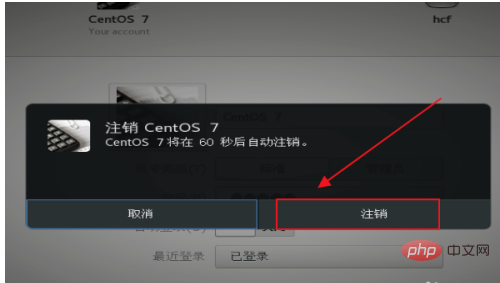
Recommended tutorial: "centos tutorial"
The above is the detailed content of How to log in to the administrator on centos7?. For more information, please follow other related articles on the PHP Chinese website!




