How to set ipv6 address

1. Open the Windows 7 system and select [Open Network and Sharing Center] in the network in the lower right corner.
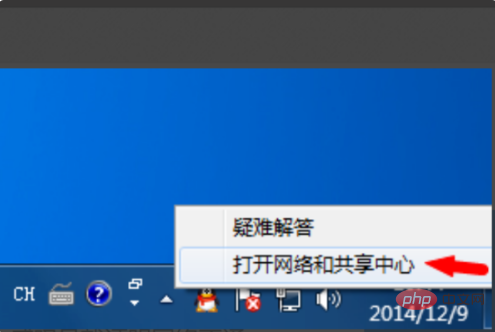
2. In the ‘Network and Sharing Center’, click the ‘Local Area Connection’ option, as shown in the figure.

3. Select "Properties" in the window, as shown in the figure below.
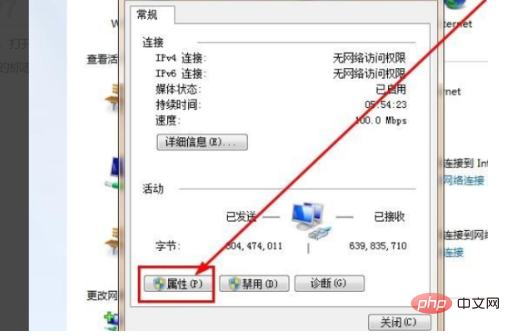
#4. Then, you can select the "IPV6" address in the dialog box.
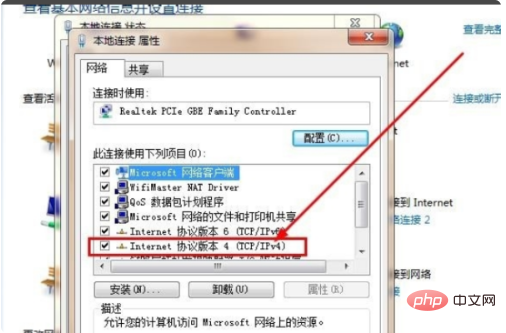
#5. Finally, you can modify the IPv6 ip address in the dialog box and the problem is solved.
The above is the detailed content of How to set ipv6 address. For more information, please follow other related articles on the PHP Chinese website!

Hot AI Tools

Undresser.AI Undress
AI-powered app for creating realistic nude photos

AI Clothes Remover
Online AI tool for removing clothes from photos.

Undress AI Tool
Undress images for free

Clothoff.io
AI clothes remover

Video Face Swap
Swap faces in any video effortlessly with our completely free AI face swap tool!

Hot Article

Hot Tools

Notepad++7.3.1
Easy-to-use and free code editor

SublimeText3 Chinese version
Chinese version, very easy to use

Zend Studio 13.0.1
Powerful PHP integrated development environment

Dreamweaver CS6
Visual web development tools

SublimeText3 Mac version
God-level code editing software (SublimeText3)

Hot Topics
 1386
1386
 52
52
 Disable IPv6 Windows 11: Why and how to change it
Apr 14, 2023 pm 01:07 PM
Disable IPv6 Windows 11: Why and how to change it
Apr 14, 2023 pm 01:07 PM
IPv6 stands for Internet Protocol version 6, the next generation of Internet addressing. It was developed to replace the current Internet Protocol (IPv4). IPv6 is an integral part of networking as it offers many benefits over its predecessors. Considering how long it took for IPv6 to be adopted, not every user has warmed up to IPv11. Even though Windows 6 has new features that make it ideal for the IPV protocol, some people still prefer to disable it. If you are one of them, we will show you how to do it. Should you disable IPv6 in Windows 11? In the internet world, such as gaming and streaming, IPv6 is necessary for the smooth functioning of a website or application. However, some
 What are the benefits of turning on ipv6 on the router 'Advantages of using the latest IPv6'
Feb 06, 2024 pm 05:34 PM
What are the benefits of turning on ipv6 on the router 'Advantages of using the latest IPv6'
Feb 06, 2024 pm 05:34 PM
Students who know computers all know that if our computer wants to connect to the network, it must have an IP address. This IP address can be manually configured, such as 172.16.19.20; it can also be automatically obtained by the DHCP server of the computer network card, such as 192.168.1.100 etc. These IP addresses are what we often call IPV4 addresses, and the corresponding IPV6 is also a type of IP address. What is IPV6 IPV6 is a new IP address that emerged in response to the exhaustion of IPV4 address resources. Its full name is "Internet Protocol Version 6", and its Chinese name is the sixth generation of Internet Protocol. The number of IPv6 addresses is theoretically 2^128
 Are ipv6 and wifi6 the same thing? Introduction to the difference between ipv6 and wifi6
Mar 14, 2024 pm 08:34 PM
Are ipv6 and wifi6 the same thing? Introduction to the difference between ipv6 and wifi6
Mar 14, 2024 pm 08:34 PM
IPv6, the full name of "Internet Protocol Version 6", is the next generation IP protocol designed by the Internet Engineering Task Force (IETF) to replace IPv4. Then some users asked, are ipv6 and wifi6 the same thing? Are these two the same? Of course they are different, let’s take a look at the detailed introduction below. The difference between ipv6 and wifi6: 1. First of all, ipv6 is an "IP protocol", while wifi6 is a "wifi standard". 2. IPv6 is an upgraded version of IPv4 and is used to solve the problem of insufficient network address resources. 3. In short
 Analyze the detailed solution to the problem of normal IPv6 but no IPv4 network access permission in win11 system
Jan 29, 2024 pm 06:33 PM
Analyze the detailed solution to the problem of normal IPv6 but no IPv4 network access permission in win11 system
Jan 29, 2024 pm 06:33 PM
When we use win11 computers, we will encounter the problem of network connection failure. For example: ipv4 does not have network access permissions but ipv6 does. What is going on? Users can open the network and internet settings options interface to operate. Let this site carefully introduce to users the details of the analysis of the problem of normal ipv6 and ipv4 without network access rights in win11 system. Win11 system ipv6 normal ipv4 no network access problem analysis details 1. Right-click the network icon and open the network and internet settings. 3. Select Internet Protocol Version 4 and click Properties.
 Disable IPv6 for CentOS 7, use only IPv4
Jan 15, 2024 pm 10:39 PM
Disable IPv6 for CentOS 7, use only IPv4
Jan 15, 2024 pm 10:39 PM
centos7 uses the ipv6 protocol. If a problem occurs, it will be difficult to troubleshoot. So if you want to turn off ipv6, how should you turn it off? Let’s take a look at the detailed tutorial below. 1. Use the ifconfig command to check the network card information. If inet6fe80::20c:29ff:fed0:3514 appears, it means that the machine has ipv62 enabled. Edit the /etc/sysctl.conf configuration and add net.ipv6.conf.all.disable_ipv6=13. Edit /etc/sysconfig/network configuration, add NETWORKING_IPV6=no, save and exit 4. Edit /etc/s
 How far does ipv6 extend the 32-bit ip address in ipv4?
Jul 21, 2022 pm 05:55 PM
How far does ipv6 extend the 32-bit ip address in ipv4?
Jul 21, 2022 pm 05:55 PM
IPv6 extends the 32-bit IP address in IPv4 to 128 bits. IPv4 addresses are binary numbers represented as decimals, while IPv6 addresses are binary numbers represented as hexadecimal. The IPv4 protocol has a 32-bit address length, while the IPv6 protocol has a 128-bit address length. The IPv6 address length is 4 times the IPv4 address length; an IPv6 IP address consists of 8 address sections, each section contains 16 address bits, the total The length is 16x8=128 bits.
 What are the number of digits in ipv4 and ipv6 addresses?
Nov 23, 2022 am 10:56 AM
What are the number of digits in ipv4 and ipv6 addresses?
Nov 23, 2022 am 10:56 AM
The address of IPv4 is 32 bits, expressed in dotted decimal notation, divided into eight bits, that is, four decimal numbers from 0 to 255; the address of IPv6 is 128 bits, generally expressed in dotted hexadecimal, divided into eight bits , that is, sixteen hexadecimal numbers from 0x00 to 0xff. The IPv6 address length is 128 bits, which is four times the length of the IPv4 address; an IPv6 IP address consists of 8 address sections, each section contains 16 address bits, and the total length is 16x8=128 bits.
 Does ipv6 improve network speed?
Aug 31, 2022 pm 05:14 PM
Does ipv6 improve network speed?
Aug 31, 2022 pm 05:14 PM
IPv6 improves network speed. Reason: The address length of IPv6 is 128 bits, which is 4 times the length of IPv4 address. Therefore, the network of ipv6 protocol has greater bandwidth than the network of ipv4 protocol. The bandwidth is like the width of the road, and the network speed is like the speed of the car. This way It will reduce network congestion, thereby indirectly increasing network speed.



