 Web Front-end
Web Front-end
 JS Tutorial
JS Tutorial
 How to correctly force components to re-render in Vue? (Method introduction)
How to correctly force components to re-render in Vue? (Method introduction)
How to correctly force components to re-render in Vue? (Method introduction)

Sometimes, relying on Vue's responsiveness to update data is not enough. Instead, we need to manually re-render the component to update data. Or, we might just want to throw away the current DOM and start over. So, how do you get Vue to re-render the component in the correct way?
The best way to force Vue to re-render a component is to set :key on the component. When we need to re-render the component, we only need to change the value of key, and Vue will re-render the component.
This is a very simple solution.
Of course, you may be more interested in other ways:
- Simple and crude way: reload the entire page
- Inappropriate way: use
v-if - Better method: Use Vue’s built-in
forceUpdatemethod - Best method:
key on the componentChange
Easy and crude way: reload the entire page
This is equivalent to closing the application every time you want to Restart your computer every time.
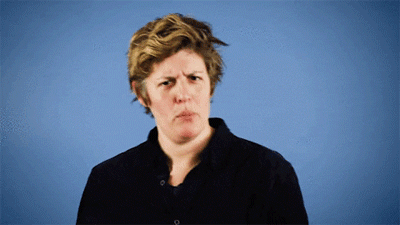
This method may work, but it is a very bad solution, Don’t do this, let’s see See a better way.
Inappropriate way: use v-if
v- if directive, which only renders when the component is true. If false, the component does not exist in DOM.
Let’s see how v-if works. In template, add the v-if directive:
<template> <my-component v-if="renderComponent" /> </template>
In script, use the nextTick method
<script>
export default {
data() {
return {
renderComponent: true,
};
},
methods: {
forceRerender() {
// 从 DOM 中删除 my-component 组件
this.renderComponent = false;
this.$nextTick(() => {
// 在 DOM 中添加 my-component 组件
this.renderComponent = true;
});
}
}
};
</script>The above process is roughly as follows:
- Just started
renderComponentis set totrue, so renderingmy-componentcomponent - when we call
forceRerender, we immediatelyrenderComponentis set tofalse - We stop rendering
my-componentbecause thev-ifdirective now evaluates tofalse - Set
renderComponentback totruein thenextTick - method when
v-ifWhen the calculation result of the instruction istrue, rendermy-component again
nextTick, otherwise we won't see any changes.
Vue, a tick is a DOM update cycle. Vue will collect all updates made in the same tick, and at the end of the tick it will render the content in the DOM based on those updates. If we don't wait until the next tick, our update to renderComponent will be automatically canceled and nothing will change.
my-component will go through all its lifecycle like normal - created, mountedetc.
nextTick can be used with promise:
forceRerender() {
// 从 DOM 中删除 my-component 组件
this.renderComponent = false;
this.$nextTick().then(() => {
this.renderComponent = true;
});
}Better method: forceUpdate method
This is one of the two best ways to solve this problem, both methods All are officially supported by Vue. Normally, Vue responds to changes in dependencies by updating views. However, when we callforceUpdate, it is also possible to force an update even if all dependencies have not actually changed.
forceUpdate, both on the component instance itself and globally:
// 全局
import Vue from 'vue';
Vue.forceUpdate();
// 使用组件实例
export default {
methods: {
methodThatForcesUpdate() {
// ...
this.$forceUpdate();
// ...
}
}
} forceUpdate only forces the view to be re-rendered.
The best way: make key changes on the component
要正确地做到这一点,我们将提供一个key属性,以便 Vue 知道特定的组件与特定的数据片段相关联。如果key保持不变,则不会更改组件,但是如果key发生更改,Vue 就会知道应该删除旧组件并创建新组件。
正是我们需要的!
但是首先,我们需要绕一小段路来理解为什么在Vue中使用key。
为什么我们需要在 Vue 中使用 key
一旦你理解了这一点,那么这是了解如何以正确方式强制重新渲染的很小的一步。
假设我们要渲染具有以下一项或多项内容的组件列表:
- 有本地的状态
- 某种初始化过程,通常在
created或mounted钩子中 - 通过jQuery或普通api进行无响应的DOM操作
如果你对该列表进行排序或以任何其他方式对其进行更新,则需要重新渲染列表的某些部分。 但是,不会希望重新渲染列表中的所有内容,而只是重新渲染已更改的内容。
为了帮助 Vue 跟踪已更改和未更改的内容,我们提供了一个key属性。 在这里使用数组的索引,因为索引没有绑定到列表中的特定对象。
const people = [
{ name: 'Evan', age: 34 },
{ name: 'Sarah', age: 98 },
{ name: 'James', age: 45 },
];如果我们使用索引将其渲染出来,则会得到以下结果:
<ul>
<li v-for="(person, index) in people" :key="index">
{{ person.name }} - {{ index }}
</li>
</ul>
// Outputs
Evan - 0
Sarah - 1
James - 2如果删除Sarah,得到:
Evan - 0 James - 1
与James关联的索引被更改,即使James仍然是James。 James会被重新渲染,这并不是我们希望的。
所以这里,我们可以使用唯一的 id 来作为 key
const people = [
{ id: 'this-is-an-id', name: 'Evan', age: 34 },
{ id: 'unique-id', name: 'Sarah', age: 98 },
{ id: 'another-unique-id', name: 'James', age: 45 },
];
<ul>
<li v-for="person in people" :key="person.id">
{{ person.name }} - {{ person.id }}
</li>
</ul>在我们从列表中删除Sarah之前,Vue删除了Sarah和James的组件,然后为James创建了一个新组件。现在,Vue知道它可以为Evan和James保留这两个组件,它所要做的就是删除Sarah的。
如果我们向列表中添加一个person,Vue 还知道可以保留所有现有的组件,并且只需要创建一个新组件并将其插入正确的位置。这是非常有用的,当我们有更复杂的组件,它们有自己的状态,有初始化逻辑,或者做任何类型的DOM操作时,这对我们很有帮助。
所以接下来看看,如果使用最好的方法来重新渲染组件。
更改 key 以强制重新渲染组件
最后,这是强制Vue重新渲染组件的最佳方法(我认为)。
我们可以采用这种将key分配给子组件的策略,但是每次想重新渲染组件时,只需更新该key即可。
这是一个非常基本的方法
<template>
<component-to-re-render :key="componentKey" />
</template>
export default {
data() {
return {
componentKey: 0,
};
},
methods: {
forceRerender() {
this.componentKey += 1;
}
}
}每次forceRerender被调用时,我们的componentKey都会改变。当这种情况发生时,Vue将知道它必须销毁组件并创建一个新组件。我们得到的是一个子组件,它将重新初始化自身并“重置”其状态。
如果确实需要重新渲染某些内容,请选择key更改方法而不是其他方法。
原文地址:https://hackernoon.com/the-correct-way-to-force-vue-to-re-render-a-component-bde2caae34ad
推荐学习:vue视频教程!
The above is the detailed content of How to correctly force components to re-render in Vue? (Method introduction). For more information, please follow other related articles on the PHP Chinese website!

Hot AI Tools

Undresser.AI Undress
AI-powered app for creating realistic nude photos

AI Clothes Remover
Online AI tool for removing clothes from photos.

Undress AI Tool
Undress images for free

Clothoff.io
AI clothes remover

Video Face Swap
Swap faces in any video effortlessly with our completely free AI face swap tool!

Hot Article

Hot Tools

Notepad++7.3.1
Easy-to-use and free code editor

SublimeText3 Chinese version
Chinese version, very easy to use

Zend Studio 13.0.1
Powerful PHP integrated development environment

Dreamweaver CS6
Visual web development tools

SublimeText3 Mac version
God-level code editing software (SublimeText3)

Hot Topics
 How to use bootstrap in vue
Apr 07, 2025 pm 11:33 PM
How to use bootstrap in vue
Apr 07, 2025 pm 11:33 PM
Using Bootstrap in Vue.js is divided into five steps: Install Bootstrap. Import Bootstrap in main.js. Use the Bootstrap component directly in the template. Optional: Custom style. Optional: Use plug-ins.
 How to add functions to buttons for vue
Apr 08, 2025 am 08:51 AM
How to add functions to buttons for vue
Apr 08, 2025 am 08:51 AM
You can add a function to the Vue button by binding the button in the HTML template to a method. Define the method and write function logic in the Vue instance.
 How to use watch in vue
Apr 07, 2025 pm 11:36 PM
How to use watch in vue
Apr 07, 2025 pm 11:36 PM
The watch option in Vue.js allows developers to listen for changes in specific data. When the data changes, watch triggers a callback function to perform update views or other tasks. Its configuration options include immediate, which specifies whether to execute a callback immediately, and deep, which specifies whether to recursively listen to changes to objects or arrays.
 What does vue multi-page development mean?
Apr 07, 2025 pm 11:57 PM
What does vue multi-page development mean?
Apr 07, 2025 pm 11:57 PM
Vue multi-page development is a way to build applications using the Vue.js framework, where the application is divided into separate pages: Code Maintenance: Splitting the application into multiple pages can make the code easier to manage and maintain. Modularity: Each page can be used as a separate module for easy reuse and replacement. Simple routing: Navigation between pages can be managed through simple routing configuration. SEO Optimization: Each page has its own URL, which helps SEO.
 How to reference js file with vue.js
Apr 07, 2025 pm 11:27 PM
How to reference js file with vue.js
Apr 07, 2025 pm 11:27 PM
There are three ways to refer to JS files in Vue.js: directly specify the path using the <script> tag;; dynamic import using the mounted() lifecycle hook; and importing through the Vuex state management library.
 How to return to previous page by vue
Apr 07, 2025 pm 11:30 PM
How to return to previous page by vue
Apr 07, 2025 pm 11:30 PM
Vue.js has four methods to return to the previous page: $router.go(-1)$router.back() uses <router-link to="/" component window.history.back(), and the method selection depends on the scene.
 How to use vue traversal
Apr 07, 2025 pm 11:48 PM
How to use vue traversal
Apr 07, 2025 pm 11:48 PM
There are three common methods for Vue.js to traverse arrays and objects: the v-for directive is used to traverse each element and render templates; the v-bind directive can be used with v-for to dynamically set attribute values for each element; and the .map method can convert array elements into new arrays.
 How to jump to the div of vue
Apr 08, 2025 am 09:18 AM
How to jump to the div of vue
Apr 08, 2025 am 09:18 AM
There are two ways to jump div elements in Vue: use Vue Router and add router-link component. Add the @click event listener and call this.$router.push() method to jump.





