What is the function of alt of img tag?
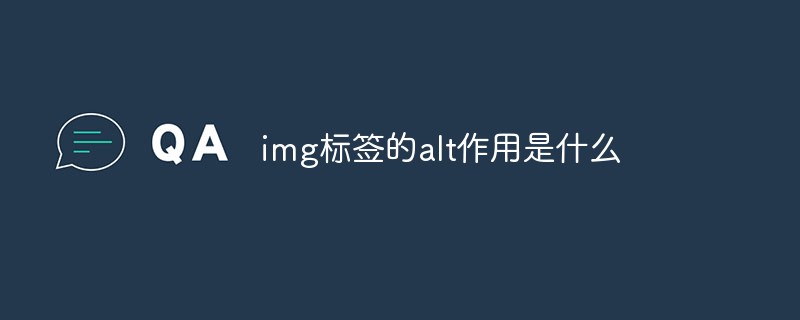
The alt attribute is a required attribute of the element. It gives the alternative text of the image, which can be used when the image cannot be displayed.
The alt attribute provides alternative information when the user cannot view the image for some reason (for example: slow opening speed, incorrect src attribute, or the user is using a screen reader).
Note: Internet Explorer handles the alt attribute by displaying the alt attribute value as a tooltip when the mouse cursor stays on the image. But according to the HTML specification, this is not the correct way to handle it. Other browsers are standard-compliant and display the alt attribute value when the image cannot be loaded.
Tip: If you want to create a tooltip for an image, you should use the title attribute.
Extended information
The correct use of alt and title attributes in the img tag:
The img tag has two attributes, namely alt and title. , for many beginners, they are still confused about the correct use of these two attributes. Of course, part of the reason is also caused by the IE browser. Correct use of these two attributes can not only improve the search ability of images, but also be very helpful in terms of user experience.
alt
The essential function of this attribute is to replace the text when the image cannot be displayed correctly, but it also plays the role of title under IE6 ( The text prompt after the mouse is placed), IE's implementation method is actually wrong.
If you want to display a prompt when the mouse rolls over, you should use the title attribute. Due to wrong guidance, many beginners only add the alt attribute to the img tag.
title
The text prompt displayed when the mouse rolls over is very important in terms of user experience. Of course, it is not necessary to add this attribute to all img tags. For example, if the logo is more important or the image content that users will experience, it is recommended that this attribute be added.
Recommended tutorial: "HTML Tutorial"
The above is the detailed content of What is the function of alt of img tag?. For more information, please follow other related articles on the PHP Chinese website!

Hot AI Tools

Undresser.AI Undress
AI-powered app for creating realistic nude photos

AI Clothes Remover
Online AI tool for removing clothes from photos.

Undress AI Tool
Undress images for free

Clothoff.io
AI clothes remover

Video Face Swap
Swap faces in any video effortlessly with our completely free AI face swap tool!

Hot Article

Hot Tools

Notepad++7.3.1
Easy-to-use and free code editor

SublimeText3 Chinese version
Chinese version, very easy to use

Zend Studio 13.0.1
Powerful PHP integrated development environment

Dreamweaver CS6
Visual web development tools

SublimeText3 Mac version
God-level code editing software (SublimeText3)

Hot Topics
 1386
1386
 52
52
 How to open img file
Sep 18, 2023 am 09:40 AM
How to open img file
Sep 18, 2023 am 09:40 AM
Methods to open img files include using virtual optical drive software, using compression software, and using special tools. Detailed introduction: 1. Use virtual optical drive software to open, download and install a virtual optical drive software, right-click the img file, select "Open with" or "Associated Program", select the installed virtual optical drive software in the pop-up dialog box, virtual The optical drive software will automatically load the img file and use it as a disc image in the virtual optical drive. Double-click the disc icon in the virtual optical drive to open the img file and access its contents, etc.
 How to open img file
Jul 06, 2023 pm 04:17 PM
How to open img file
Jul 06, 2023 pm 04:17 PM
How to open the img file: 1. Confirm the img file path; 2. Use the img file opener; 3. Select the opening method; 4. View the picture; 5. Save the picture. The img file is a commonly used image file format, usually used to store picture data.
 What is the shortcut key for alt+=?
Mar 10, 2023 am 11:40 AM
What is the shortcut key for alt+=?
Mar 10, 2023 am 11:40 AM
alt+= is a shortcut key for quick summing. The method of using the "alt+=" shortcut key is: 1. Open the Excel table file; 2. Create numerical data; 3. Use the mouse to select the data to be summed; 4. Press "alt+=" ” key to sum the selected data.
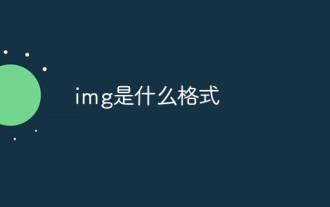 What is the format of img?
Mar 17, 2023 am 10:33 AM
What is the format of img?
Mar 17, 2023 am 10:33 AM
img is a file compression format, mainly used to create image files of floppy disks. It can be used to compress the contents of an entire floppy disk or an entire CD; files with the extension ".IMG" are created using this file format. ; The img file includes 3 basic nodes, namely "Ehfa_HeaderTag", "Ehfa_File" and "Ehfa_Entry".
 U disk pe cannot read img
Mar 19, 2024 pm 12:07 PM
U disk pe cannot read img
Mar 19, 2024 pm 12:07 PM
U disk is one of the frequently used storage devices. There will also be some minor problems during use. For example: the U disk cannot be read. How to solve it? Put it away! Can’t read the USB flash drive? 4 steps to teach you how to solve the problem easily. After the USB flash drive has been inserted into the computer, click the Start menu, select Control Panel and put it away! Can’t read the USB flash drive? 4 steps to teach you to easily solve the problem. Find and double-click Device Manager in Control Panel. Keep it! Can’t read the USB flash drive? 4 steps to teach you how to easily solve the problem: Find the Universal Serial Bus controller on the main interface of the Device Manager and put it away! Can’t read the USB flash drive? 4 steps to teach you how to easily find the USB mass storage device, select it, right-click, find Uninstall and put it away! Can’t read the USB flash drive? 4 steps to teach you how to solve the problem easily. Welcome to leave a message for discussion!
 Which key is alt?
Mar 23, 2023 pm 01:45 PM
Which key is alt?
Mar 23, 2023 pm 01:45 PM
alt is the third key in the lower left corner of the keyboard and the third key next to the left arrow; the alt key is also known as the shift key, change key, and substitution key, because it is the abbreviation of the English word "Alternate" (exchange, replacement) , in most cases used in combination with other keys; in the absence of a mouse, the software's menu can be easily opened using the "Alt" key.
 How to change the src attribute of img in jquery
Mar 03, 2022 pm 03:41 PM
How to change the src attribute of img in jquery
Mar 03, 2022 pm 03:41 PM
How to change the img src attribute in jquery: 1. Use the attr() attribute, the syntax "$("img").attr("src","The address of the image file")"; 2. Use the prop() method, the syntax " $("img").prop("src","The address of the image file")".
 The game keeps Alt looking for trouble? Here's how to fix it!
Feb 25, 2024 am 09:49 AM
The game keeps Alt looking for trouble? Here's how to fix it!
Feb 25, 2024 am 09:49 AM
Does your game let Alt jump randomly on Windows? Alt+Tab is a useful shortcut for quickly switching between multiple open applications and windows. However, some Windows users have reported that when playing games in full-screen mode, the Alt+Tab function automatically triggers and their games become minimized. Currently, this problem may be caused by multiple reasons, including problems with the keyboard itself, outdated or damaged keyboard drivers, etc. Some Razer keyboard users noted that they also encountered this issue because of Razer Synapse. A small number of users have discovered that background tasks related to Office may trigger the same issue. Fix game to keep AltTab key on its own if you




