
Method: 1. Open the picture in PS, click the "Quick Selection Tool" on the toolbar, and select the background; 2. Move the mouse to the color panel and set the foreground color to white; 3. Press "ALT DELETE" key to fill in the foreground color; 4. Press "CTRL D" to cancel the selection.

Method:
1. After starting PS, the interface for creating a new document opens. Then pull the picture material into this interface and automatically generate the document.
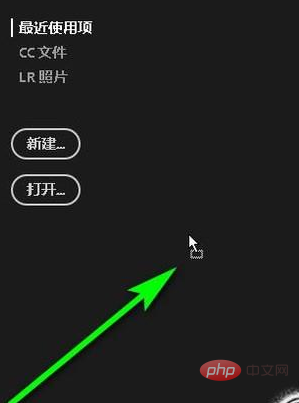
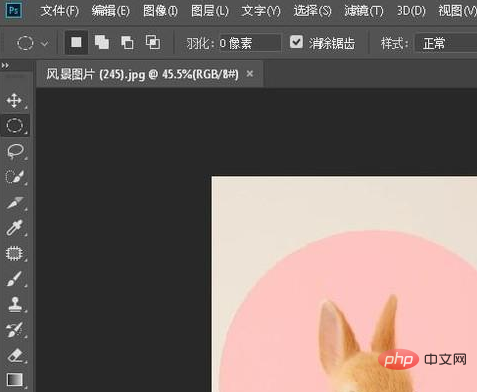
2. Move the mouse to the toolbar to bring up the quick selection tool; or just press the W key on the keyboard.
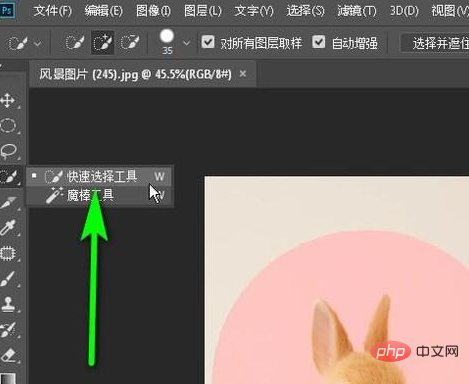
#3. Move the mouse to the picture, click on the background of the picture, and then drag the mouse to select the entire background.

#4. Move the mouse to the color panel in the upper right corner of the interface and set the foreground color to white.
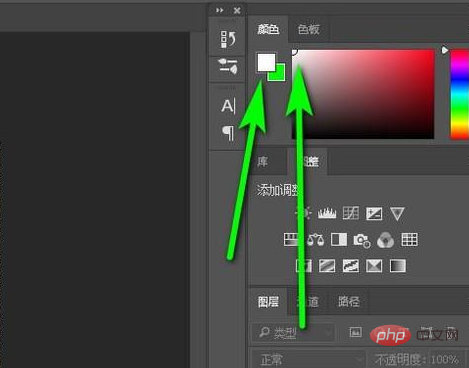
5. Press the ALT DELETE key again to fill in the foreground color, then the background becomes white. Press CTRL D to cancel the selection. Then, a white background picture is ready.

Recommended tutorial: "ps tutorial"
The above is the detailed content of How to make a white background image in PS? (Easiest way). For more information, please follow other related articles on the PHP Chinese website!