What is the usage of for loop statement in Excel VBA?
Usage of for loop statement in vb: 1. [for..next] statement, the structure judged by i is [for i=initial value to end value step step value]; 2. [for each. .next] statement is an object variable, and its structure is [For each object variable in object collection].
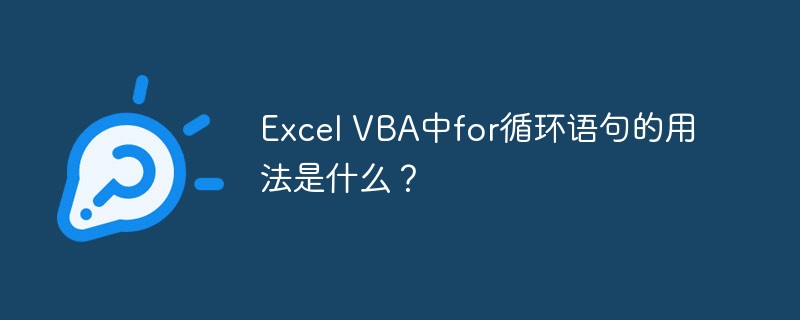
Usage of for loop statement in vb:
1. There are two commonly used for loop statements, One is the for…next structure; the other is the For each…next structure. These two structures are mainly used when looping through multiple data. So below I will introduce the specific usage of the two loop structures respectively. First, you need to open the VBA editor
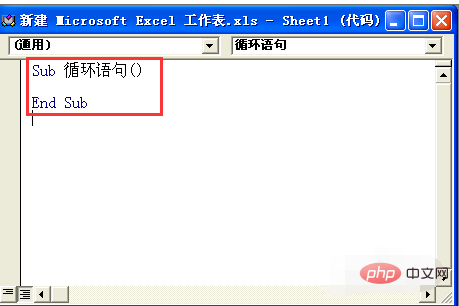
2, for...next Structure
This structure is generally like this:
for i=initial value to end value step step value
……
next
To explain in detail, the initial value refers to the value at the beginning of the loop, and the end value refers to the value at the end of the loop. In essence, it is a judgment that i is worthy. If the i value is between the starting value and the end value, then enter Loop statement, and then the i value will automatically add a step value every time it runs to the next statement. The loop will not end until the i value exceeds the range from the initial value to the end value. It should be noted here that the "step value" is often omitted. If omitted, the default value of the step is 1. The following will use a small example to specifically illustrate the usage of this structure:
Example: Output the numbers 1 to 10 at a time in the sheet1 worksheet and display them in the first column.
Program:
Sub 循环语句() Dim i As Integer For i = 1 To 10 Cells(i, 1) = i Next End Sub
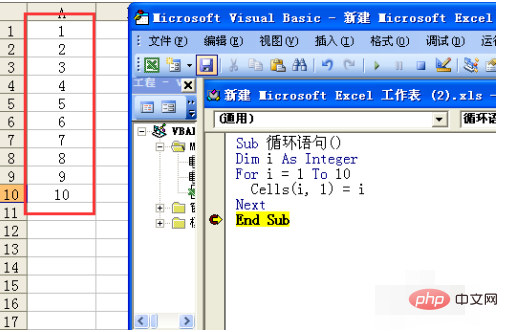
For loop structure with a step size of 2
Let’s take a look at a sample program here
Program:
Sub 循环语句()
Dim i As Integer
For i = 1 To 10 Step 2
Cells(i, 1) = i
Next
End Sub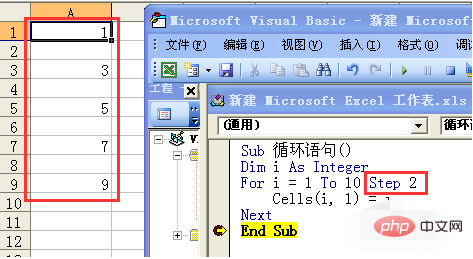
For loop structure with a step size of -1
Here we look at the same thing when the step value is - 1, what will the procedure be like?
Look at the example program below:
Sub 循环语句()
Dim i As Integer
For i = 10 To 1 Step -1
Cells(i, 1) = i
Next
End Sub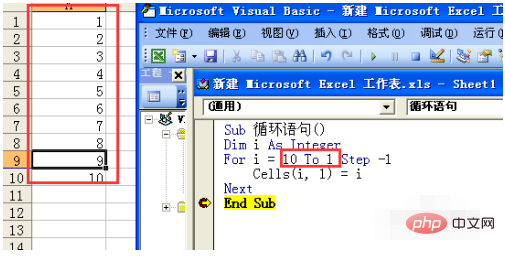
for each...next Structure
Sub 循环语句()
Dim i As Integer
For Each c In Range("a1:c5")
i = i + 1
c.Value = i
Next
End Sub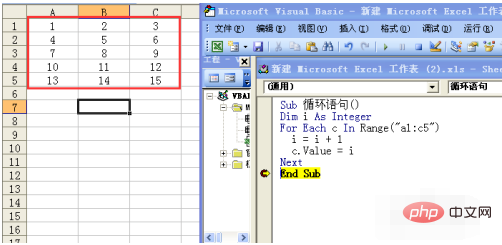
Sub 循环语句()
Dim i, j As Integer
For i = 1 To 9
For j = 1 To i
Cells(i, j) = i & "*" & j & "=" & i * j
Next
Next
End Sub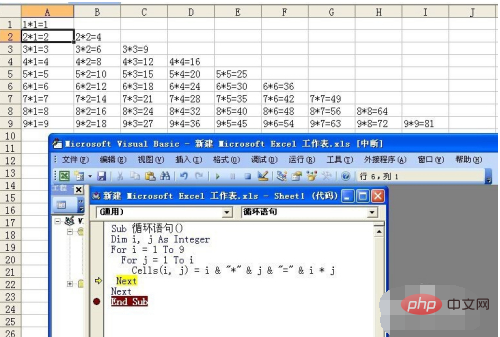
excel basic tutorial》
The above is the detailed content of What is the usage of for loop statement in Excel VBA?. For more information, please follow other related articles on the PHP Chinese website!

Hot AI Tools

Undresser.AI Undress
AI-powered app for creating realistic nude photos

AI Clothes Remover
Online AI tool for removing clothes from photos.

Undress AI Tool
Undress images for free

Clothoff.io
AI clothes remover

Video Face Swap
Swap faces in any video effortlessly with our completely free AI face swap tool!

Hot Article

Hot Tools

Notepad++7.3.1
Easy-to-use and free code editor

SublimeText3 Chinese version
Chinese version, very easy to use

Zend Studio 13.0.1
Powerful PHP integrated development environment

Dreamweaver CS6
Visual web development tools

SublimeText3 Mac version
God-level code editing software (SublimeText3)

Hot Topics
 1386
1386
 52
52
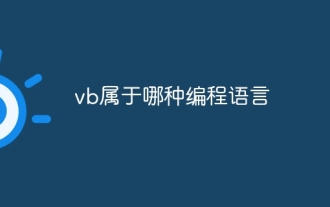 Which programming language does vb belong to?
Jul 05, 2023 pm 02:14 PM
Which programming language does vb belong to?
Jul 05, 2023 pm 02:14 PM
VB is a high-level programming language. It is a general object-based programming language. It is a visual programming language that is structured, modular, object-oriented, and includes an event-driven mechanism to assist in the development environment. It adopts Intuitive graphical user interface design allows you to develop applications by dragging and dropping controls, setting properties and writing event handlers. This visual programming method allows developers to intuitively design and program interfaces without much coding experience. .
 What does int mean in vb
Dec 03, 2020 am 09:48 AM
What does int mean in vb
Dec 03, 2020 am 09:48 AM
Int in VB refers to a function that takes an integer. Its syntax is such as "int(x)", which means taking the largest integer not greater than x; functions similar to the int function include the Fix function, which deletes the decimal part and returns the remainder. the next integer.
 Learn Loop Structures: for, foreach, and while statements
Jun 20, 2023 pm 06:51 PM
Learn Loop Structures: for, foreach, and while statements
Jun 20, 2023 pm 06:51 PM
Learn loop structures: for, foreach, and while statements In programming, loop structures are essential because they allow the program to repeatedly execute a section of code, thereby saving time and amount of code. In programming languages such as PHP, Java, and C#, there are three loop structures: for, foreach, and while statements. In this article, we will introduce these three loop structures respectively, as well as their application scenarios and some usage techniques in programming. for loop The for loop is one of the most basic loop structures.
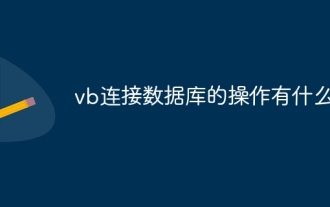 What are the operations of connecting to the database using vb?
Aug 31, 2023 am 10:52 AM
What are the operations of connecting to the database using vb?
Aug 31, 2023 am 10:52 AM
In VB, the operation of connecting to the database usually involves the following aspects: 1. Introducing the database connection library; 2. Creating the database connection object; 3. Configuring the connection string; 4. Opening the database connection; 5. Performing database operations; 6. Process the query results; 7. Close the database connection.
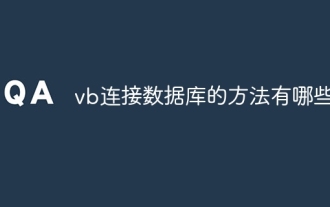 What are the ways to connect to the database in vb
Oct 19, 2023 pm 04:59 PM
What are the ways to connect to the database in vb
Oct 19, 2023 pm 04:59 PM
VB methods to connect to the database include using the ADO object library, using the OLEDB data provider, using the ODBC data source, etc. Detailed introduction: 1. Use the ADO object library method. ADO is a COM component used to access the database. You can connect to the database and execute SQL statements through ADO. You can use the ADODB.Connection object to establish a connection with the database, and then use the ADODB.Recordset object to perform queries and manipulate data; 2. Use the OLEDB data provider method and so on.
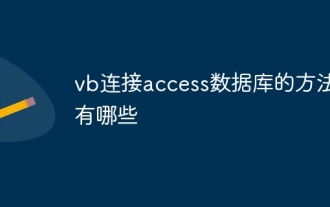 What are the methods for connecting VB to access database?
Oct 16, 2023 pm 02:54 PM
What are the methods for connecting VB to access database?
Oct 16, 2023 pm 02:54 PM
vb connection access database method: 1. Use ADO connection, first import the System.Data.OleDb module, then define a connection string, then create an OleDbConnection object and use the Open() method to open the connection; 2. Use DAO connection, first import Microsoft.Jet.OLEDB module, then define a connection string, then create a JetConnection object and use the Open() method to open the connection.
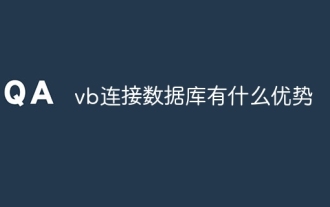 What are the advantages of connecting to the database using vb
Aug 31, 2023 am 10:54 AM
What are the advantages of connecting to the database using vb
Aug 31, 2023 am 10:54 AM
The advantages of VB connecting to the database include: 1. Simple and easy to use; 2. Cross-platform; 3. Powerful data access function; 4. Scalability; 5. Efficiency and performance; 6. Visual development environment
 How to connect to the database in vb
Aug 31, 2023 am 10:49 AM
How to connect to the database in vb
Aug 31, 2023 am 10:49 AM
In VB, connecting to the database is usually achieved using two technologies: ADO (ActiveX Data Objects) or DAO (Data Access Objects): 1. Introduce the ADO library; 2. Create the ADO connection object; 3. Configure the connection string; 4. Open the connection; 5. Execute the SQL statement; 6. Process the query results; 7. Close the connection.




