How to optimize website performance
Website performance optimization includes: 1. In terms of content, reduce HTTP requests, reduce DNS queries, and avoid redirects; 2. In terms of server, use CDN, use Gzip compression, and avoid empty src img tags; 3. In terms of cookies, reduce cookies.
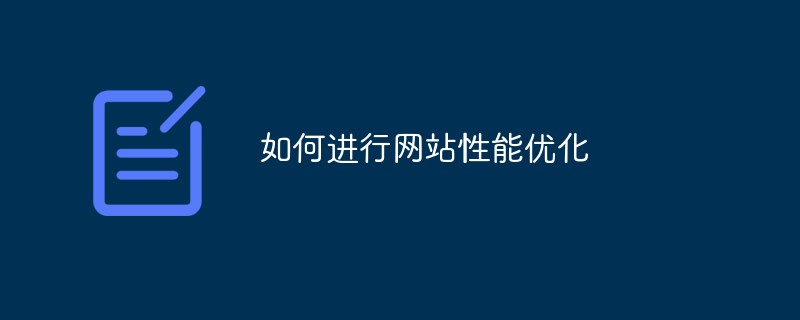
1. Content aspect
Reduce HTTP requests: merge files, CSS sprites, inline images
Reduce DNS query: The browser cannot download any files from this host before the DNS query is completed. Methods: DNS cache, distribute resources to an appropriate number of host names, balance parallel downloads and DNS queries
Avoid redirects: redundant Intermediate access
Use AJAX caching
Lazy loading of non-essential components
Preloading of future required components
Reduce the number of DOM elements
Place resources under different domains: The browser can download a limited number of resources from one domain at the same time. Adding domains can increase the number of parallel downloads
Reduce the number of iframes
Don’t 404
2. Server aspect
Use CDN
Add Expires or Cache-Control: When Cache-Control and Expires exist at the same time, Cache-Control will overwrite Expires. Related links
Use Gzip compression
Configure Etag
Flush Buffer Early
Ajax uses GET for requests
Avoid empty src img Tag
3. Cookie aspect
Reduce Cookie
Do not include cookies in the domain name of imported resources
4. CSS aspect
Put the style sheet to the top
Do not use CSS expressions
Do not use @import
Do not use IE’s Filter
5, JavaScript
Place the script at the bottom of the page
Introduce JavaScript and CSS from the outside
Compress JavaScript and CSS
Delete unnecessary scripts
Reduce DOM queries
Reasonably design event listeners
6. Picture aspects
Optimize pictures: Select color depth according to actual color needs. Compression
Optimize CSS sprites
Do not stretch images in HTML
Ensure favicon and ico are small and cacheable
7. Mobile aspects
Guarantee components are less than 25K
Pack Components into a Multipart Document
The above is the detailed content of How to optimize website performance. For more information, please follow other related articles on the PHP Chinese website!

Hot AI Tools

Undresser.AI Undress
AI-powered app for creating realistic nude photos

AI Clothes Remover
Online AI tool for removing clothes from photos.

Undress AI Tool
Undress images for free

Clothoff.io
AI clothes remover

Video Face Swap
Swap faces in any video effortlessly with our completely free AI face swap tool!

Hot Article

Hot Tools

Notepad++7.3.1
Easy-to-use and free code editor

SublimeText3 Chinese version
Chinese version, very easy to use

Zend Studio 13.0.1
Powerful PHP integrated development environment

Dreamweaver CS6
Visual web development tools

SublimeText3 Mac version
God-level code editing software (SublimeText3)

Hot Topics
 1386
1386
 52
52
 The key to improving website performance: PHP-FPM optimization practical guide
Oct 05, 2023 am 09:28 AM
The key to improving website performance: PHP-FPM optimization practical guide
Oct 05, 2023 am 09:28 AM
The key to improving website performance: PHP-FPM optimization practical guide With the rapid development of the Internet, websites play an increasingly important role. For website operators, improving website performance is crucial, not only to improve user experience, but also to improve search engine rankings. PHP-FPM (FastCGIProcessManager), as the process manager for PHP running, plays a vital role in improving website performance. This article will provide you with PHP-FPM optimization
 Analysis of the impact of PHP staticization on website performance
Mar 05, 2024 pm 01:48 PM
Analysis of the impact of PHP staticization on website performance
Mar 05, 2024 pm 01:48 PM
Analysis of the impact of PHP staticization on website performance With the rapid development of the Internet, website performance optimization has become increasingly important. Among them, PHP static technology is an effective means to improve website performance and user experience. This article will analyze the impact of PHP staticization on website performance and provide specific code examples. 1. Principle of static PHP PHP is a dynamic language. Every time a page is accessed, the server needs to dynamically generate HTML content, which will increase the burden and response time of the server. And PHP static technology
 Essential front-end development skills for optimizing website performance
Feb 02, 2024 pm 09:31 PM
Essential front-end development skills for optimizing website performance
Feb 02, 2024 pm 09:31 PM
As an important part of website design and development, front-end development plays the role of a bridge connecting users and websites. In today's Internet era where the amount of information is exploding, users have increasingly higher requirements for website performance. Therefore, understanding and mastering some practical skills to improve website performance has become one of the important tasks of front-end developers. This article will reveal the secret weapon of front-end development and help you better improve website performance. First, we’re going to talk about website file optimization. In front-end development, optimizing website files is a key step to improve website performance.
 Improve website performance: Use Celery Redis Django to implement asynchronous task processing
Sep 26, 2023 pm 09:51 PM
Improve website performance: Use Celery Redis Django to implement asynchronous task processing
Sep 26, 2023 pm 09:51 PM
Improving website performance: Using CeleryRedisDjango to implement asynchronous task processing Introduction: In modern web applications, user experience is very critical, and optimization of website performance is a very important part of it. When dealing with time-consuming tasks, waiting for the task to be completed synchronously will significantly reduce the response speed and performance of the website. In order to solve this problem, we can use CeleryRedisDjango to implement asynchronous task processing to improve the performance of the website. 1. Celery
 How to optimize web site performance
Oct 11, 2023 pm 04:43 PM
How to optimize web site performance
Oct 11, 2023 pm 04:43 PM
Methods to optimize web website performance include compressing and optimizing web page code, optimizing image loading, using caching technology, reducing the number of HTTP requests, optimizing database queries, using appropriate server and host configurations, and regularly monitoring and optimizing website performance. Detailed introduction: 1. Compress and optimize the code of the web page. By using compression tools, you can compress the HTML, CSS and JavaScript codes of the web page, thereby reducing the loading time of the web page. You can also merge and compress CSS and JavaScript files, etc.
 Best Practices: HTTP Status Code Handling to Optimize Website Performance
Dec 26, 2023 pm 05:09 PM
Best Practices: HTTP Status Code Handling to Optimize Website Performance
Dec 26, 2023 pm 05:09 PM
How to correctly handle HTTP status codes to improve website performance With the rapid development of the Internet, website performance has become an important part of user experience. HTTP status codes are a communication tool between websites and users. Correct handling of status codes can effectively improve website performance, thereby improving user satisfaction and retention rates. First, let’s understand the classification and function of HTTP status codes. HTTP status code is a standardized response when transmitting data between the client and the server. It is used to indicate the server's processing result of the request. HTT
 A guide to optimizing website performance for a better user experience
Feb 02, 2024 pm 04:03 PM
A guide to optimizing website performance for a better user experience
Feb 02, 2024 pm 04:03 PM
In today's increasingly competitive Internet era, user experience has become one of the key factors for a website's success. A smooth and efficient website can attract more users, improve user satisfaction, and thus promote the development of the website. Website performance optimization is a series of optimization measures taken to improve user experience. This article will introduce some website performance optimization guidelines to improve user experience. 1. Optimize website loading speed. Website loading speed is one of the keys to user experience. A website that loads slowly can annoy users and reduce user experience.
 Nginx load balancing multiple policy configurations to improve website performance
Jul 05, 2023 pm 05:45 PM
Nginx load balancing multiple policy configurations to improve website performance
Jul 05, 2023 pm 05:45 PM
Nginx load balances multiple policy configurations to improve website performance [Introduction] In today's Internet era, website performance is a crucial indicator. When the number of visits to a website gradually increases, load balancing becomes an indispensable tool in order to ensure the stability and response speed of the website. As a web server software with superior performance, flexibility and ease of use, Nginx provides a variety of load balancing strategies. This article will introduce how to configure Nginx to improve website performance. [Introduction to Load Balancing Strategy] Load Balancing (Load



