What are the differences between GET and POST request methods?
The differences between GET and POST request methods are: 1. GET generates one TCP data packet, while POST generates two TCP data packets; 2. GET requests can only be URL encoded, while POST supports multiple encoding methods. ;3. GET only accepts ASCII characters, while POST has no restrictions.
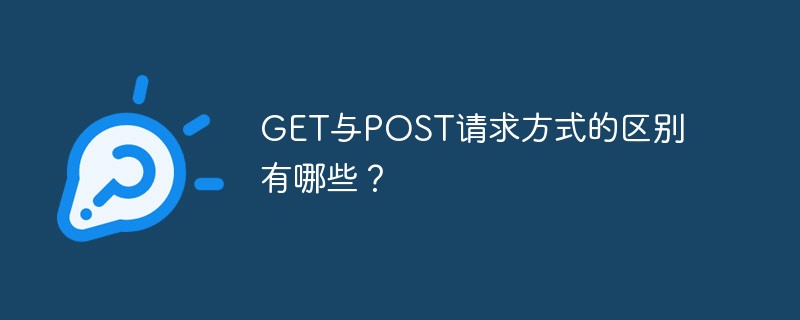
The differences between GET and POST request methods are:
GET and POST are the two basic methods of HTTP requests , GET generates one TCP data packet, and POST generates two TCP data packets.
GET is harmless when the browser rolls back, while POST will submit the request again.
The URL address generated by GET can be Bookmarked, but POST cannot.
GET requests will be actively cached by the browser, but POST will not unless manually set.
GET requests can only be URL encoded, while POST supports multiple encoding methods.
GET request parameters will be completely retained in the browser history, while parameters in POST will not be retained.
The parameters transmitted in the URL in the GET request are limited in length, but not in POST.
Regarding the data type of parameters, GET only accepts ASCII characters, while POST has no restrictions.
GET is less secure than POST because the parameters are directly exposed on the URL, so it cannot be used to pass sensitive information.
-
GET parameters are passed through the URL, and POST is placed in the Request body.
Related learning recommendations: PHP Programming from beginner to master
The above is the detailed content of What are the differences between GET and POST request methods?. For more information, please follow other related articles on the PHP Chinese website!

Hot AI Tools

Undresser.AI Undress
AI-powered app for creating realistic nude photos

AI Clothes Remover
Online AI tool for removing clothes from photos.

Undress AI Tool
Undress images for free

Clothoff.io
AI clothes remover

AI Hentai Generator
Generate AI Hentai for free.

Hot Article

Hot Tools

Notepad++7.3.1
Easy-to-use and free code editor

SublimeText3 Chinese version
Chinese version, very easy to use

Zend Studio 13.0.1
Powerful PHP integrated development environment

Dreamweaver CS6
Visual web development tools

SublimeText3 Mac version
God-level code editing software (SublimeText3)

Hot Topics
 1377
1377
 52
52
 How to automate tasks using PowerShell
Feb 20, 2024 pm 01:51 PM
How to automate tasks using PowerShell
Feb 20, 2024 pm 01:51 PM
If you are an IT administrator or technology expert, you must be aware of the importance of automation. Especially for Windows users, Microsoft PowerShell is one of the best automation tools. Microsoft offers a variety of tools for your automation needs, without the need to install third-party applications. This guide will detail how to leverage PowerShell to automate tasks. What is a PowerShell script? If you have experience using PowerShell, you may have used commands to configure your operating system. A script is a collection of these commands in a .ps1 file. .ps1 files contain scripts executed by PowerShell, such as basic Get-Help
 A brief analysis of the POST method in PHP with parameters to jump to the page
Mar 23, 2023 am 09:15 AM
A brief analysis of the POST method in PHP with parameters to jump to the page
Mar 23, 2023 am 09:15 AM
For PHP developers, using POST to jump to pages with parameters is a basic skill. POST is a method of sending data in HTTP. It can submit data to the server through HTTP requests. The jump page processes and jumps the page on the server side. In actual development, we often need to use POST with parameters to jump to pages to achieve certain functional purposes.
 How to use PUT request method in jQuery?
Feb 28, 2024 pm 03:12 PM
How to use PUT request method in jQuery?
Feb 28, 2024 pm 03:12 PM
How to use PUT request method in jQuery? In jQuery, the method of sending a PUT request is similar to sending other types of requests, but you need to pay attention to some details and parameter settings. PUT requests are typically used to update resources, such as updating data in a database or updating files on the server. The following is a specific code example using the PUT request method in jQuery. First, make sure you include the jQuery library file, then you can send a PUT request via: $.ajax({u
 How to use python requests post
Apr 29, 2023 pm 04:52 PM
How to use python requests post
Apr 29, 2023 pm 04:52 PM
Python simulates the browser sending post requests importrequests format request.postrequest.post(url,data,json,kwargs)#post request format request.get(url,params,kwargs)#Compared with get request, sending post request parameters are divided into forms ( x-www-form-urlencoded) json (application/json) data parameter supports dictionary format and string format. The dictionary format uses the json.dumps() method to convert the data into a legal json format string. This method requires
 How to determine whether a post has been submitted in PHP
Mar 21, 2023 pm 07:12 PM
How to determine whether a post has been submitted in PHP
Mar 21, 2023 pm 07:12 PM
PHP is a widely used server-side scripting language that can be used to create interactive and dynamic web applications. When developing PHP applications, we usually need to submit user input data to the server for processing through forms. However, sometimes we need to determine whether form data has been submitted in PHP. This article will introduce how to make such a determination.
 How does java initiate an http request and call the post and get interfaces?
May 16, 2023 pm 07:53 PM
How does java initiate an http request and call the post and get interfaces?
May 16, 2023 pm 07:53 PM
1. Java calls post interface 1. Use URLConnection or HttpURLConnection that comes with java. There is no need to download other jar packages. Call URLConnection. If the interface response code is modified by the server, the return message cannot be received. It can only be received when the response code is correct. to return publicstaticStringsendPost(Stringurl,Stringparam){OutputStreamWriterout=null;BufferedReaderin=null;StringBuilderresult=newSt
 How to solve the problem that NGINX reverse proxy returns 405 for POST request of HTML page
May 22, 2023 pm 07:49 PM
How to solve the problem that NGINX reverse proxy returns 405 for POST request of HTML page
May 22, 2023 pm 07:49 PM
实现如下:server{listen80;listen443ssl;server_namenirvana.test-a.gogen;ssl_certificate/etc/nginx/ssl/nirvana.test-a.gogen.crt;ssl_certificate_key/etc/nginx/ssl/nirvana.test-a.gogen.key;proxy_connect_timeout600;proxy_read_timeout600;proxy_send_timeout600;c
 PHP code example: How to use POST to pass parameters and implement page jumps
Mar 07, 2024 pm 01:45 PM
PHP code example: How to use POST to pass parameters and implement page jumps
Mar 07, 2024 pm 01:45 PM
Title: PHP code example: How to use POST to pass parameters and implement page jumps In web development, it often involves the need to pass parameters through POST and process them on the server side to implement page jumps. PHP, as a popular server-side scripting language, provides a wealth of functions and syntax to achieve this purpose. The following will introduce how to use PHP to implement this function through a practical example. First, we need to prepare two pages, one to receive POST requests and process parameters



