
A Linux process is an address space in which one or more threads are running and the system resources required by these threads. Generally speaking, Linux systems share program code and system function libraries between processes. We can view the process status of the current system through the ps command.
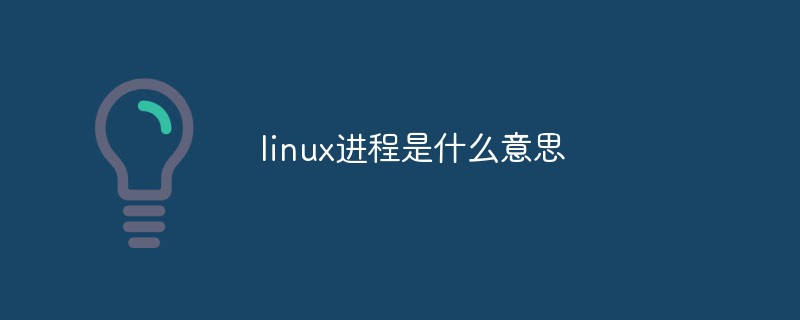
1. Process definition
(Recommended learning: linux tutorial)
A process is a The address space in which one or more threads run and the system resources required by these threads.
Generally speaking, Linux systems share program code and system function libraries between processes, so there is only one copy of the code in memory at any time.
2. How to view the process
We can view the process through the ps command.
Command:
ps aux
ps command is used to report the process status of the current system. You can use the kill command to interrupt and delete unnecessary programs at any time.
ps command is the most basic and also very powerful process viewing command. Use this command to determine which processes are running and their running status, whether the process has ended, whether the process is zombie, and which processes are taking up too much resources, etc. In short, most of the information can be obtained by executing this command.
3. Parameter introduction:
a: Display all process information under the current terminal, including processes of other users.
u: Output process information in user-oriented format.
x: Display the processes of the current user in all terminals.
Result screenshot:
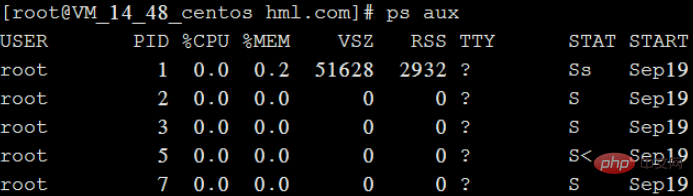
The above is the detailed content of What does linux process mean?. For more information, please follow other related articles on the PHP Chinese website!