
The difference between print_r and var_dump is: the print_r function is used to print the content and structure of the array, and display the keys and elements according to a certain format; while the function var_dump is used to determine the type or length of a variable and output the value of the variable , and return the data type.
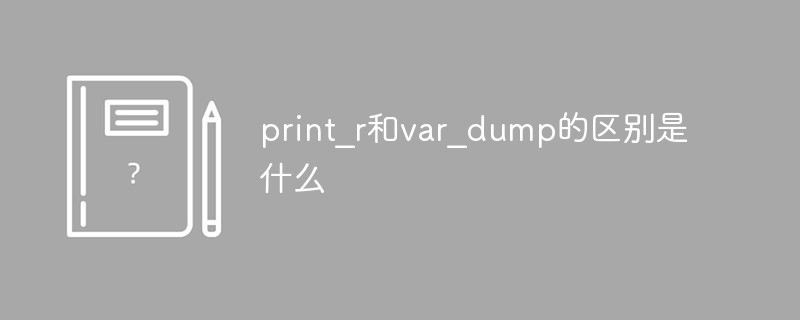
Introduction to the difference between print_r and var_dump:
print_r() function
This function can Prints the value of a complex type variable. Use print_r() to print out the entire array content and structure, and display the keys and elements in a certain format. In fact, it's not just for printing, but for printing easy-to-understand information about variables.
For example: print array $age
<?php
$age=array(18,20,24);
print_r($age);
?>
//运行结果:Array ( [0] => 18 [1] => 20 [2] => 24 )var_dump() function
This function determines the type and length of a variable and outputs The value of the variable. If the variable has a value, the value of the variable is output and the data type is returned.
This function displays structural information about one or more expressions, including the expression's type and value. Arrays will expand values recursively, showing their structure through indentation.
For example:
<?php
$age=array(18,20,24);
var_dump($age);
?>
//运行结果:array(3) { [0]=> int(18) [1]=> int(20) [2]=> int(24) }If you want to know more related content, please pay attention to php Chinese website.
The above is the detailed content of What is the difference between print_r and var_dump. For more information, please follow other related articles on the PHP Chinese website!
 The difference between unix and linux
The difference between unix and linux
 How to set transparency of html font color
How to set transparency of html font color
 The role of html title tag
The role of html title tag
 How to solve the problem that Apple cannot download more than 200 files
How to solve the problem that Apple cannot download more than 200 files
 What is a relational database
What is a relational database
 what does os mean
what does os mean
 How to fix the computer default gateway is unavailable
How to fix the computer default gateway is unavailable
 How to modify file name in linux
How to modify file name in linux