 PHP Framework
PHP Framework
 ThinkPHP
ThinkPHP
 How to solve the TP6 error 'The current access route is not defined or does not match'
How to solve the TP6 error 'The current access route is not defined or does not match'
How to solve the TP6 error 'The current access route is not defined or does not match'
下面由thinkphp框架教程栏目给大家介绍ThinkPHP 6.0 多语言优化扩展包,希望对需要的朋友有所帮助!

如果是报路由错误,则说明启用了路由控制,那么所有被访问的页面都需要配置路由,否则将无法访问。
例如:
在浏览器中运行http://hml.tp6.com/admin/getlog
报错:当前访问路由未定义或不匹配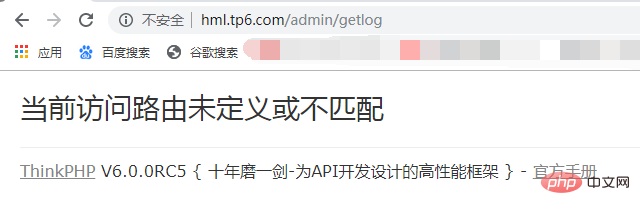
已设置过路由: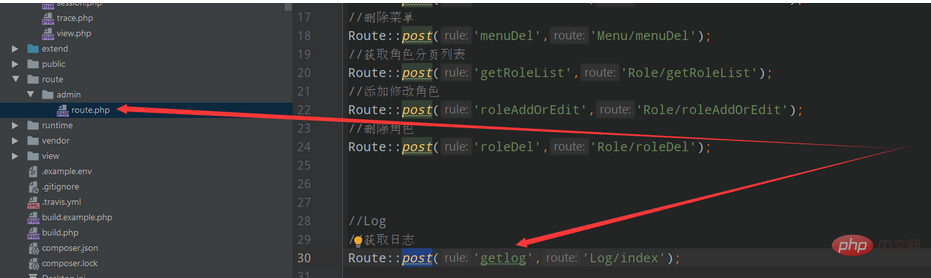
原因:当前访问方式是post,在浏览器中无法模拟访问,必须在apipost中访问。改成get方式也可以。
另注意:如果是多应用模式架构的话,路由要带上模块名,如admin。如图所示目录层级。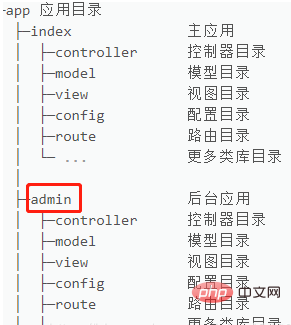
如图:访问成功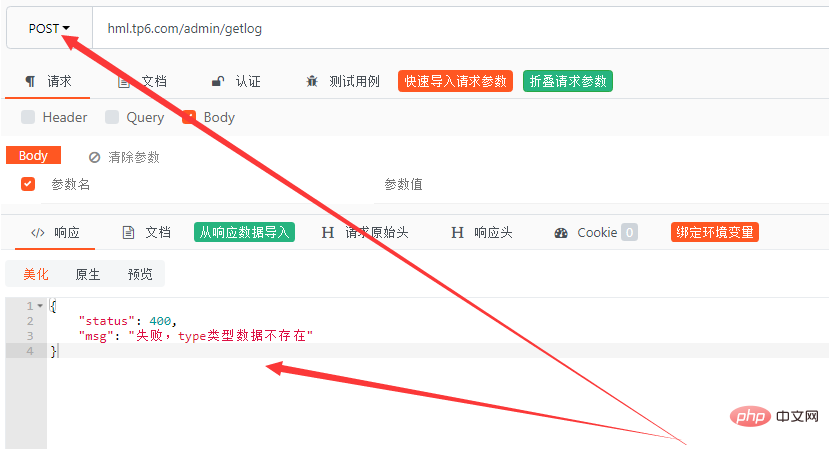
如果报404错误,一般是客户端的问题,url输入有误,将你的域名后加上index.php试下,例如你需要访问的路由是:
http://hml.tp6.com/admin/getlog,那么你可以写成这样:http://hml.tp6.com/index.php/admin/getlog
这种情况设置一个伪静态即可,在thinkPHP根目录下的public下添加一个文件nginx.htaccess,添加如下代码:
if (!-e $request_filename) {
rewrite ^(.*)$ /index.php?s=/$1 last;
}The above is the detailed content of How to solve the TP6 error 'The current access route is not defined or does not match'. For more information, please follow other related articles on the PHP Chinese website!

Hot AI Tools

Undresser.AI Undress
AI-powered app for creating realistic nude photos

AI Clothes Remover
Online AI tool for removing clothes from photos.

Undress AI Tool
Undress images for free

Clothoff.io
AI clothes remover

AI Hentai Generator
Generate AI Hentai for free.

Hot Article

Hot Tools

Notepad++7.3.1
Easy-to-use and free code editor

SublimeText3 Chinese version
Chinese version, very easy to use

Zend Studio 13.0.1
Powerful PHP integrated development environment

Dreamweaver CS6
Visual web development tools

SublimeText3 Mac version
God-level code editing software (SublimeText3)

Hot Topics
 What is the difference between think book and thinkpad
Mar 06, 2025 pm 02:16 PM
What is the difference between think book and thinkpad
Mar 06, 2025 pm 02:16 PM
This article compares Lenovo's ThinkBook and ThinkPad laptop lines. ThinkPads prioritize durability and performance for professionals, while ThinkBooks offer a stylish, affordable option for everyday use. The key differences lie in build quality, p
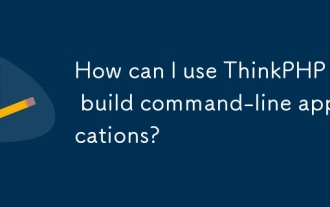 How can I use ThinkPHP to build command-line applications?
Mar 12, 2025 pm 05:48 PM
How can I use ThinkPHP to build command-line applications?
Mar 12, 2025 pm 05:48 PM
This article demonstrates building command-line applications (CLIs) using ThinkPHP's CLI capabilities. It emphasizes best practices like modular design, dependency injection, and robust error handling, while highlighting common pitfalls such as insu
 How to prevent SQL injection tutorial
Mar 06, 2025 pm 02:10 PM
How to prevent SQL injection tutorial
Mar 06, 2025 pm 02:10 PM
This article explains how to prevent SQL injection in ThinkPHP applications. It emphasizes using parameterized queries via ThinkPHP's query builder, avoiding direct SQL concatenation, and implementing robust input validation & sanitization. Ad
 How to install the software developed by thinkphp How to install the tutorial
Mar 06, 2025 pm 02:09 PM
How to install the software developed by thinkphp How to install the tutorial
Mar 06, 2025 pm 02:09 PM
This article details ThinkPHP software installation, covering steps like downloading, extraction, database configuration, and permission verification. It addresses system requirements (PHP version, web server, database, extensions), common installat
 How to deal with thinkphp vulnerability? How to deal with thinkphp vulnerability
Mar 06, 2025 pm 02:08 PM
How to deal with thinkphp vulnerability? How to deal with thinkphp vulnerability
Mar 06, 2025 pm 02:08 PM
This article addresses ThinkPHP vulnerabilities, emphasizing patching, prevention, and monitoring. It details handling specific vulnerabilities via updates, security patches, and code remediation. Proactive measures like secure configuration, input
 What Are the Key Considerations for Using ThinkPHP in a Serverless Architecture?
Mar 18, 2025 pm 04:54 PM
What Are the Key Considerations for Using ThinkPHP in a Serverless Architecture?
Mar 18, 2025 pm 04:54 PM
The article discusses key considerations for using ThinkPHP in serverless architectures, focusing on performance optimization, stateless design, and security. It highlights benefits like cost efficiency and scalability, but also addresses challenges
 How to fix thinkphp vulnerability How to deal with thinkphp vulnerability
Mar 06, 2025 pm 02:04 PM
How to fix thinkphp vulnerability How to deal with thinkphp vulnerability
Mar 06, 2025 pm 02:04 PM
This tutorial addresses common ThinkPHP vulnerabilities. It emphasizes regular updates, security scanners (RIPS, SonarQube, Snyk), manual code review, and penetration testing for identification and remediation. Preventative measures include secure
 How to use thinkphp tutorial
Mar 06, 2025 pm 02:11 PM
How to use thinkphp tutorial
Mar 06, 2025 pm 02:11 PM
This article introduces ThinkPHP, a free, open-source PHP framework. It details ThinkPHP's MVC architecture, features (routing, database interaction), advantages (rapid development, ease of use), and disadvantages (potential over-engineering, commun





