Steps: 1. Open "sql server"; 2. Use "creat table student();" to create a table; 3. Use "char()" to define the type of name, gender, and age; 4. Just use "insert into student values();" to define table attributes.

Steps:
create table Student( Sno char(10), Sname varchar(20), Ssex char(2), Sage tinyint, Sdept varchar(20), ) insert into Student values('201215121','李勇','男','20','CS'), ('201215122','刘晨','女','19','CS'), ('201215123','王敏','女','18','MA'), ('201215125','张立','男','19','IS');
We open a new query in sql

We build a table called student
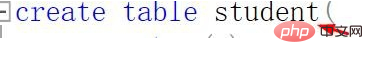
We enter the student number and name, and the type is represented by characters
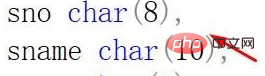
We enter gender, age, and major, and define them with appropriate types respectively.
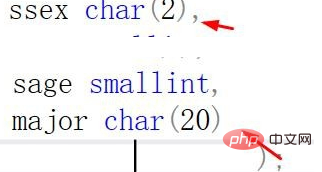
At this time we press execute
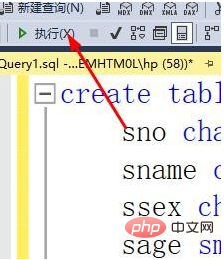
and we can see that the system displays that the table was successfully created.
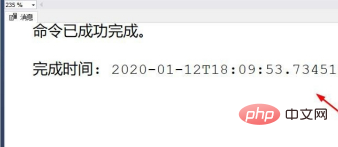
Recommended tutorial: "sql video tutorial"
The above is the detailed content of How to create student table using sql statement?. For more information, please follow other related articles on the PHP Chinese website!
 SQL statement to backup database
SQL statement to backup database
 What are the four big data analysis tools?
What are the four big data analysis tools?
 How to open gff file
How to open gff file
 How to set font in css
How to set font in css
 The core technologies of the big data analysis system include
The core technologies of the big data analysis system include
 What does terminal equipment mean?
What does terminal equipment mean?
 what is isp chip
what is isp chip
 Windows cannot complete formatting hard disk solution
Windows cannot complete formatting hard disk solution
 oracle add trigger method
oracle add trigger method