
psThe way to ensure that the reduced picture is not blurry is to convert the picture layer into a smart object. The specific method is: first, open Photoshop and select the picture layer; then, right-click the mouse and select the [Convert to Smart Object] option; finally, reduce the picture.

1. Open Photoshop and select the picture layer;
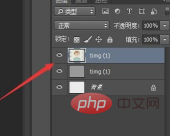
2. Right-click the mouse. Select the "Convert to Smart Object" option;
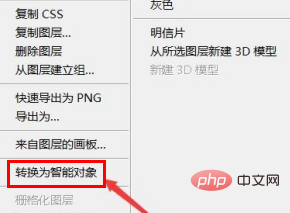
3. Finally, press the [Ctrl T] shortcut key to reduce the image, so that the image will not be blurred.
The above is the detailed content of How to ensure that the reduced image is not blurry in PS. For more information, please follow other related articles on the PHP Chinese website!