
The example in this article describes the JS implementation of the browser status bar text pop-up effect from right to left. Share it with everyone for your reference, the details are as follows:
The status bar text pop-up code here pops up from right to left. The effect can be changed by modifying these code snippets in the Script:
var POSITION = 100
var DELAY = 4
var MESSAGE = "Here is the text you want!"
The screenshot of the running effect is as follows:
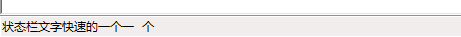
The online demo address is as follows:
http://demo.jb51.net/js/2015/js-status-bar-txt-scroll-codes/
The specific code is as follows:
<!DOCTYPE HTML PUBLIC "-//W3C//DTD HTML 4.0 Transitional//EN">
<HTML>
<HEAD>
<TITLE>状态栏文字弹出代码,从右向左弹出</TITLE>
</HEAD>
<BODY>
<script language="JavaScript">
<!--
function statusMessageObject(p,d) {
this.msg = MESSAGE
this.out = " "
this.pos = POSITION
this.delay = DELAY
this.i = 0
this.reset = clearMessage
}
function clearMessage() {
this.pos = POSITION
}
var POSITION = 100
var DELAY = 4
var MESSAGE = "状态栏文字快速的一个一个弹出!!! "
var scroll = new statusMessageObject()
function scroller() {
for (scroll.i = 0; scroll.i < scroll.pos; scroll.i++) {
scroll.out += " "
}
if (scroll.pos >= 0)
scroll.out += scroll.msg
else scroll.out = scroll.msg.substring(-scroll.pos,scroll.msg.length)
window.status = scroll.out
scroll.out = " "
scroll.pos--
if (scroll.pos < -(scroll.msg.length)) {
scroll.reset()
}
setTimeout ('scroller()',scroll.delay)
}
function snapIn(jumpSpaces,position) {
var msg = scroll.msg
var out = ""
for (var i=0; i<position; i++)
{out += msg.charAt(i)}
for (i=1;i<jumpSpaces;i++)
{out += " "}
out += msg.charAt(position)
window.status = out
if (jumpSpaces <= 1) {
position++
if (msg.charAt(position) == ' ')
{position++ }
jumpSpaces = 100-position
} else if (jumpSpaces > 3)
{jumpSpaces *= .75}
else
{jumpSpaces--}
if (position != msg.length) {
var cmd = "snapIn(" + jumpSpaces + "," + position + ")";
scrollID = window.setTimeout(cmd,scroll.delay);
} else {
window.status=""
jumpSpaces=0
position=0
cmd = "snapIn(" + jumpSpaces + "," + position + ")";
scrollID = window.setTimeout(cmd,scroll.delay);
return false
}
return true
}
snapIn(100,0);
// -->
</script>
</BODY>
</HTML>
I hope this article will be helpful to everyone in JavaScript programming.




