
How to determine if the network card driver is broken: First, "right-click" on "My Computer"; then click on "Properties"->"Hardware"->"Device Manager"; then open "Device Manager" and check whether a yellow exclamation point appears in "Network Adapter". If it exists, the network card driver is broken.
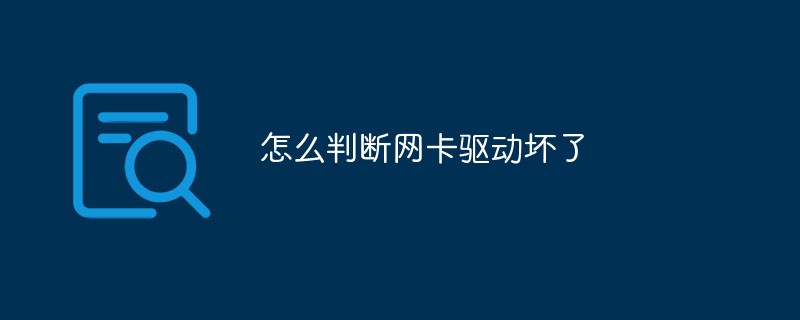
#1. In "My Computer", use the "right button" of the mouse, "Properties", "Hardware" and then click "Device Manager" to open "Device Management" After checking "Network Adapter", see if there is something different there, such as a yellow exclamation mark. This means there is a problem with your network card driver
2.
(1) Use the "right click" of the mouse on "Network Neighborhood" and "Properties" to see if there is one in it "Local Area Connection" and see if "Local Area Connection" is OK. For example, "Local Area Connection" is disabled or something.
(2) If you want to "Network Neighborhood", use the "right button" of the mouse and do not see the local connection in "Properties", it means that your network card may be loose or broken. The poster can first open the host box. , re-insert and unplug the network card.
Go back to the above operation. If there is still no "local connection", then the network card is broken.
(Note: If the poster’s network card is integrated with the motherboard, you don’t need to operate item (2) of step 2. It only means that the network card on the motherboard is broken)
The above is the detailed content of How to determine if the network card driver is broken. For more information, please follow other related articles on the PHP Chinese website!




