
How to obtain the appid: First open the WeChat public platform and log in; then find the settings menu on the left menu and click it; finally, click [Develop Settings] in the corresponding setting content on the right.
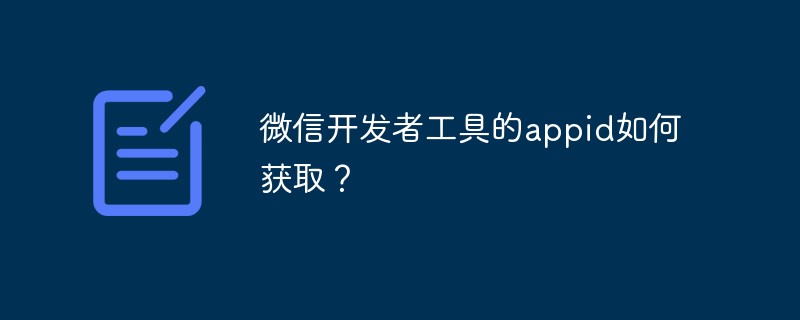
How to obtain the appid of WeChat developer tools:
#1. Open the WeChat public platform. You can directly search the WeChat public platform on Baidu or enter it in the address bar.

#2. Log in to the WeChat public platform. Find the login box on the right side of the WeChat public platform, enter your username and password and click Login to enter. After successful login, you will be redirected to a secure page. You need to use WeChat to scan the QR code.

3. After successfully logging into the WeChat public platform, find the settings menu on the left menu and click
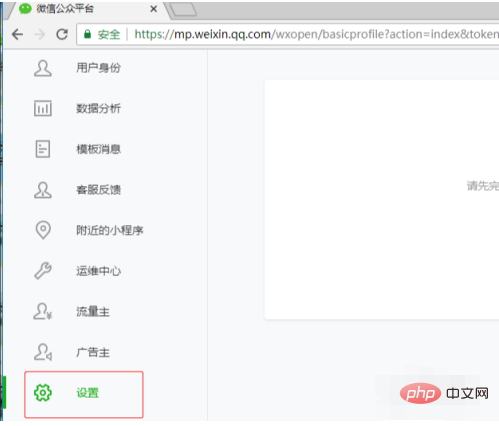
4 . In the corresponding setting content on the right, click Development Settings. At this time, you will find AppID

under the developer ID. Related learning recommendations: 微信public account development tutorial
The above is the detailed content of How to obtain the appid of WeChat Developer Tools?. For more information, please follow other related articles on the PHP Chinese website!