How to create picture-in-picture effect in PR?
Steps: 1. Import the material in PR and drag the video to the timeline; 2. Use the "Razor Tool" to crop the video and drag a video to "Video Track 2"; 3. Right-click, click "Unlink", delete the sound and adjust the size; 4. Place it in a good position and modify it through the "Special Effects" function in "Effect Controls".

Steps:
Open the tool and select the video material to import
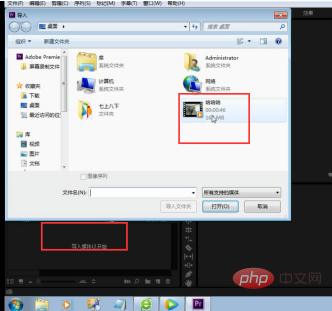
Use dragging method to drag the video into our timeline
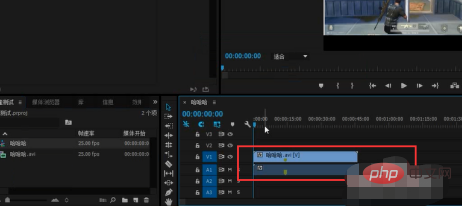
After that we can use the razor tool to crop the video and drag a part of the video screen Go to video track 2
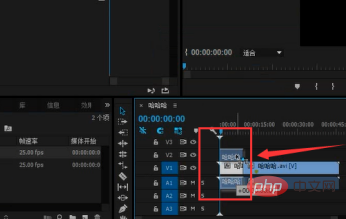
Right-click the mouse and select Unlink Delete Sound
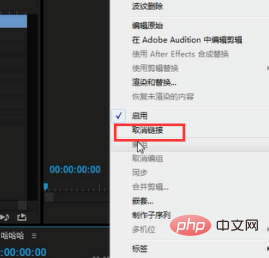
Double-click the video to adjust the size
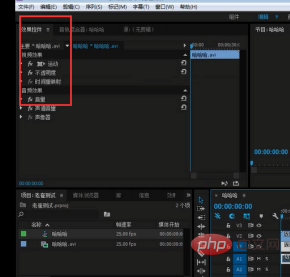
Then we will place the position according to our good looks
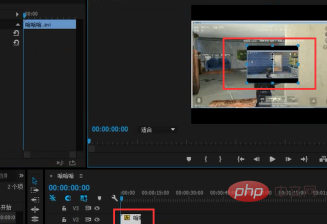
After the placement is completed, we can use the effect control Use the special effects function to perform good modifications
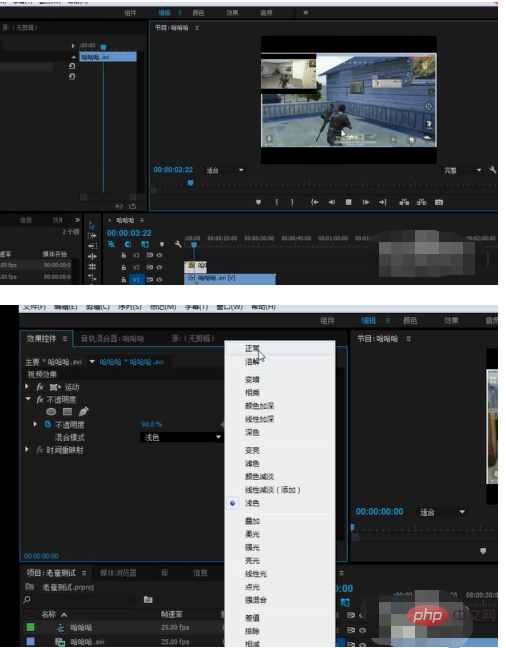
After modification, select save and export
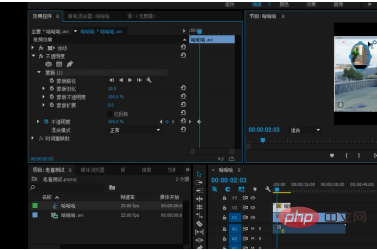
Recommended tutorial: "prtutorial》
The above is the detailed content of How to create picture-in-picture effect in PR?. For more information, please follow other related articles on the PHP Chinese website!

Hot AI Tools

Undresser.AI Undress
AI-powered app for creating realistic nude photos

AI Clothes Remover
Online AI tool for removing clothes from photos.

Undress AI Tool
Undress images for free

Clothoff.io
AI clothes remover

AI Hentai Generator
Generate AI Hentai for free.

Hot Article

Hot Tools

Notepad++7.3.1
Easy-to-use and free code editor

SublimeText3 Chinese version
Chinese version, very easy to use

Zend Studio 13.0.1
Powerful PHP integrated development environment

Dreamweaver CS6
Visual web development tools

SublimeText3 Mac version
God-level code editing software (SublimeText3)

Hot Topics
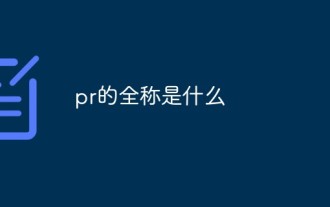 What is the full name of PR?
Aug 22, 2022 pm 03:53 PM
What is the full name of PR?
Aug 22, 2022 pm 03:53 PM
The full name of PR is "Adobe Premiere Pro"; PR is a video editing software developed by Adobe. It has good compatibility and can cooperate with other software launched by Adobe. It is widely used in advertising production and TV programs. making.
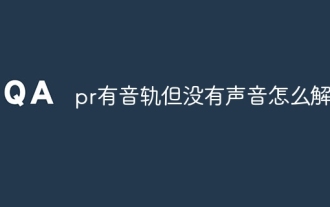 How to solve the problem when pr has audio track but no sound
Jun 26, 2023 am 11:07 AM
How to solve the problem when pr has audio track but no sound
Jun 26, 2023 am 11:07 AM
PR has an audio track but no sound. Solution: 1. In the PR application, drag the material into the timeline; 2. In the edit menu, open the preferences; 3. In the preferences window, open the audio hardware item bar and find Default output option box; 4. In the option box, find the speaker option and click the OK button; 5. Return to the PR application, play it in the video preview window, and the sound will be broadcast.
 Where is the picture-in-picture in the computer version of the clipping - How to find the position of the picture-in-picture in the computer version of the clipping
Mar 04, 2024 pm 12:19 PM
Where is the picture-in-picture in the computer version of the clipping - How to find the position of the picture-in-picture in the computer version of the clipping
Mar 04, 2024 pm 12:19 PM
The article brought to you in this chapter is about the computer version of the computer version software. Do you know where the picture-in-picture is in the computer version of the computer version? Next, the editor will help you find the picture-in-picture position in the computer version of the computer version. Method, interested users can take a look below. First open the computer version of the clip. Click the Start Creating button. Click on the video material you want to import and add the video file you want to edit. Then drag the file to the editing area. The professional version of Cutting Computer does not have the picture-in-picture function, but we can achieve the picture-in-picture function by adding materials again. Also drag the newly added video file to the video editing track. In this way, select the material file and adjust the video size to realize the picture-in-picture function of the mobile phone.
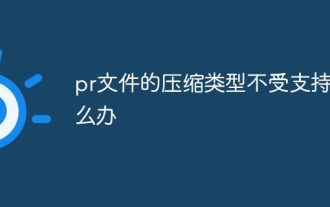 What should I do if the compression type of the pr file is not supported?
Mar 23, 2023 pm 03:12 PM
What should I do if the compression type of the pr file is not supported?
Mar 23, 2023 pm 03:12 PM
Reasons and solutions for the unsupported compression type of PR files: 1. The streamlined version of PR has streamlined many video encoders. Reinstall and use the full version of Premiere; 2. Caused by irregular video encoding, you can use the format factory to Convert the video to WMV format.
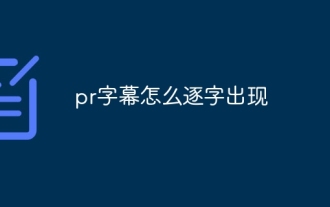 How do PR subtitles appear word for word?
Aug 11, 2023 am 10:04 AM
How do PR subtitles appear word for word?
Aug 11, 2023 am 10:04 AM
Methods for pr subtitles to appear verbatim: 1. Create a subtitle track; 2. Add subtitle text; 3. Adjust the duration; 4. Appear verbatim effect; 5. Adjust animation effects; 6. Adjust the position and transparency of subtitles; 7. Preview and export videos.
 What does PR mean?
Aug 03, 2023 am 10:15 AM
What does PR mean?
Aug 03, 2023 am 10:15 AM
PR, short for Public Relations, is an important organizational management tool designed to improve an organization's reputation and trust by establishing and maintaining good relationships. It requires transparency, authenticity and consistency, while being tightly integrated with new and social media. Through effective PR practices, organizations can gain wider recognition and support, improving their competitiveness and sustainable development capabilities.
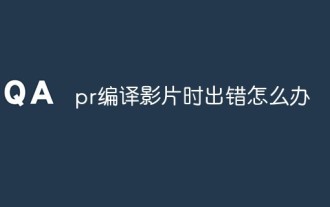 What to do if there is an error when compiling a video in PR
Mar 22, 2023 pm 01:59 PM
What to do if there is an error when compiling a video in PR
Mar 22, 2023 pm 01:59 PM
Solution to the error when compiling a video in PR: 1. Open the Premiere post-editing software on your computer, and then select "General" in the right menu bar of the project settings; 2. Enter the general settings window of Premiere and select "Mercury only" Playback Engine Software"; 3. Click "Confirm" to solve the error when compiling the video in PR.
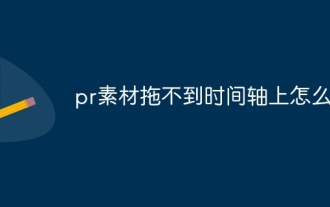 What should I do if the PR material cannot be dragged onto the timeline?
Aug 10, 2023 pm 03:41 PM
What should I do if the PR material cannot be dragged onto the timeline?
Aug 10, 2023 pm 03:41 PM
Solution to why the PR material cannot be dragged onto the timeline: 1. The format is incompatible. You need to confirm the format supported by the PR material and convert it to a format supported by the software; 2. For copyright issues, use authorized materials or contact the copyright holder. If someone has obtained the license; 3. Software problem, update the software or use other supported software to try to drag and drop the material onto the timeline; 4. The file is damaged, check whether the material file is complete, and try to re-download or restore the lost file. document.






