The reason is: the line break character set in the paragraph is a line break but not a paragraph break, so only the first line is indented. Solution: First click "Find" in "Start" in Word; then click "Special Format", then click "Manual Line Break"; then click "Paragraph Mark" in "Special Format" and click "Replace All" ; Finally, reset the first line indentation.
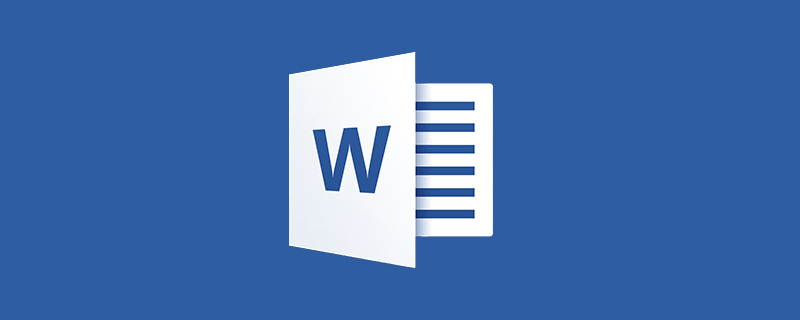
Some paragraphs in the word document cannot be indented by two characters in the first line. The solution is as follows:
This is because the line break set in the paragraph is a line break but not a paragraph break, so only the first line is indented
The manual line break is a line break symbol, and its function is to display line breaks. However, it is not a real paragraph mark, and its line breaks do not restart a paragraph in the true sense. Therefore, the text separated by line breaks is still in a paragraph. All operations based on paragraphs in Word will not recognize line breaks. end of paragraph.
Line breaks can be set as paragraph marks.
(1) Click the Start----Find button (or press the Ctrl H key combination);

(2) The Find and Replace dialog box will pop up box, click the Special Format button, and select manual line breaks in the pop-up options;
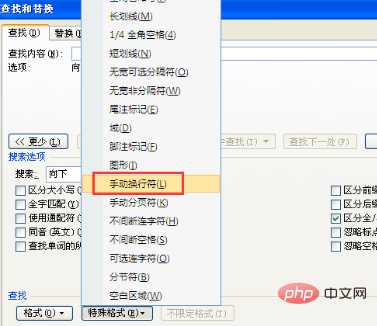
(3) Switch to the Replacement tab, click the Special Format button, and select Select the paragraph mark in the options and click the Replace All button. This is to set the first line indentation, and the first line of other paragraphs can be indented.
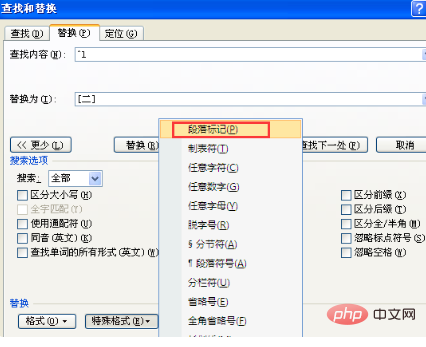
Extended information:
"Word Typesetting" is a book published by Electronic Industry Press in 2009. This book introduces in detail the unknown advanced functions and usage techniques in Word to help users improve work efficiency.
When you mention Word, what immediately comes to your mind? type? Text entry? Yes, Word can do these things, but its capabilities don't stop there.
If you pay more attention to it, I believe it will greatly improve your work efficiency. This is all due to the powerful word processing functions of Word.
There are many contents in this book that you may have wanted to know for a long time, or that may have been confusing to you in the process of learning and using Word (because it also confused me, and almost all books have not covered it) , all kinds of doubts and confusions, if you can find the answers in this book, then I will be very proud and gratified.
Recommended tutorial: "Word Tutorial"
The above is the detailed content of Why is there no response when indenting the first line by 2 characters?. For more information, please follow other related articles on the PHP Chinese website!
 How to change word background color to white
How to change word background color to white
 How to delete the last blank page in word
How to delete the last blank page in word
 Why can't I delete the last blank page in word?
Why can't I delete the last blank page in word?
 Word single page changes paper orientation
Word single page changes paper orientation
 word to ppt
word to ppt
 Word page number starts from the third page as 1 tutorial
Word page number starts from the third page as 1 tutorial
 Tutorial on merging multiple words into one word
Tutorial on merging multiple words into one word
 word insert table
word insert table




