
Installation method: 1. Download the wireless network card driver on your computer; 2. Right-click "This Computer" and select "Properties" - "Device Manager" - "Network Adapter"; 3. Right-click the network card Driver, select "Update Driver"; 4. Select the "Browse my computer for driver..." option, add the downloaded driver, and click "Next".
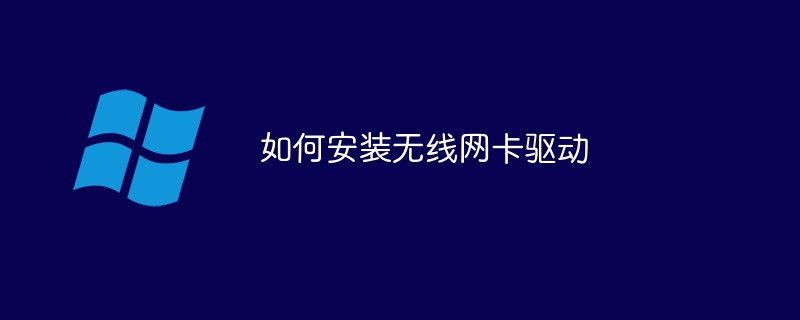
The operating environment of this tutorial: Windows 7 system, Dell G3 computer.
How to install the wireless network card driver
1. Download the wireless network card driver on your computer
2. Right-click "This PC" and select "Properties" - "Device Manager" - "Network Adapter"
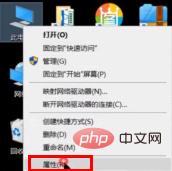



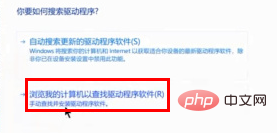
The above is the detailed content of How to install wireless network card driver. For more information, please follow other related articles on the PHP Chinese website!
 mysql default transaction isolation level
mysql default transaction isolation level
 What is digital currency
What is digital currency
 The difference between arrow functions and ordinary functions
The difference between arrow functions and ordinary functions
 Clean up junk in win10
Clean up junk in win10
 special symbol point
special symbol point
 What keys do arrows refer to in computers?
What keys do arrows refer to in computers?
 How to use the Print() function in Python
How to use the Print() function in Python
 There is an extra blank page in Word and I cannot delete it.
There is an extra blank page in Word and I cannot delete it.