
The method to restore the graphics card driver to the old version is: right-click "This PC" and select "Manage"; 2. Expand "Computer Management", "Device Manager", and "Display Adapter" in sequence; 3 . Right-click the graphics card driver and select "Properties"; 4. Click the "Rollback Driver" button.

Right-click on this computer and select Manage;
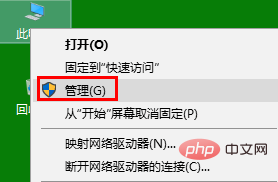
Expand "Computer Management" and "Devices" Manager", "Display Adapter";
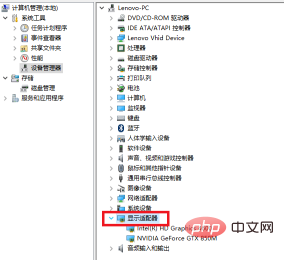
Right-click the graphics card driver and select "Properties";

Switch Go to the "Driver" column and click the "Rollback Driver" button;
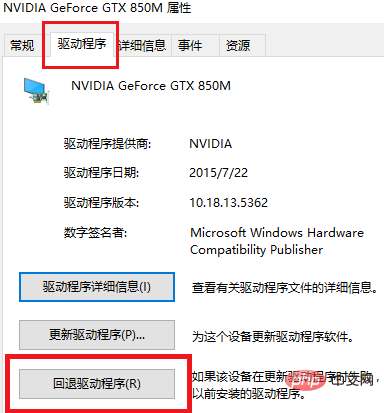
Finally, restart the computer so that the graphics card driver will be restored to the old version.
The above is the detailed content of How to restore graphics card driver to an older version. For more information, please follow other related articles on the PHP Chinese website!
 How to update graphics card driver
How to update graphics card driver
 The role of graphics card driver
The role of graphics card driver
 Is the higher the computer CPU frequency, the better?
Is the higher the computer CPU frequency, the better?
 How to intercept harassing calls
How to intercept harassing calls
 Will the Bitcoin inscription disappear?
Will the Bitcoin inscription disappear?
 There are several types of browser kernels
There are several types of browser kernels
 java environment variable configuration
java environment variable configuration
 How to implement instant messaging on the front end
How to implement instant messaging on the front end
 The difference between static web pages and dynamic web pages
The difference between static web pages and dynamic web pages




