How to shut down centos7?
How to shut down centos7: 1. [shutdown -h now] The computer will shut down immediately; 2. [shutdown -r now] The computer will restart immediately; 3. [shutdown -h 10] The computer will shut down in 10 minutes and is displayed on the logged-in user's current screen.

centos7 shutdown method:
Linux is mainly used in the server field, and a service is executed on the server It is never-ending and will not shut down unless encountering special circumstances. Unlike Windows, under Linux systems, many processes are executed in the background. Behind the screen, there may be many people working at the same time. If you press the power button directly, other people's data may be interrupted. What's more serious is that if you shut down improperly, in serious cases, the file system may be damaged, resulting in data loss.
If you want to shut down, you must ensure that no other users in the current system are logging in to the system. We can use the who command to check if there are other people logged in, or use the command ps -aux to check if there are still background processes running. shutdown, halt, and poweroff are all shutdown commands. We can use the command man shutdown to view its help documentation. For example, we run the following command to shut down.
shutdown -h 10#The computer will shut down in 10 minutes and will be displayed in the current screen of the logged in user-
shutdown -h now#The computer will shut down immediately shutdown -h 22:22#The computer will shut down at this momentshutdown -r now#The computer will restart immediately##shutdown -r 10
#Computer It will restart in 10 minutes.reboot
- ##Related learning recommendations:
centos tutorial
The above is the detailed content of How to shut down centos7?. For more information, please follow other related articles on the PHP Chinese website!

Hot AI Tools

Undresser.AI Undress
AI-powered app for creating realistic nude photos

AI Clothes Remover
Online AI tool for removing clothes from photos.

Undress AI Tool
Undress images for free

Clothoff.io
AI clothes remover

AI Hentai Generator
Generate AI Hentai for free.

Hot Article

Hot Tools

Notepad++7.3.1
Easy-to-use and free code editor

SublimeText3 Chinese version
Chinese version, very easy to use

Zend Studio 13.0.1
Powerful PHP integrated development environment

Dreamweaver CS6
Visual web development tools

SublimeText3 Mac version
God-level code editing software (SublimeText3)

Hot Topics
 1382
1382
 52
52
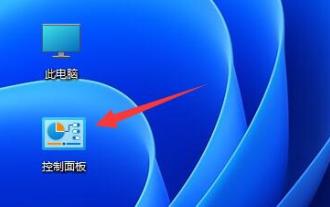 Solve the problem of Win11 turning on when the keyboard is touched after shutting down
Jan 29, 2024 pm 06:00 PM
Solve the problem of Win11 turning on when the keyboard is touched after shutting down
Jan 29, 2024 pm 06:00 PM
Why does win11 start up as soon as I touch the keyboard after shutting down? Many Win11 users have reported that after shutting down their computer after using it, they found that it automatically turned on as soon as they touched the keyboard. So what is going on? Let this website carefully introduce to users how to solve the problem of Win11 turning on as soon as the keyboard is touched after shutting down. To solve the problem of Win 11 turning on when the keyboard is touched after shutting down, you can try to enter the computer's BIOS or UEFI settings and disable functions such as fast startup or wake-up events to solve the problem of turning on when the keyboard is touched. 2. The USB device wake-up function exists in some USB devices. When you touch the keyboard, they will send a wake-up signal to cause the computer to turn on. To resolve this issue, you can try disabling the wake function for specific USB devices
 CentOS7 various version image download addresses and version descriptions (including Everything version)
Feb 29, 2024 am 09:20 AM
CentOS7 various version image download addresses and version descriptions (including Everything version)
Feb 29, 2024 am 09:20 AM
When loading CentOS-7.0-1406, there are many optional versions. For ordinary users, they don’t know which one to choose. Here is a brief introduction: (1) CentOS-xxxx-LiveCD.ios and CentOS-xxxx- What is the difference between bin-DVD.iso? The former only has 700M, and the latter has 3.8G. The difference is not only in size, but the more essential difference is that CentOS-xxxx-LiveCD.ios can only be loaded into the memory and run, and cannot be installed. Only CentOS-xxx-bin-DVD1.iso can be installed on the hard disk. (2) CentOS-xxx-bin-DVD1.iso, Ce
 How to shut down and restart Xiaomi Mi 14pro?
Mar 18, 2024 pm 01:20 PM
How to shut down and restart Xiaomi Mi 14pro?
Mar 18, 2024 pm 01:20 PM
Xiaomi officially launched a new model Xiaomi 14pro. This mobile phone has a very good appearance and is also equipped with stronger performance configurations. It is worthy of being a flagship mobile phone. Many friends are still very fond of Xiaomi 14pro mobile phone. I am satisfied with it, but I will also encounter problems during use. For example, how to shut down and restart Xiaomi Mi 14pro? Next, the editor of this site will introduce the specific method to you. How to shut down and restart Xiaomi Mi 14pro? Shut down: 1. Press and hold the power button until the "Shutdown" option appears. 2. Click "Shut Down". Restart: 1. Press and hold the power button until the phone turns off and restarts automatically. 2. If the phone is turned off, press and hold the power button again until the phone restarts. Xiaomi 14pr
 How to shut down vivoxfold3?
Mar 18, 2024 pm 03:37 PM
How to shut down vivoxfold3?
Mar 18, 2024 pm 03:37 PM
When using vivoX3 mobile phone, it is important to know the correct shutdown method. Shutdown refers to the operation of turning off the phone completely, which can effectively extend the battery life and ensure the normal operation of the phone. As a user of vivoX3 mobile phone, knowing how to shut down the phone correctly is crucial to the maintenance of your mobile phone. If you want to know more about the correct way to shut down your vivoX3 phone, be sure to continue reading. How to shut down vivoxfold3? 1. Press and hold the power button. When the screen is on, press and hold the power button. The option to shut down or restart will pop up on the screen. Just select "Shut Down". 2. Use the Control Center. With the screen on, bring up the Control Center, and then select "Shut Down." A dialog box will pop up on the screen to confirm the shutdown. Just select "Confirm." 3. Voice assistant.
 What is the shortcut key to shut down the computer? What is the shortcut key to shut down the computer?
Feb 22, 2024 pm 02:34 PM
What is the shortcut key to shut down the computer? What is the shortcut key to shut down the computer?
Feb 22, 2024 pm 02:34 PM
The shutdown shortcut key for Windows desktop computers is ALT+F4; the shutdown shortcut key for Windows laptops is Alt+Fn+F4; the shutdown shortcut key for Apple computers is Ctrl+Option+Power key. Analysis 1 If it is a Windows desktop computer, the shortcut key for shutting down is ALT+F4. After pressing the key, the shutdown interface will pop up. Simply press the Enter key to complete the shutdown. 2. If it is a Windows laptop, the shortcut key to shut down is Alt+Fn+F4, and then press the Enter key to complete the shutdown. 3. If it is an Apple computer, then the shutdown key is Ctrl+Option+Power key to complete the shutdown. Supplement: What are the computer shortcut keys? 1 The computer shortcut keys are: C
 Steps to enter CentOS 7 emergency repair mode
Jan 13, 2024 am 09:36 AM
Steps to enter CentOS 7 emergency repair mode
Jan 13, 2024 am 09:36 AM
Open the centos7 page and appear: welcome to emergency mode! afterloggingin, type "journalctl -xb" to viewsystemlogs, "systemctlreboot" toreboot, "systemctldefault" to tryagaintobootintodefaultmode. giverootpasswordformaintenance(??Control-D???): Solution: execute r
 win11 shutdown location
Jan 10, 2024 am 09:14 AM
win11 shutdown location
Jan 10, 2024 am 09:14 AM
If we are going to be away from the computer for a long time, it is best to shut down the computer to protect it. So where is the shutdown in win11? In fact, generally speaking, just open the start menu and you can find the shutdown button in it. Where to shut down Windows 11: Answer: In the power button of the start menu. 1. First, we click the "Windows Logo" on the bottom taskbar to open the "Start Menu" 2. After opening, you can find the "Power" button in the lower right corner, as shown in the figure. 3. After clicking the power button, you will see "Shutdown", click it to shut down. 4. If the computer cannot be shut down due to special circumstances such as a crash, you can directly press and hold the "power button" on the computer to force a shutdown.
 How to set password rules in centos7? How to set password rules in centos7
Jan 07, 2024 pm 01:17 PM
How to set password rules in centos7? How to set password rules in centos7
Jan 07, 2024 pm 01:17 PM
Set password rules for security reasons Set the number of days after which passwords expire. User must change password within days. This setting only affects created users, not existing users. If setting to an existing user, run the command "chage -M (days) (user)". PASS_MAX_DAYS60#Password expiration time PASS_MIN_DAYS3#Initial password change time PASS_MIN_LEN8#Minimum password length PASS_WARN_AGE7#Password expiration prompt time Repeat password restriction use [root@linuxprobe~]#vi/etc/pam.d/system-auth#nearline15:




