Let's talk about JavaScript face recognition technology
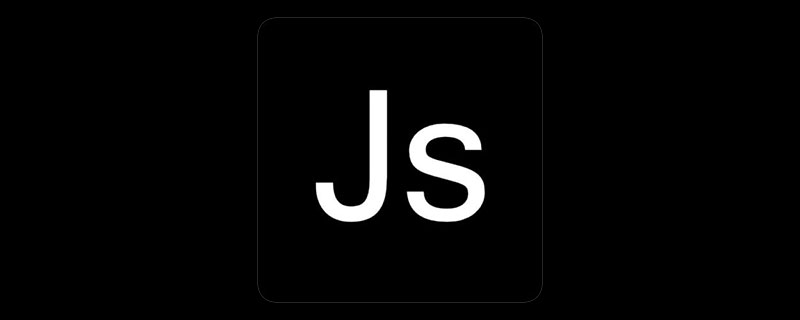
I have always been very interested in artificial intelligence recognition technology, because I can’t imagine what kind of algorithm it is and what kind of analysis process it is. Whether it's voice recognition, face recognition or other types of recognition, people's appearance and the way they speak are so different. You can take a picture in different ways and from different angles. I can't understand how these recognition technologies work. Arrived. Because JavaScript nude recognition technology has been introduced before, and a game called “Mask” also uses this recognition technology, I think facial recognition technology should also be studied. Facebook uses this technology, and it can also be used in gesture controls, so there will be a place for it on your website.
One JavaScript package I found that can be used for face recognition is Face Detection, which was developed by Jay Salvat and Liu Liu. It is a standard jQuery plugin that analyzes the provided image and returns the coordinates of all found face images. Let’s see how it is used!
jQuery.faceDetection
To use the Face Detection jQuery plugin, you need to introduce four js files:
<script src="jquery-1.4.3.min.js"></script> <!-- mas js --> <script src="facedetection/ccv.js"></script> <script src="facedetection/face.js"></script> <script src="jquery.facedetection.js"></script>
The first two files of this face recognition plugin are Various functional programs, through which you can obtain an array object, which stores the facial coordinate information in the picture. The following is an example:
var coords = jQuery("#myImage").faceDetection();
/* 返回:
{
x: 525
y: 435,
width: 144,
height: 144,
positionX: 532.6353328125226,
positionY: 443.240976080536,
offsetX: 532.6353328125226,
offsetY: 443.240976080536,
confidence: 12.93120119,
neighbour: undefined,
}
*/You can also add an event callback function to the detection method:
var coords = jQuery("#myImage").faceDetection({
complete: function(image, coords) {
// Do something
},
error: function() {
console.warn("无法分析图片");
}
});You can do any processing for the recognized facial information. You can draw a frame around the face in the picture:
jQuery("img").each(function() {
var img = this;
// 获取脸部坐标
var coordinates = jQuery(img).faceDetection();
// 在脸上画出框线
if(coordinates.length) {
coordinates.forEach(function(coord) {
jQuery("<p>", {
css: {
position: "absolute",
left: coord.positionX + 5 + "px",
top: coord.positionY + 5 + "px",
width: coord.width + "px",
height: coord.height + "px",
border: "3px solid white"
}
}).appendTo(img.parentNode);
});
}
});This is very simple, of course you can do complex processing, such as extraction.
I used various pictures to try facial recognition, and as I expected, the results were not perfect. But regardless, it's still pretty good. This is a very simple scripting technique, and no technique is perfect. This facial recognition plug-in does not have a face comparison function. You need to use other methods and provide facial feature information to achieve this function. All in all, it's pretty good and I highly recommend you give it a try.
Related learning recommendations: javascript video tutorial
The above is the detailed content of Let's talk about JavaScript face recognition technology. For more information, please follow other related articles on the PHP Chinese website!

Hot AI Tools

Undresser.AI Undress
AI-powered app for creating realistic nude photos

AI Clothes Remover
Online AI tool for removing clothes from photos.

Undress AI Tool
Undress images for free

Clothoff.io
AI clothes remover

AI Hentai Generator
Generate AI Hentai for free.

Hot Article

Hot Tools

Notepad++7.3.1
Easy-to-use and free code editor

SublimeText3 Chinese version
Chinese version, very easy to use

Zend Studio 13.0.1
Powerful PHP integrated development environment

Dreamweaver CS6
Visual web development tools

SublimeText3 Mac version
God-level code editing software (SublimeText3)

Hot Topics
 1377
1377
 52
52
 How to implement an online speech recognition system using WebSocket and JavaScript
Dec 17, 2023 pm 02:54 PM
How to implement an online speech recognition system using WebSocket and JavaScript
Dec 17, 2023 pm 02:54 PM
How to use WebSocket and JavaScript to implement an online speech recognition system Introduction: With the continuous development of technology, speech recognition technology has become an important part of the field of artificial intelligence. The online speech recognition system based on WebSocket and JavaScript has the characteristics of low latency, real-time and cross-platform, and has become a widely used solution. This article will introduce how to use WebSocket and JavaScript to implement an online speech recognition system.
 WebSocket and JavaScript: key technologies for implementing real-time monitoring systems
Dec 17, 2023 pm 05:30 PM
WebSocket and JavaScript: key technologies for implementing real-time monitoring systems
Dec 17, 2023 pm 05:30 PM
WebSocket and JavaScript: Key technologies for realizing real-time monitoring systems Introduction: With the rapid development of Internet technology, real-time monitoring systems have been widely used in various fields. One of the key technologies to achieve real-time monitoring is the combination of WebSocket and JavaScript. This article will introduce the application of WebSocket and JavaScript in real-time monitoring systems, give code examples, and explain their implementation principles in detail. 1. WebSocket technology
 How to use JavaScript and WebSocket to implement a real-time online ordering system
Dec 17, 2023 pm 12:09 PM
How to use JavaScript and WebSocket to implement a real-time online ordering system
Dec 17, 2023 pm 12:09 PM
Introduction to how to use JavaScript and WebSocket to implement a real-time online ordering system: With the popularity of the Internet and the advancement of technology, more and more restaurants have begun to provide online ordering services. In order to implement a real-time online ordering system, we can use JavaScript and WebSocket technology. WebSocket is a full-duplex communication protocol based on the TCP protocol, which can realize real-time two-way communication between the client and the server. In the real-time online ordering system, when the user selects dishes and places an order
 How to implement an online reservation system using WebSocket and JavaScript
Dec 17, 2023 am 09:39 AM
How to implement an online reservation system using WebSocket and JavaScript
Dec 17, 2023 am 09:39 AM
How to use WebSocket and JavaScript to implement an online reservation system. In today's digital era, more and more businesses and services need to provide online reservation functions. It is crucial to implement an efficient and real-time online reservation system. This article will introduce how to use WebSocket and JavaScript to implement an online reservation system, and provide specific code examples. 1. What is WebSocket? WebSocket is a full-duplex method on a single TCP connection.
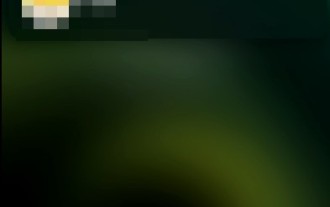 How to turn off face recognition on Apple phone_How to disable face recognition on Apple phone settings
Mar 23, 2024 pm 08:20 PM
How to turn off face recognition on Apple phone_How to disable face recognition on Apple phone settings
Mar 23, 2024 pm 08:20 PM
1. We can ask Siri before going to bed: Whose phone is this? Siri will automatically help us disable face recognition. 2. If you don’t want to disable it, you can turn on Face ID and choose to turn on [Require gaze to enable Face ID]. In this way, the lock screen can only be opened when we are watching.
 How to enter DingTalk face recognition
Mar 05, 2024 am 08:46 AM
How to enter DingTalk face recognition
Mar 05, 2024 am 08:46 AM
As an intelligent service software, DingTalk not only plays an important role in learning and work, but is also committed to improving user efficiency and solving problems through its powerful functions. With the continuous advancement of technology, facial recognition technology has gradually penetrated into our daily life and work. So how to use the DingTalk app for facial recognition entry? Below, the editor will bring you a detailed introduction. Users who want to know more about it can follow the pictures and text of this article! How to record faces on DingTalk? After opening the DingTalk software on your mobile phone, click "Workbench" at the bottom, then find "Attendance and Clock" and click to open. 2. Then click "Settings" on the lower right side of the attendance page to enter, and then click "My Settings" on the settings page to switch.
 JavaScript and WebSocket: Building an efficient real-time weather forecasting system
Dec 17, 2023 pm 05:13 PM
JavaScript and WebSocket: Building an efficient real-time weather forecasting system
Dec 17, 2023 pm 05:13 PM
JavaScript and WebSocket: Building an efficient real-time weather forecast system Introduction: Today, the accuracy of weather forecasts is of great significance to daily life and decision-making. As technology develops, we can provide more accurate and reliable weather forecasts by obtaining weather data in real time. In this article, we will learn how to use JavaScript and WebSocket technology to build an efficient real-time weather forecast system. This article will demonstrate the implementation process through specific code examples. We
 How to use insertBefore in javascript
Nov 24, 2023 am 11:56 AM
How to use insertBefore in javascript
Nov 24, 2023 am 11:56 AM
Usage: In JavaScript, the insertBefore() method is used to insert a new node in the DOM tree. This method requires two parameters: the new node to be inserted and the reference node (that is, the node where the new node will be inserted).




