
Reason: 1. The dust inside the projector is not cleaned regularly, the dust filter is blocked by dust, and the high temperature inside the machine cannot allow normal ventilation and heat dissipation; 2. The projector automatically shuts down after no signal input for more than the set time and cancels Just set the automatic shutdown; 3. The motherboard is overheated and the protector is aging; 4. The high-voltage driver board of the projector is broken.
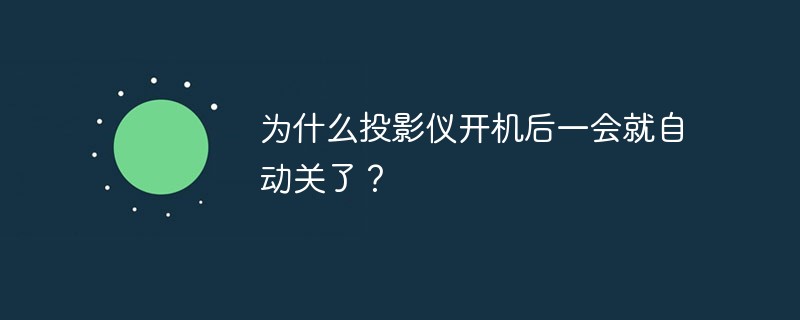
If the projector automatically shuts down after being turned on, it may be caused by the following reasons:
1. There is no internal structure of the projector. Clean the dust regularly. If there is too much dust inside the machine, the dust filter will be blocked by dust. The high temperature inside the machine will prevent normal ventilation and heat dissipation. The temperature control group of the machine will automatically alarm and shut down. Cleaning the filter and removing dust from the machine will solve the problem;
2. The projector will automatically shut down after no signal input for more than the set time. Just cancel the automatic shutdown setting;
3 , Problems with the projection lamp (most of these problems are caused by improper user operation, such as continuous switching on and off, long-term booting, etc.) The only solution is to replace the lamp with a new one;
4. If the projector's high-voltage driver board (also called the lamp power supply) is broken, it will automatically shut down. You need to contact after-sales service.
5. The motherboard overheat protector will also shut down automatically due to aging. Suggestions that cannot be solved after the above reasons have been investigated. Contact after-sales service.
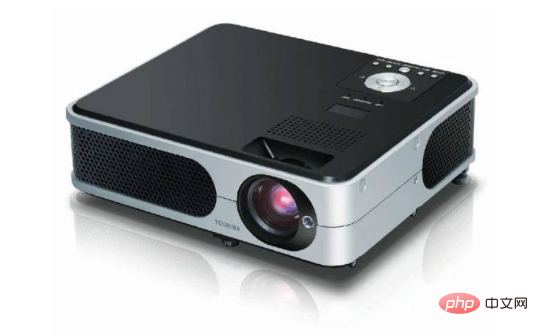
Extended information:
Purchase of projector
1. Clarify the nature of the source to be displayed
That is, what is the line frequency and what display card outputs it. According to the nature of the displayed source, projectors can be mainly divided into two categories: ordinary video machines and digital machines. When only displaying full TV signals, such as playing video tapes in a karaoke hall, you can choose an ordinary video machine; to display the signal output from a VGA card, you can choose a digital machine.
2. Confirm the installation method
The projector installation methods are divided into table front projection, ceiling front projection, table rear projection, and ceiling rear projection. Front projection means the projector and the audience are on one side; rear projection means the projector and the audience are on both ends of the screen. For temporary use, you can choose the table ceiling method. If the space is large and there are overall arrangements during the civil construction, the rear projection method will have the best overall effect. If the space is small, the rear projection refraction method can be selected.
3. Understand the display environment, such as the indoor area and lighting conditions.
If the indoor area is within 100 square meters, the display area is moderate, there is no sunlight, and the lighting is dark, you can Choose a projector with a brightness of about 2000-3500 lumens. When the ambient light is bright and used in a relatively spacious place with a large display area, you need to choose a projector with high display resolution and high brightness. You can choose a high-brightness projector with 3000-6000 lumens.
4. On-site projector purchase tips
Check the horizontal scan tracking frequency range. According to the horizontal scan frequency range given in the technical indicators, select three frequencies: high, medium and low, and calculate Get the image resolution corresponding to the three frequency points. Check whether the projector can display normally under these three resolutions. If rows are out of sync, that is, the screen twists or jitters, it indicates poor horizontal scan tracking.
To check the focus performance, use the test grid generated inside the projector, or the test grid generated by the signal generator or computer. Adjust the focus to the best position, change the image contrast from low to high, and observe the direction. Check whether the horizontal and vertical lines of the grid are out of focus. If so, it indicates poor focusing performance.
Check video bandwidth Video bandwidth directly affects the details of the video. Use a computer or signal generator to generate a white background graphic signal with the highest resolution that the projector can achieve, and observe whether the smallest character graphic on the screen is clear. For example, when the video bandwidth of the projector is insufficient, the horizontal lines displayed on the screen are relatively solid, while the vertical lines are virtual, and the image details are blurred.
For more related knowledge, please visit PHP Chinese website! !
The above is the detailed content of Why does the projector automatically turn off after a while after being turned on?. For more information, please follow other related articles on the PHP Chinese website!




