 Operation and Maintenance
Operation and Maintenance
 Windows Operation and Maintenance
Windows Operation and Maintenance
 How to use the built-in video recording software in win7?
How to use the built-in video recording software in win7?
How to use the built-in video recording software in win7?
How to use the built-in video recording software in win7: first open the run window and enter cmd; then enter [psr.exe] in the administrator interface or psr and press Enter to confirm opening, and click on the tool to start recording; finally Click to stop recording and a save window will pop up to select the save path.

How to use the built-in video recording software in win7:
1. Click the start menu in the lower left corner of the computer. Select Run, and the shortcut to open it is the win r key combination, as shown in the figure below.
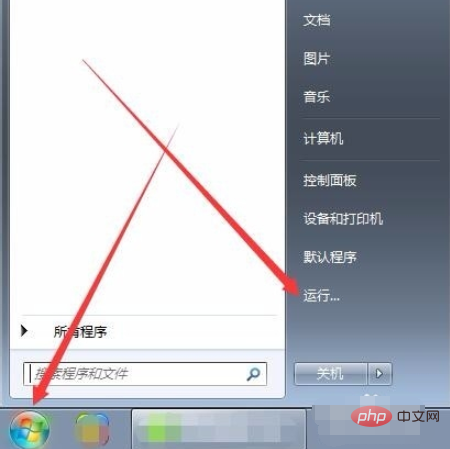
#2. Open the run window, enter cmd in the window and enter the administrator interface, as shown in the figure below.
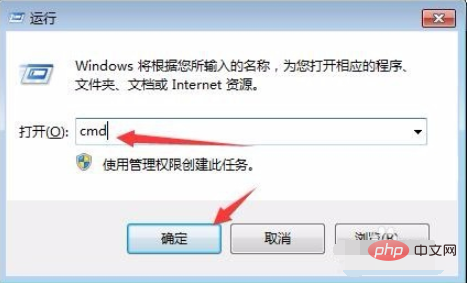
3. In the administrator interface, enter psr.exe or psr and press Enter to confirm to open the problem step recorder, as shown in the figure below.
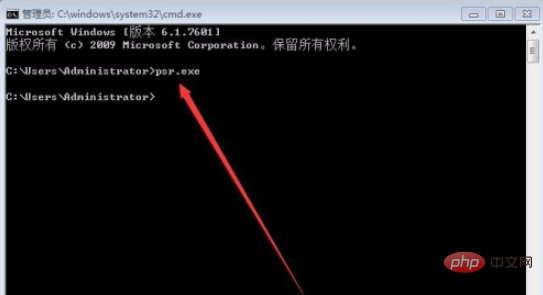
#4. Click on the tool to start recording, and click on the location of the problem to generate it, as shown in the figure below.
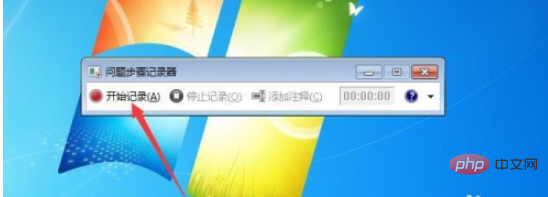
#5. Click to stop recording and a save window will pop up. Select the save path and edit the save file name, as shown in the figure below.
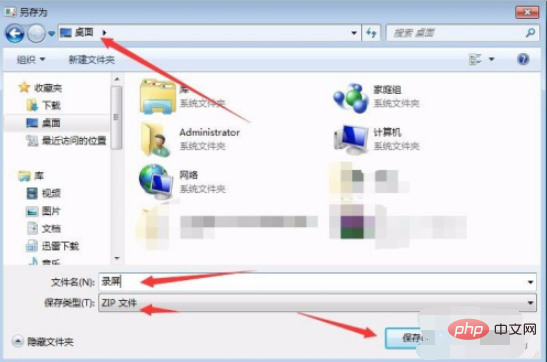
#6. Open the compressed file in the save path and open it to view it in html, as shown in the figure below.
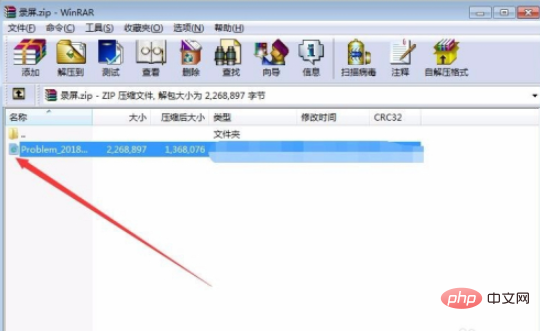
7. The picture can be saved and used by right-clicking the mouse and selecting Save Picture As. In the problem step recorder, select the drop-down triangle on the right and select Settings, where you can set Save path and enable settings options such as turning off screen capture, as shown in the image below.
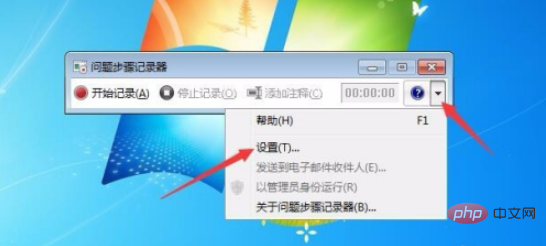

##Related learning recommendations:
The above is the detailed content of How to use the built-in video recording software in win7?. For more information, please follow other related articles on the PHP Chinese website!

Hot AI Tools

Undresser.AI Undress
AI-powered app for creating realistic nude photos

AI Clothes Remover
Online AI tool for removing clothes from photos.

Undress AI Tool
Undress images for free

Clothoff.io
AI clothes remover

AI Hentai Generator
Generate AI Hentai for free.

Hot Article

Hot Tools

Notepad++7.3.1
Easy-to-use and free code editor

SublimeText3 Chinese version
Chinese version, very easy to use

Zend Studio 13.0.1
Powerful PHP integrated development environment

Dreamweaver CS6
Visual web development tools

SublimeText3 Mac version
God-level code editing software (SublimeText3)

Hot Topics
 How to record gameplay videos with Xbox Series X or Xbox Series S?
Apr 26, 2023 pm 08:40 PM
How to record gameplay videos with Xbox Series X or Xbox Series S?
Apr 26, 2023 pm 08:40 PM
The Xbox console has a variety of games to test your skills and provide entertainment. Like its rival Sony Playstation, the Xbox does a lot more than just play games. Players may wish to share certain moments in the game with friends. These may be important points, such as completing a boss battle against a super powerful AI, discovering a new location on the game map, etc. Xbox Series X and Series S allow you to record videos and share them on various social media platforms to show the world your gaming skills. Xbox controllers now come with a dedicated share button to instantly record videos or take screenshots, so you can record and continue your gameplay at the same time. There are many
 The copy of windows7 build 7601 is not genuine. The simplest solution is that the copy of build 7601 is not genuine.
Mar 15, 2024 pm 09:49 PM
The copy of windows7 build 7601 is not genuine. The simplest solution is that the copy of build 7601 is not genuine.
Mar 15, 2024 pm 09:49 PM
Recently, some friends reported that their computer prompts "The copy of Windows 7 internal version 7601 is not genuine." They all want to know if the copy of Windows 7 is not genuine 7601 and affects the use of it. The main reason for this is that the user's system has not been activated. Today I will give it to you. Let’s talk about the simplest solution to the problem that the copy of internal version 7601 is not genuine. Friends in need can come and take a look. The copy of windows7 internal version 7601 is not genuine. Method 1: 1. Press "win r" on the keyboard at the same time, then enter "CMD", and then press "Enter" to confirm. 2. Enter "SLMGR-REARM" in the pop-up window. Please note that there is a space in the middle. Don't miss it. 3. Then press Enter to confirm. A dialog box will pop up and click "Confirm".
 How to record video in VideoStudio x10 - How to record video in VideoStudio x10
Mar 06, 2024 am 08:00 AM
How to record video in VideoStudio x10 - How to record video in VideoStudio x10
Mar 06, 2024 am 08:00 AM
Many users have just come into contact with the VideoStudio x10 software, but are not very familiar with how to record videos with VideoStudio x10? The following content introduces how to record videos with VideoStudio x10. Interested users can take a look below. . After opening the VideoStudio software, find the recording capture option, and left-click the capture option. A new page will pop up. After the page pops up, find the real-time screen capture, and click on the real-time screen capture. A new page will pop up again. If necessary, select an area to record and click the hand-drawn selected content to indicate it; if it is full-screen recording, ignore this item. Click the red origin to record and click the square icon to stop recording.
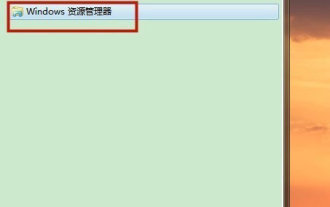 How to open the Explorer window in Win7 system? How to open Explorer in Windows 7
Feb 13, 2024 pm 08:50 PM
How to open the Explorer window in Win7 system? How to open Explorer in Windows 7
Feb 13, 2024 pm 08:50 PM
Some Win7 system users don’t know how to open the computer’s resource manager window. In fact, the operation is not difficult. You need to open the computer’s start menu first, or directly search in the search box and open the resource manager window. In this regard, this article This article has compiled several methods and shared them with everyone. Interested users can continue reading. How to open Explorer in Windows 7: Tutorial 1 1. Click the [Start] icon in the lower left corner and enter [Windows File Explorer] in the search box. 2. In the search results, click the [Windows Explorer] option as shown in the figure below, and click Open. Tutorial 2 1. Find and double-click the [Computer] icon, and click the [▶] icon at the top. 2. In the pop-up menu bar, root
 Introduction to the software that comes with a teleprompter for recording videos on your mobile phone_Tutorial on setting the size and color of the teleprompter for EV screen recording
Mar 01, 2024 pm 09:46 PM
Introduction to the software that comes with a teleprompter for recording videos on your mobile phone_Tutorial on setting the size and color of the teleprompter for EV screen recording
Mar 01, 2024 pm 09:46 PM
If you use your mobile phone to record speech videos or personal introductions, but you are worried about forgetting the words, you can use the teleprompter function on the mobile phone screen. So where can you find such useful software? The editor will introduce to you, this software is called EV Record the screen. Using this screen recording software, you can record the screen while displaying the content of reminder words, helping you to easily deal with various speech introductions. At the same time, using the EV screen recording teleprompter, you can also customize the size and color of the teleprompter text. There is also a location, and I will give you a detailed introduction below. Tutorial 1 for setting the teleprompter size and color for EV screen recording. First, update the EV screen recording software to the latest version on your phone, and then enter the main interface. 2. Click the "Toolkit" column at the bottom of the software to enter the more function page. three,
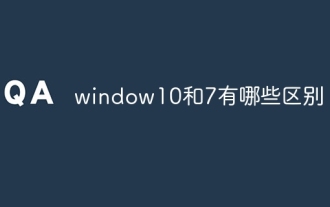 What are the differences between window10 and 7?
Sep 06, 2023 pm 03:12 PM
What are the differences between window10 and 7?
Sep 06, 2023 pm 03:12 PM
The differences between Windows 10 and 7 include user interface, compatibility and application support, security, performance and speed, updates and support, network and cloud integration, DirectX and game support, etc. Detailed introduction: 1. User interface. Windows 10 introduces a new user interface with a modern look and experience. It uses a tiled Start menu that contains dynamic tiles that can display real-time information and quickly access applications. Windows 7 has a traditional start menu and taskbar, which is more classic and familiar, etc.
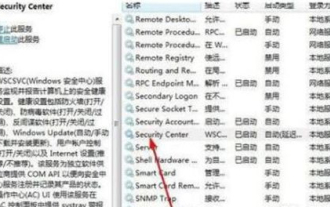 Why can't Windows7 Security Center be opened? How to open Windows 7 Security Center?
Feb 11, 2024 pm 05:21 PM
Why can't Windows7 Security Center be opened? How to open Windows 7 Security Center?
Feb 11, 2024 pm 05:21 PM
Why can’t Windows7 Security Center be opened? Recently, a user asked this question. The system has a built-in security center function, but it cannot be opened when using it. I don’t know what’s going on. How should I solve it? In response to this problem, this article brings a detailed solution, which is simple to operate and shared with everyone. If you are interested, take a look. How to open Windows 7 Security Center? 1. Open System and Security in the computer control panel. 2. Click Management Tools and click Services. 3. Find the service SecurityCenter, right-click on the properties and select Auto-Open, then open the Security Center to see if it works. 4. If that still doesn’t work, find these two services RemoteProcedureCall (RP
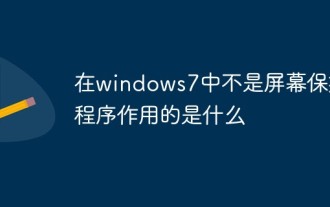 What does the screen saver do in Windows 7?
Nov 21, 2022 am 11:00 AM
What does the screen saver do in Windows 7?
Nov 21, 2022 am 11:00 AM
In Windows 7, the function of the screen saver is not to "display some content for others to see in order to prevent the computer screen from being idle". The function of the screen saver is to: 1. Protect the screen; 2. Through the screen saver, you can set Password can protect user files when the user leaves the computer; 3. Protect the content displayed on the screen by the current user from being seen by others.





