What are the reasons why computers beep?
The reasons why the computer makes noise are: 1. The CPU fan or graphics card fan will make noise; 2. The power supply fan or the power supply is insufficient and the sound is loud; 3. The heat dissipation space inside the chassis itself is small and the sound is loud; 4. Sound will also occur if the wires in the chassis touch the fan or if the chassis is uneven.
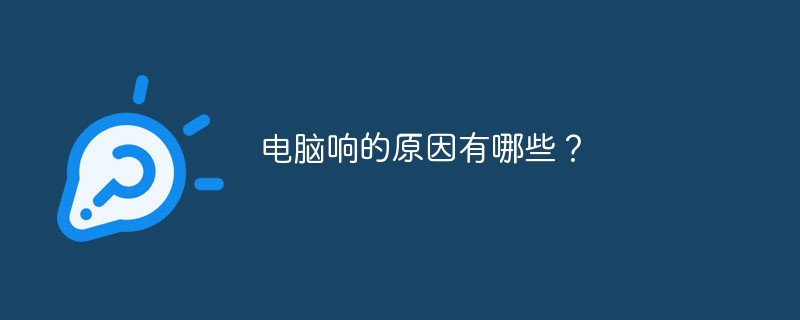
The reasons why the computer beeps are:
1. Judge based on the loud buzzing frequency of the host sound Whether it is a CPU fan or graphics card fan.
The sound of the computer host is loud. If the sound is loud when the computer is busy, such as downloading or watching movies, or playing large games, and the sound suddenly becomes louder than it was originally, this can be corrected. It is determined to be a problem with the CPU fan or graphics card fan.
Solution: You can remove dust from the CPU fan and graphics card fan, and use your fingers to turn the fan to see if it is flexible. If it is not flexible, you can add a little lubricating oil to the shaft of the fan motor. When that doesn't work, you can buy a new fan to replace it.

#2. Judge based on the sound of the hard drive and replace it with a new hard drive.
Sometimes, when you see the hard drive light flashing quickly and the chassis making a loud buzzing sound, you can judge that there is a problem with the computer's hard drive, such as a problem with the hard drive's motor or bad tracks on the hard drive. When reading data, CPU resources are consumed, making the CPU busy and causing the CPU fan to speed up.
Solution: You can stop operating the computer and see if the sound of the chassis is reduced. If the buzzing sound is reduced, you can listen closely to see if the hard drive is making squeaking sounds, and the frequency of the sound is relatively high. If you can hear these sounds, you can determine that there is a problem with the hard drive motor. You can use hard disk detection software to see if the hard disk has bad tracks. When the software detects the disk and sees red sectors, it means the hard disk has bad tracks. When the chassis buzzes due to a hard drive problem, you should immediately buy a new hard drive to back up data to avoid data loss.

#3. The sound produced by the power supply fan or power supply is insufficient.
The power supply is also the main reason for the loud buzzing sound of the host. When the power supply used by the computer often exceeds the rated power of the power supply, this will cause the power supply to run at full load, the power supply fan to run faster, or There is a lot of dust at the fan outlet of the power supply, which affects the heat dissipation of the chassis and causes the host to be loud.
Solution: Open the side of the chassis and use a brush to remove dust from the power supply fan. If the sound is still loud, it means that the fan blades inside the power supply are not flexible. The power supply can be replaced with a new one. If the power supply is insufficient, replace it with a high-power power supply to protect other computer accessories. Pay attention to the interface when wiring the power supply. If you don't know how, you can ask computer maintenance personnel for help.

#4. The heat dissipation space inside the chassis itself is small and the sound produced is loud.
When the computer is used in winter, the sound is not loud, but when the computer is used in summer, the sound of the host is loud and buzzing. When the air conditioner is turned on to cool down, the sound decreases again. This can be judged to be the internal heat dissipation of the chassis itself. Small space creates big sound.
Solution: In summer, open the sides of the chassis to improve the heat dissipation effect of the chassis. You can also use a desktop fan to blow against the chassis, or turn on the air conditioner to cool down to speed up the heat dissipation. , so that the temperature of the chassis itself is low, the fans of the computer accessories will not speed up, and the maintenance of the equipment will be better.

#5. Sound will also be produced when the wires in the chassis touch the fan or the chassis is uneven.
Sometimes when using a computer and accidentally touching or trying to move the case, the computer host makes a loud buzzing sound. This can indicate that the wires in the case have touched the fan.
Solution: Open the side of the chassis and organize the data cables and power cables in the chassis so that they are not too close to the CPU fan and graphics card fan. This makes it easy for the wire to touch the fan. When the chassis is uneven and produces noise, you can place some paper on the bottom of the chassis to keep the chassis level.

#6. When the shell of the chassis itself is relatively thin, or the parts are loose, it is easy to produce sound.
Sometimes when using the computer normally, the chassis buzzes loudly. When you put your hand on the side of the chassis, the sound suddenly decreases. It can be judged that the shell of the chassis itself is relatively thin and it is easy to produce sound.
Solution: Put cloth or foam on the side of the case to absorb the sound of the computer case. If that doesn't work, consider replacing it with a better case. If the screws on the hard drive or fan are loose, you can use a screwdriver to tighten the screws. Then there will be no sound. Through the above methods, you can solve the problem of loud buzzing sound from the computer host.

The above is the detailed content of What are the reasons why computers beep?. For more information, please follow other related articles on the PHP Chinese website!

Hot AI Tools

Undresser.AI Undress
AI-powered app for creating realistic nude photos

AI Clothes Remover
Online AI tool for removing clothes from photos.

Undress AI Tool
Undress images for free

Clothoff.io
AI clothes remover

Video Face Swap
Swap faces in any video effortlessly with our completely free AI face swap tool!

Hot Article

Hot Tools

Notepad++7.3.1
Easy-to-use and free code editor

SublimeText3 Chinese version
Chinese version, very easy to use

Zend Studio 13.0.1
Powerful PHP integrated development environment

Dreamweaver CS6
Visual web development tools

SublimeText3 Mac version
God-level code editing software (SublimeText3)

Hot Topics
 1387
1387
 52
52


