
Method to restore the application after it stops running: 1. Click [Settings-Application Manager-All-Menu Key (More)-Reset Applications]; 2. Check whether the phone has the latest firmware version , upgrade the machine to the latest version; 3. Please back up the data in the phone and restore the factory settings.
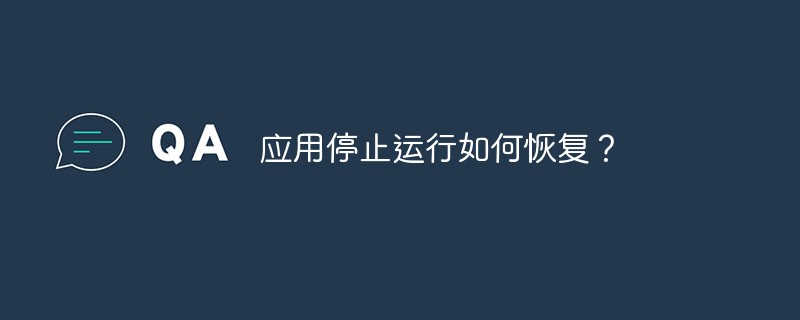
Methods to restore the application after it stops running:
1. Settings - (General/Device/Application) - Application Manager - All - Menu Key (More) - Reset Applications.
2. If this prompt appears when running third-party software, it is recommended:
Enter the application manager-all-find applications that cannot be run-clear data ( Note: All data of the application will be permanently deleted).
If it doesn’t work, please uninstall the software and reinstall it or try downloading and installing other versions of the software.
3. If a stopped prompt appears when running a built-in program, check whether the phone has the latest firmware version and upgrade the machine to the latest version.
4. If you still cannot run this application, please back up the data in your phone (contacts, photos, etc.) and then restore the factory settings.
If the problem persists, please bring the purchase invoice, repair card and machine to the service center, and professional after-sales engineers will help detect it.
The above is the detailed content of How to restore the application after it stops running?. For more information, please follow other related articles on the PHP Chinese website!