Learn the JavaScript geolocation API
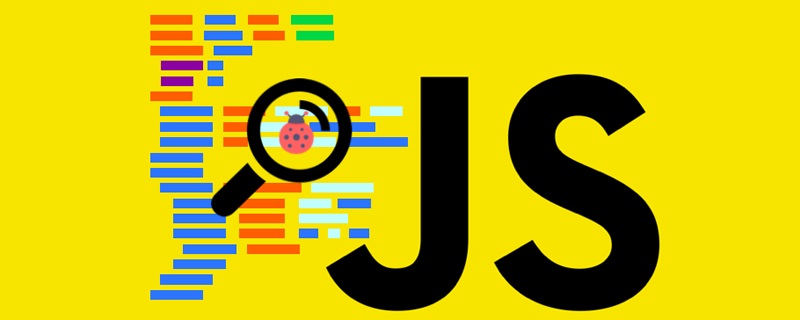
For a Web development programmer, one of the most interesting aspects of development work is obtaining geographical location information; just imagine, where are the users browsing your webpage? Programmers can adjust the website's language, specific product introductions, etc. based on the user's geographical location information. What we are going to demonstrate below is to obtain detailed geographical information through the JavaScript geographical location information API in the browser!
Related learning recommendations: javascript video tutorial
Check whether your browser supports geolocation information API
Currently mainstream All browsers already have good support for the JavaScript geolocation information API. But if you are still not convinced, then the best way to confirm the geolocation information API support is to test the browser's functional features.
if("geolocation" in navigator) {
//w00t!
}
else {
alert("很不幸!你的浏览器并不支持Geolocation API功能");
}To determine whether the browser supports the geolocation API, the most important thing is to look at the navigator.geolocation object and use in instead of simply usingif(navigator.geolocation), this is very important, because the latter may initialize the geolocation information object, thus occupying/locking device resources.
Querying geographical location information
This navigator.geolocation.getCurrentPosition method is the most critical interface for obtaining detailed location information:
if("geolocation" in navigator) {
navigator.geolocation.getCurrentPosition(function(position) {
console.log(position);
});
}Once you call After this method (if the request is successful, it will execute the callback method you provided in the parameter), the browser will ask the user whether to allow the program to obtain their geographical location information:
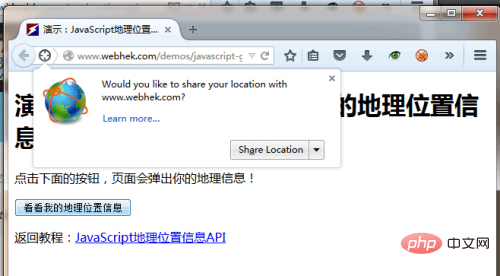
When the user runs the web page to obtain their location information, the browser can start to read the geographical information, and it will return you a location information object. The structure of the object is basically like this:
// "Position" object
{
coords: { "Coordinates" object
accuracy: 65,
altitude: 294.4074401855469,
altitudeAccuracy: 10,
heading: -1,
latitude: 43.01256284360166,
longitude: -89.44531987692744,
speed: -1
},
timestamp: 1429722992094269
}If you think This geographical location information (geographical longitude and latitude coordinates) is not sufficient. If you want to know which country or city these geographical coordinates belong to, you need to call other third-party databases - we will not go into details here.
This geographical location information API is the most common API application in many mobile applications. As a web programmer, it should be a knowledge and skill that you must have. Fortunately, all popular browsers currently support this technology. Happy programming!
The above is the detailed content of Learn the JavaScript geolocation API. For more information, please follow other related articles on the PHP Chinese website!

Hot AI Tools

Undresser.AI Undress
AI-powered app for creating realistic nude photos

AI Clothes Remover
Online AI tool for removing clothes from photos.

Undress AI Tool
Undress images for free

Clothoff.io
AI clothes remover

AI Hentai Generator
Generate AI Hentai for free.

Hot Article

Hot Tools

Notepad++7.3.1
Easy-to-use and free code editor

SublimeText3 Chinese version
Chinese version, very easy to use

Zend Studio 13.0.1
Powerful PHP integrated development environment

Dreamweaver CS6
Visual web development tools

SublimeText3 Mac version
God-level code editing software (SublimeText3)

Hot Topics
 How to implement an online speech recognition system using WebSocket and JavaScript
Dec 17, 2023 pm 02:54 PM
How to implement an online speech recognition system using WebSocket and JavaScript
Dec 17, 2023 pm 02:54 PM
How to use WebSocket and JavaScript to implement an online speech recognition system Introduction: With the continuous development of technology, speech recognition technology has become an important part of the field of artificial intelligence. The online speech recognition system based on WebSocket and JavaScript has the characteristics of low latency, real-time and cross-platform, and has become a widely used solution. This article will introduce how to use WebSocket and JavaScript to implement an online speech recognition system.
 WebSocket and JavaScript: key technologies for implementing real-time monitoring systems
Dec 17, 2023 pm 05:30 PM
WebSocket and JavaScript: key technologies for implementing real-time monitoring systems
Dec 17, 2023 pm 05:30 PM
WebSocket and JavaScript: Key technologies for realizing real-time monitoring systems Introduction: With the rapid development of Internet technology, real-time monitoring systems have been widely used in various fields. One of the key technologies to achieve real-time monitoring is the combination of WebSocket and JavaScript. This article will introduce the application of WebSocket and JavaScript in real-time monitoring systems, give code examples, and explain their implementation principles in detail. 1. WebSocket technology
 How to use JavaScript and WebSocket to implement a real-time online ordering system
Dec 17, 2023 pm 12:09 PM
How to use JavaScript and WebSocket to implement a real-time online ordering system
Dec 17, 2023 pm 12:09 PM
Introduction to how to use JavaScript and WebSocket to implement a real-time online ordering system: With the popularity of the Internet and the advancement of technology, more and more restaurants have begun to provide online ordering services. In order to implement a real-time online ordering system, we can use JavaScript and WebSocket technology. WebSocket is a full-duplex communication protocol based on the TCP protocol, which can realize real-time two-way communication between the client and the server. In the real-time online ordering system, when the user selects dishes and places an order
 JavaScript and WebSocket: Building an efficient real-time weather forecasting system
Dec 17, 2023 pm 05:13 PM
JavaScript and WebSocket: Building an efficient real-time weather forecasting system
Dec 17, 2023 pm 05:13 PM
JavaScript and WebSocket: Building an efficient real-time weather forecast system Introduction: Today, the accuracy of weather forecasts is of great significance to daily life and decision-making. As technology develops, we can provide more accurate and reliable weather forecasts by obtaining weather data in real time. In this article, we will learn how to use JavaScript and WebSocket technology to build an efficient real-time weather forecast system. This article will demonstrate the implementation process through specific code examples. We
 Simple JavaScript Tutorial: How to Get HTTP Status Code
Jan 05, 2024 pm 06:08 PM
Simple JavaScript Tutorial: How to Get HTTP Status Code
Jan 05, 2024 pm 06:08 PM
JavaScript tutorial: How to get HTTP status code, specific code examples are required. Preface: In web development, data interaction with the server is often involved. When communicating with the server, we often need to obtain the returned HTTP status code to determine whether the operation is successful, and perform corresponding processing based on different status codes. This article will teach you how to use JavaScript to obtain HTTP status codes and provide some practical code examples. Using XMLHttpRequest
 Oracle API Usage Guide: Exploring Data Interface Technology
Mar 07, 2024 am 11:12 AM
Oracle API Usage Guide: Exploring Data Interface Technology
Mar 07, 2024 am 11:12 AM
Oracle is a world-renowned database management system provider, and its API (Application Programming Interface) is a powerful tool that helps developers easily interact and integrate with Oracle databases. In this article, we will delve into the Oracle API usage guide, show readers how to utilize data interface technology during the development process, and provide specific code examples. 1.Oracle
 Oracle API integration strategy analysis: achieving seamless communication between systems
Mar 07, 2024 pm 10:09 PM
Oracle API integration strategy analysis: achieving seamless communication between systems
Mar 07, 2024 pm 10:09 PM
OracleAPI integration strategy analysis: To achieve seamless communication between systems, specific code examples are required. In today's digital era, internal enterprise systems need to communicate with each other and share data, and OracleAPI is one of the important tools to help achieve seamless communication between systems. This article will start with the basic concepts and principles of OracleAPI, explore API integration strategies, and finally give specific code examples to help readers better understand and apply OracleAPI. 1. Basic Oracle API
 How to deal with Laravel API error problems
Mar 06, 2024 pm 05:18 PM
How to deal with Laravel API error problems
Mar 06, 2024 pm 05:18 PM
Title: How to deal with Laravel API error problems, specific code examples are needed. When developing Laravel, API errors are often encountered. These errors may come from various reasons such as program code logic errors, database query problems, or external API request failures. How to handle these error reports is a key issue. This article will use specific code examples to demonstrate how to effectively handle Laravel API error reports. 1. Error handling in Laravel






