
Method: First use ps to open the picture that needs to be processed; then "ctrl j" to copy it, click the "magic wand tool" button in the toolbar; then use the "magic wand tool" to select the text background; finally Just press the "Delete" button on your keyboard to delete the background.

Method:
1. First, use ps software to open the image to be processed.
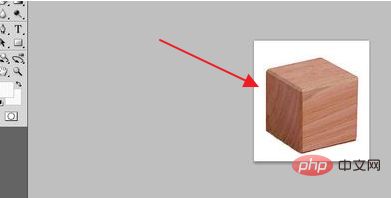
#2. Select the picture, right-click to copy the background image, and perform relevant operations on the copied background image.
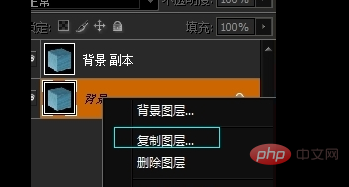
3. Click the "Magic Wand Tool" button in the toolbar.
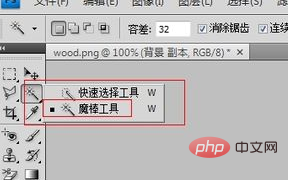
#4. Select the white background in the picture.
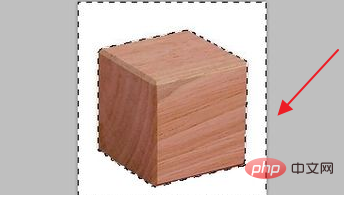
#5. Press the "Delete" button on the keyboard to delete the white background. At this time, the white background is successfully deleted.

#6. Click the "File" button on the toolbar and save it in the image format you want. The text is processed in the same way as the image.

Recommended tutorial: "ps tutorial"
The above is the detailed content of How to remove the background color and leave text in PS?. For more information, please follow other related articles on the PHP Chinese website!