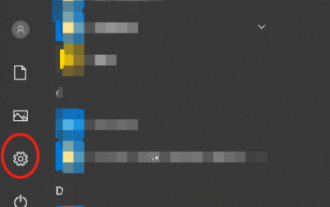How to uninstall Hot News on your computer?
Jul 10, 2020 am 09:24 AMMethod: First create a hot news shortcut on the computer desktop; then right-click the hot news icon on the desktop and click "Properties"; then click "Open File Location"; finally find the "dmininews" file and copy it Just delete it.
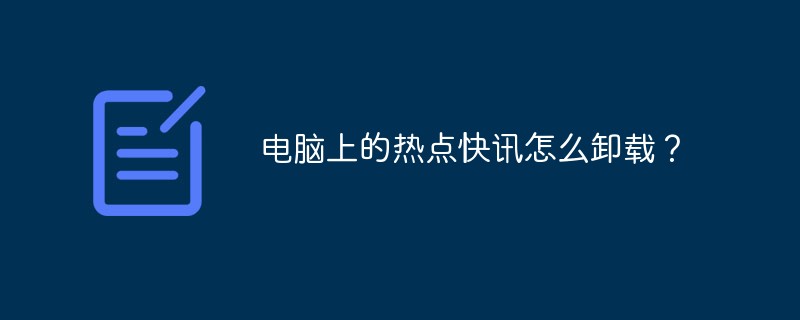
Method:
1. Hot news is a plug-in included in the life calendar. Click on the upper right corner of the hot news. Click the gear icon in the window to create a shortcut on the desktop;

#2. Right-click the newly created desktop shortcut, select Properties, and then open the file location
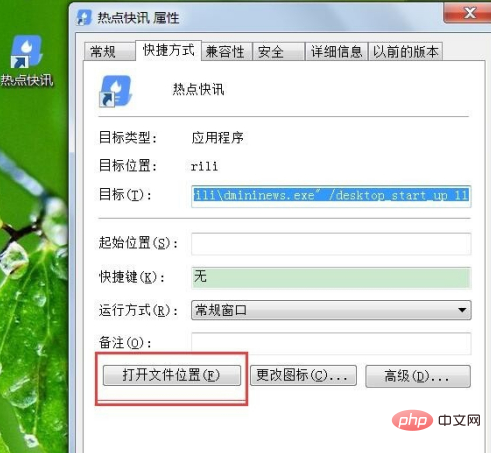
3. Find the dmininews file in the opened folder and delete it completely. , the path is generally C:\Program Files (x86)\DTLSoft\rili\dmininews.exe or D:\Program Files (x86)\DTLSoft\rili\dmininews.exe
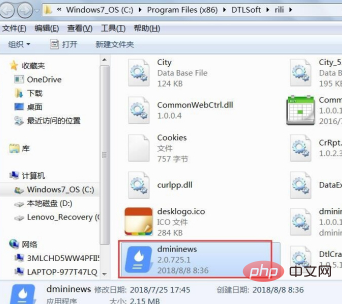
For more related knowledge, please visit PHP Chinese website! !
The above is the detailed content of How to uninstall Hot News on your computer?. For more information, please follow other related articles on the PHP Chinese website!

Hot Article

Hot tools Tags

Hot Article

Hot Article Tags

Notepad++7.3.1
Easy-to-use and free code editor

SublimeText3 Chinese version
Chinese version, very easy to use

Zend Studio 13.0.1
Powerful PHP integrated development environment

Dreamweaver CS6
Visual web development tools

SublimeText3 Mac version
God-level code editing software (SublimeText3)

Hot Topics
 What software is bonjour and can it be uninstalled?
Feb 20, 2024 am 09:33 AM
What software is bonjour and can it be uninstalled?
Feb 20, 2024 am 09:33 AM
What software is bonjour and can it be uninstalled?
 How to remove graphics card driver in safe mode
Feb 20, 2024 am 11:57 AM
How to remove graphics card driver in safe mode
Feb 20, 2024 am 11:57 AM
How to remove graphics card driver in safe mode
 How to completely uninstall Valorant from Windows 11
Feb 19, 2024 pm 12:30 PM
How to completely uninstall Valorant from Windows 11
Feb 19, 2024 pm 12:30 PM
How to completely uninstall Valorant from Windows 11
 Complete steps to uninstall 360 Browser
Feb 25, 2024 pm 04:51 PM
Complete steps to uninstall 360 Browser
Feb 25, 2024 pm 04:51 PM
Complete steps to uninstall 360 Browser
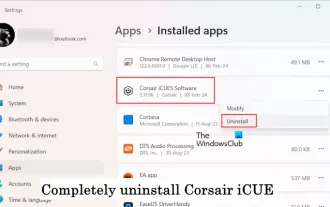 How to completely uninstall Corsair Icue on Windows 11/10
Mar 04, 2024 am 10:22 AM
How to completely uninstall Corsair Icue on Windows 11/10
Mar 04, 2024 am 10:22 AM
How to completely uninstall Corsair Icue on Windows 11/10