Detailed explanation of how to install php5.5 with yum
Yum method to install php5.5: first check the currently installed PHP package; then run yum install to install php5.5; finally use the command "yum install php55w-fpm" to install PHP FPM.

Yum installation of PHP5.5,5.6 under Centos
The default version is too low, manual installation requires some Trouble, if you want to use Yum installation, you can use the following solution:
1. Check the currently installed PHP packages
yum list installed | grep php
If there are PHP packages installed, delete them first
yum remove php.x86_64 php-cli.x86_64 php-common.x86_64 php-gd.x86_64 php-ldap.x86_64 php-mbstring.x86_64 php-mcrypt.x86_64 php-mysql.x86_64 php-pdo.x86_64
2.Centos 5.X
rpm -Uvh http://mirror.webtatic.com/yum/el5/latest.rpm CentOs 6.x rpm -Uvh http://mirror.webtatic.com/yum/el6/latest.rpm CentOs 7.X rpm -Uvh https://mirror.webtatic.com/yum/el7/epel-release.rpm rpm -Uvh https://mirror.webtatic.com/yum/el7/webtatic-release.rpm
If you want to delete the packages installed above, reinstall
rpm -qa | grep webstatic rpm -e 上面搜索到的包即可
3. Run yum install
yum install php-fpm php55w php55w-cli php55w-common php55w-gd php55w-ldap php55w-mbstring php55w-mcrypt php55w-mysql php55w-pdo
Note: If you want to upgrade to 5.6, just replace the 55w above with 56w.
4. Install PHP FPM
yum install php55w-fpm
Note: If you want to upgrade to 5.6, just replace the above 55w with 56w.
For more related knowledge, please visit PHP Chinese website!
The above is the detailed content of Detailed explanation of how to install php5.5 with yum. For more information, please follow other related articles on the PHP Chinese website!

Hot AI Tools

Undresser.AI Undress
AI-powered app for creating realistic nude photos

AI Clothes Remover
Online AI tool for removing clothes from photos.

Undress AI Tool
Undress images for free

Clothoff.io
AI clothes remover

Video Face Swap
Swap faces in any video effortlessly with our completely free AI face swap tool!

Hot Article

Hot Tools

Notepad++7.3.1
Easy-to-use and free code editor

SublimeText3 Chinese version
Chinese version, very easy to use

Zend Studio 13.0.1
Powerful PHP integrated development environment

Dreamweaver CS6
Visual web development tools

SublimeText3 Mac version
God-level code editing software (SublimeText3)

Hot Topics
 1386
1386
 52
52
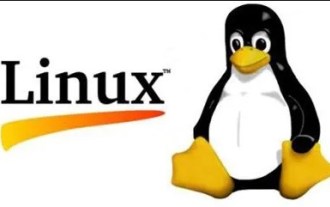 Detailed explanation of the steps to upgrade gcc using yum on CentOS6.5
Dec 31, 2023 am 10:59 AM
Detailed explanation of the steps to upgrade gcc using yum on CentOS6.5
Dec 31, 2023 am 10:59 AM
Because C++11 needs to be used, but the gcc4.4.7 that comes with CentOS does not support it, I decided to upgrade gcc. The operation is as follows: #Backup mv/etc/yum.repos.d/devtools-2.repo/etc/yum.repos.d/devtools-2.repo.bakwgethttp://people.centos.org/tru/devtools-2 /devtools-2.repo-O/etc/yum.repos.d/devtools-2.repoyuminstalldevtoolset-2-gccdevtoolse
 Centos offline installation of Chinese version of GitLab
Feb 19, 2024 am 11:36 AM
Centos offline installation of Chinese version of GitLab
Feb 19, 2024 am 11:36 AM
1. Download the gitlab installation package. Download the latest Chinese version of the gitlab installation package from [Tsinghua University Open Source Software Mirror Station]. The installation package comes with a simplified Chinese localization package. Download the latest gitlab installation package from [gitlab official website]. 2. Install gitlab, take gitlab-ce-14.9.4-ce.0.el7.x86_64 as an example, upload it to the centos server and use yum to install gitlabyum-yinstallgitlab-ce-14.3.2-ce.0.el7.x86_64. rpm uses yum to install gityum-yinstallgit#Install git and modify the gitlab configuration file vi
 What is the difference between Linux package management tools yum and apt?
May 30, 2023 am 09:53 AM
What is the difference between Linux package management tools yum and apt?
May 30, 2023 am 09:53 AM
Generally speaking, famous Linux systems are basically divided into two categories: RedHat series: Redhat, Centos, Fedora, etc.; Debian series: Debian, Ubuntu, etc. yum (YellowdogUpdater, Modified) is a Shell front-end package manager in Fedora, RedHat and SUSE. apt (AdvancedPackagingTool) is a shell front-end package manager in Debian and Ubuntu. Overview Generally speaking, the famous Linux systems are basically divided into two categories: RedHat series: Redhat, Cento
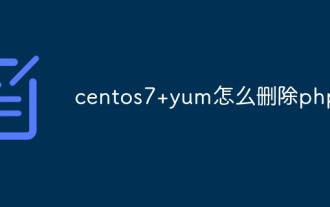 How to delete php in centos7+yum
Jan 19, 2023 am 10:00 AM
How to delete php in centos7+yum
Jan 19, 2023 am 10:00 AM
How to delete php in centos7 yum: 1. Check the PHP version through "php -v"; 2. Use "rpm -qa|grep php" to check the installed PHP related extensions; 3. Uninstall php by executing the "yum remove php" command That’s it.
 What tool is linux yum?
Feb 10, 2023 am 10:09 AM
What tool is linux yum?
Feb 10, 2023 am 10:09 AM
In Linux, yum is a software package manager that exists specifically to solve package dependencies; yum is an improved RPM software manager, which solves the package dependency problems faced by RPM. When the administrator uses yum to install an RPM package, yum will first download the dependency file of the package from the server side, and then download and install all related RPM packages from the server side at once by analyzing this file.
 How to use yum to install php on linux
Jan 29, 2023 am 09:46 AM
How to use yum to install php on linux
Jan 29, 2023 am 09:46 AM
How to install php using yum on Linux: 1. Execute the "mkdir /usr/local/php" command; 2. Download the updated installation package of the yum source; 3. Install the relevant yum source installation package; 4. Install through the "yum install" command php is enough.
![[Linux Tools]-yum/gdb usage tutorial!](https://img.php.cn/upload/article/000/887/227/170978100851477.jpg?x-oss-process=image/resize,m_fill,h_207,w_330) [Linux Tools]-yum/gdb usage tutorial!
Mar 07, 2024 am 11:10 AM
[Linux Tools]-yum/gdb usage tutorial!
Mar 07, 2024 am 11:10 AM
yum is a commonly used software package management tool, and gdb is a powerful debugging tool. The following are their usage tutorials: yum usage tutorial: Install software packages: Use the yuminstall command to install software packages. For example, to install the Apache web server, you can run yuminstallhttpd. Upgrade software packages: Use the yumupdate command to upgrade installed software packages. For example, running yumupdate will upgrade all packages in the system. Delete a software package: Use the yumremove command to delete a software package. For example, to remove the Apache Web server, you can run yumremovehttpd. Search for packages: use yumsear
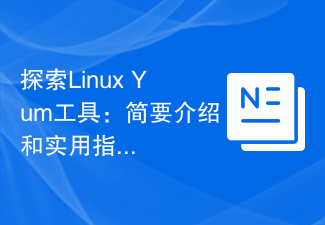 Exploring Linux Yum Tools: A Brief Introduction and Practical Guide
Feb 26, 2024 am 10:00 AM
Exploring Linux Yum Tools: A Brief Introduction and Practical Guide
Feb 26, 2024 am 10:00 AM
In today's digital era, technology in the field of computer science is changing with each passing day, and operating systems, as the core of computer software systems, are also constantly evolving and innovating. Among them, Linux, as an open source operating system, has received widespread attention and application. In Linux systems, the Yum tool serves as a package manager and plays a vital role in the installation, deletion and update of software. This article will briefly introduce the Yum tool and provide usage guidelines to help readers better utilize this tool to manage Linux systems.




