Can the public account only post one article a day?
The public account can’t only post one article a day. How to publish multiple articles: First open the "WeChat Public Platform" and click "Material Management"; then click "New Graphic and Text Material" to write the first article; then click the " " sign, and then click "Graphic and Text Message", You can edit the second article and publish it after editing.

The public account can’t only post one article a day.
How to publish multiple articles
Open the WeChat public platform, click "Material Management" on the left - click "New Graphic and Text Material", Start editing your first article.

After editing the first article, click the " " sign under the first article on the left and click "Image and Text Message" to edit the second article .

The third step is to publish multiple articles together. We call it "multiple pictures and texts". Is there no limit to the number of multiple pictures and texts? Of course there is. You can publish up to 8 articles with multiple pictures and texts, regardless of subscription account or service account.
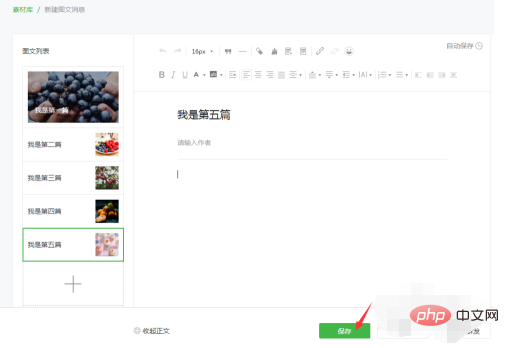
After finishing the multiple pictures and texts, click "Save and send to group", and people who follow your official account will receive the tweets. Suggestion: Before sending to a group, click Preview - Send to mobile phone for preview, and check the effect on your mobile phone. The preview effect on the mobile phone shall prevail.
Recommended tutorial: "WeChat public account development tutorial"
The above is the detailed content of Can the public account only post one article a day?. For more information, please follow other related articles on the PHP Chinese website!

Hot AI Tools

Undresser.AI Undress
AI-powered app for creating realistic nude photos

AI Clothes Remover
Online AI tool for removing clothes from photos.

Undress AI Tool
Undress images for free

Clothoff.io
AI clothes remover

Video Face Swap
Swap faces in any video effortlessly with our completely free AI face swap tool!

Hot Article

Hot Tools

Notepad++7.3.1
Easy-to-use and free code editor

SublimeText3 Chinese version
Chinese version, very easy to use

Zend Studio 13.0.1
Powerful PHP integrated development environment

Dreamweaver CS6
Visual web development tools

SublimeText3 Mac version
God-level code editing software (SublimeText3)

Hot Topics
 1387
1387
 52
52
 How to open a public account Where to open a public account
Feb 22, 2024 pm 06:00 PM
How to open a public account Where to open a public account
Feb 22, 2024 pm 06:00 PM
After selecting the account type on the registration page of the public platform, fill in the relevant information to register. Tutorial Applicable Model: Lenovo AIO520C System: Windows 10 Professional Edition Analysis 1 First enter the homepage of the WeChat public platform and click Register Now at the top. 2Go to the registration page and select the account type. 3. After filling in the relevant information as required, click Register at the bottom of the page. Supplement: There are several types of WeChat public accounts. 1 There are four types of WeChat public accounts: public platform service account, public platform subscription account, mini program, and enterprise WeChat. Summary/Notes: Enterprise WeChat is the original enterprise account.
 What is the difference between WeChat service account and official account?
Aug 09, 2023 am 11:06 AM
What is the difference between WeChat service account and official account?
Aug 09, 2023 am 11:06 AM
The difference between WeChat service account and public account: 1. WeChat service account is an account form provided to enterprises or individuals with certain qualifications and entities. Registration of public account is free and no fee is required; 2. WeChat service account is relatively speaking It is more powerful, with more comprehensive functions and permissions, while the function of the official account is relatively simple, mainly providing information transmission and interactive communication; 3. The WeChat service account can send template messages, group messages, customer service messages, etc. to users, while the official account only Content can be pushed through group messaging; 4. The WeChat service account has richer functions, etc.
 How to use PHP to develop the QR code generation function of public accounts
Sep 19, 2023 am 10:03 AM
How to use PHP to develop the QR code generation function of public accounts
Sep 19, 2023 am 10:03 AM
How to use PHP to develop the QR code generation function of public accounts. The popularity of today's social media has made public accounts one of the important channels for enterprises to interact with users. In order to attract more users to pay attention to official accounts, companies often use QR codes to make it easier for users to scan and follow. This article will introduce how to use PHP to develop the QR code generation function of public accounts and provide specific code examples. Obtain the QR code generation address. Before using PHP to develop the QR code generation function of the public account, we first need to obtain the QR code generation address. Can be submitted through WeChat public platform
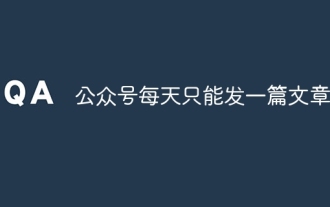 Can the official account only post one article per day?
Jun 16, 2023 pm 02:04 PM
Can the official account only post one article per day?
Jun 16, 2023 pm 02:04 PM
The public account can not only post one article per day, but can publish up to eight articles at a time. How to publish multiple articles: 1. Click "Material Management" on the left, and then click "New Graphic and Text Material" to start editing. First article; 2. After editing the first article, click the + sign under the first article on the left and click "Graphic Message" to edit the second article; 3. After finishing multiple images and text, click " Save and send in bulk" to complete the publishing of multiple articles.
 The big one is coming! The official account of World of Warcraft is updated, Lao Lei calls on fans to return to the national server!
Mar 15, 2024 pm 12:58 PM
The big one is coming! The official account of World of Warcraft is updated, Lao Lei calls on fans to return to the national server!
Mar 15, 2024 pm 12:58 PM
Let’s continue talking about the return of Blizzard’s national server! Many fans are saying, Xiaotan, you have been recruiting for three days in a row, why are you still recruiting? All I can say is that this time the Chinese server will return in April to May. It is absolutely certain. It really can’t be true anymore. Xiaotan has confirmed at least 5 sources. What Jinghe said is true! Some friends also asked, 36 Krypton made a fuss last time, why should we believe Jinghe’s articles? Aren’t they all big financial media? (Jinghe is the game label of TMTpost Media) Then let’s look back at 36Kr’s manuscript and see what everyone said: It may take half a year for the game to be online again. Now let’s calculate the time. From December last year to May this year, isn’t it just half a year? How can you say that someone is bragging? 36Kr is a major financial media company listed on Nasdaq. No.
 How to use PHP to develop the keyword reply function of public accounts
Sep 19, 2023 pm 05:33 PM
How to use PHP to develop the keyword reply function of public accounts
Sep 19, 2023 pm 05:33 PM
How to use PHP to develop the keyword reply function of public accounts. With the rapid development of social media, WeChat public accounts have become one of the important channels for enterprises, institutions and individuals to spread information. In order to improve user experience and be able to reply to users' messages in a timely manner, it is very important to develop the keyword reply function of public accounts. This article will introduce how to use PHP to develop the keyword reply function of public accounts and provide specific code examples. 1. Create a public account First, we need to create a public account on the WeChat public platform. Register and bind public account
 How to handle the user's unfollow event when developing a public account in PHP
Sep 19, 2023 am 10:13 AM
How to handle the user's unfollow event when developing a public account in PHP
Sep 19, 2023 am 10:13 AM
How to handle user unfollow events when developing public accounts in PHP requires specific code examples. With the rapid development of social media, public accounts have become an important platform for enterprises to interact with users. In the development process of public accounts, it is particularly important to handle user unfollow events. This article will introduce how to use PHP language to handle the user's unfollow event and provide specific code examples. In public account development, user unfollow events are usually handled by receiving XML messages pushed by the WeChat server. When a user unfollows a public
 How to read official account articles while chatting on WeChat
Mar 28, 2024 pm 02:40 PM
How to read official account articles while chatting on WeChat
Mar 28, 2024 pm 02:40 PM
1. First click [Address Book] - select [Official Account]. 2. Select one of the public accounts, find the article you want to read, and click to read it. 3. When the message you need to reply comes to you during the reading process, click the [three dots] icon in the upper right corner. 4. Then click [Pin on top in chat]. 5. Then we go back to chat and send messages. After we reply to the message, we click [Browsing] at the top of the chat interface to return to the article we just read.




