
The method to change the Windows store download path is: 1. Click the Windows icon to enter Windows settings; 2. Click the [Storage] and [Change the save location of new content] options in sequence; 3. Change the application save path, Click [Apply].

First we click on the Windows icon, click to enter settings;

Then click on system settings;
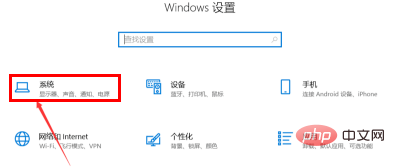
After entering the system settings, click to enter the storage settings;
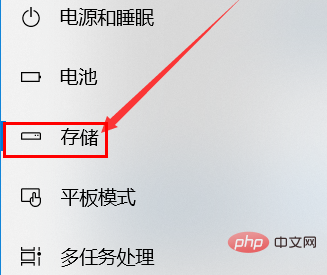
Then find more storage settings and click to change new content Save location;
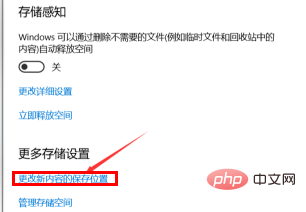
#Finally change the application save path and click [Apply].
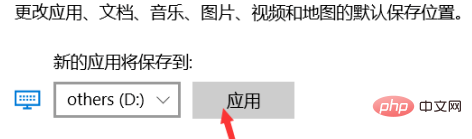
The above is the detailed content of How to change the windows store download path. For more information, please follow other related articles on the PHP Chinese website!




