
The file extension of cad is: "dwg" format (Autocad's standard format). "DWG" is a proprietary file format used by the computer-aided design software "AutoCAD" and software based on "AutoCAD" to save design data. It started with a set of "Interact CAD" software in the 1970s.

Autocad’s file extension is: dwg format (Autocad’s standard format).
DWG is a proprietary file format used by the computer-aided design software AutoCAD and software based on AutoCAD to save design data. It started with a set of Interact CAD software in the 1970s.
Later, Autodesk obtained the copyright in 1982 and started using this file format. Autodesk owns, develops, and updates the DWG file format, and DWG is typically updated every few years as the company adds new features to AutoCAD.
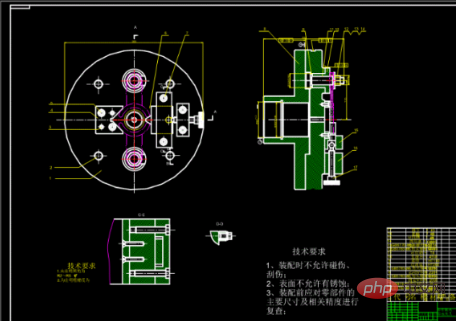
Extended information
DWG format and its ASCII format variant DXF have become de facto files in CAD drawing data exchange standard, it is estimated that there are over a billion DWG files worldwide.
Several companies are reverse engineering the DWG file format in an attempt to provide other design software with the ability to read and write DWG files. Autodesk also provides a set of DWG reading and writing technology development kit "RealDWG" that requires authorization.
The new version of AutoCAD can open many old versions of DWG files. AutoCAD 2007 can open version 2.0 DWG files and save them in the r14 format. In addition, Autodesk provides a free DWG viewing tool "DWG TrueView" for viewing all versions of DWG files.
For more related knowledge, please visit PHP Chinese website! !
The above is the detailed content of What is the default extension of CAD?. For more information, please follow other related articles on the PHP Chinese website!




