
The solution to rogue advertisements on the computer: first turn on the system run function; then enter the [msconfig] command during run; then select the service item in the [System Configuration] box; finally turn off the advertising service item That’s it.
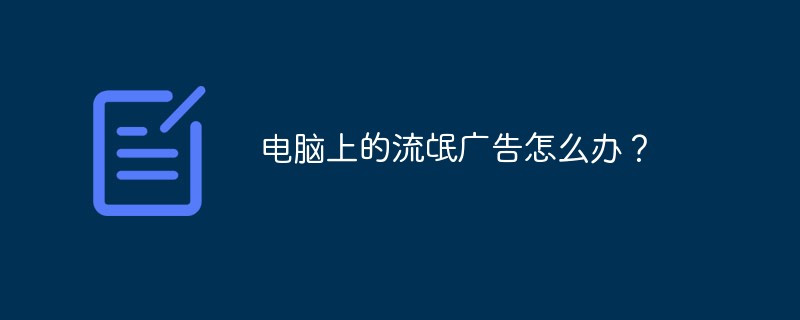
Solutions to rogue ads on computers:
1. We need to use "msconfig", a system tool , to close the startup item.
This method is suitable for users who know the name and service of filling in the advertisement.
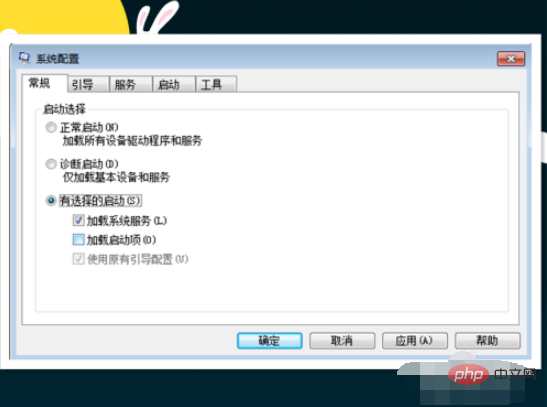
#2. Turn on the system running function.
We click the system run or press the win r shortcut key to open
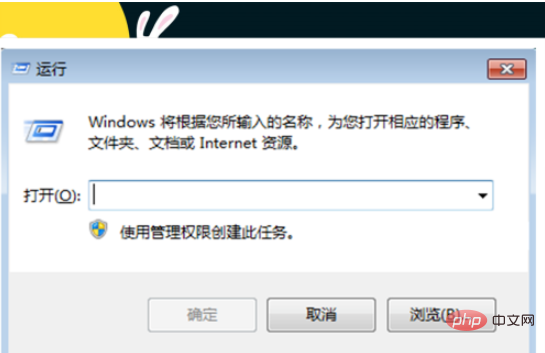
3. After that, we enter the "msconfig" command during the run
After the input is completed, click OK to enter
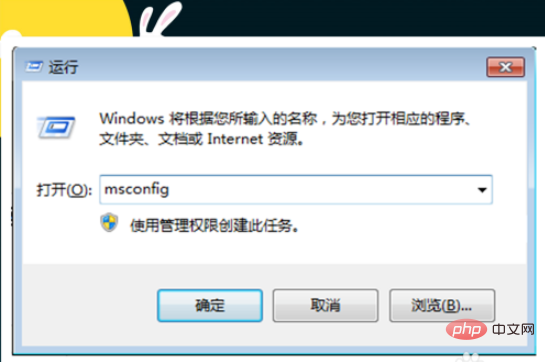
4. After that, the "System Configuration" box pops up. We select the service item
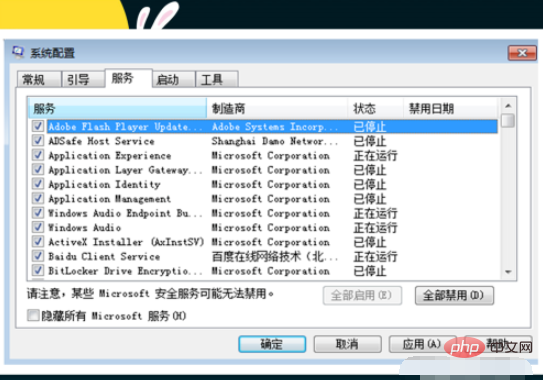
5. After that, we will pop up the advertising service item, just close it.
There will be no ads popping up after that
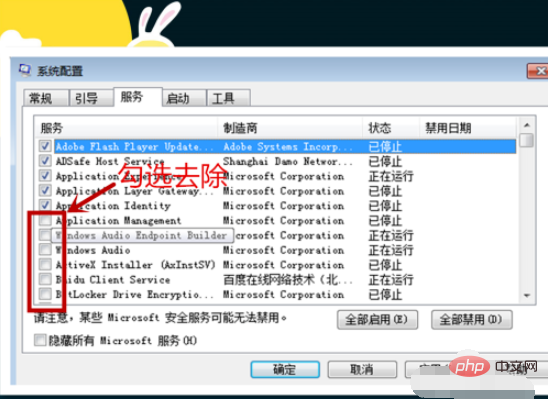
The above is the detailed content of What to do about rogue ads on your computer?. For more information, please follow other related articles on the PHP Chinese website!
 Promoting ads
Promoting ads
 Computer is infected and cannot be turned on
Computer is infected and cannot be turned on
 How to prevent the computer from automatically installing software
How to prevent the computer from automatically installing software
 Summary of commonly used computer shortcut keys
Summary of commonly used computer shortcut keys
 Computer freeze screen stuck
Computer freeze screen stuck
 How to measure internet speed on computer
How to measure internet speed on computer
 How to set the computer to automatically connect to WiFi
How to set the computer to automatically connect to WiFi
 Computer 404 error page
Computer 404 error page




