
Programmer shutdown code: 1. Scheduled shutdown, enter [at 22:00 Shutdown -s] during operation; 2. Countdown mode shutdown, enter [Shutdown.exe -s -t 3600] during operation ;3. To automatically shut down, enter [shutdown -i].
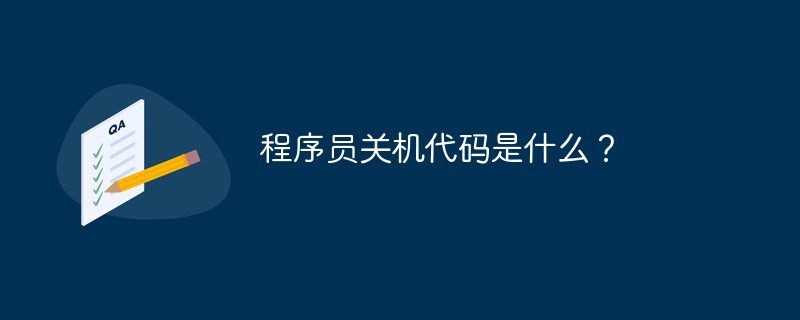
Programmer shutdown code:
1. For example, if your computer wants to shut down at 22:00, you can choose "Start → Run" and enter "at 22:00 Shutdown -s". In this way, the "System Shutdown" dialog box will appear on the computer at 22:00. By default, there is a 30-second countdown and prompts you to save your work.
2. If you want to shut down the computer in a countdown manner, you can enter "Shutdown.exe -s -t 3600", which means it will automatically shut down after 60 minutes, and "3600" means 60 minutes.
3. After setting the automatic shutdown, if you want to cancel it, you can enter "shutdown -a" during operation.
4. Also enter "shutdown -i" to open the automatic shutdown setting dialog box and set automatic shutdown.
5. Each parameter of Shutdown.exe has a specific purpose, and executing each one will produce different effects. For example, "-s" means to shut down the local computer, and "-a" means to cancel the shutdown operation. , more parameters are listed below, you can use them as needed in Shutdown.exe.
-f: Force close application
-m \\Computer Name: Control Remote Computer
-i: Show GUI, but must be the first option of Shutdown
-l: Log out the current user
-r: Shut down and restart
-t Time: Set shutdown countdown
-c "Message content": Enter the message content in the shutdown dialog box (cannot exceed 127 characters)
The above is the detailed content of What is the programmer's shutdown code?. For more information, please follow other related articles on the PHP Chinese website!
 What is a servo motor
What is a servo motor
 Introduction to SEO diagnostic methods
Introduction to SEO diagnostic methods
 What does data encryption storage include?
What does data encryption storage include?
 What are the main differences between linux and windows
What are the main differences between linux and windows
 A memory that can exchange information directly with the CPU is a
A memory that can exchange information directly with the CPU is a
 How to open mds file
How to open mds file
 Change word background color to white
Change word background color to white
 What are the development tools?
What are the development tools?