
Solution to the problem that the left mouse button has changed to the right button attribute: First click the left mouse button (right button) anywhere on the desktop and select Personalize; then enter the theme and select mouse pointer settings, enter the interface and click Restore Default settings; finally select Windows default.
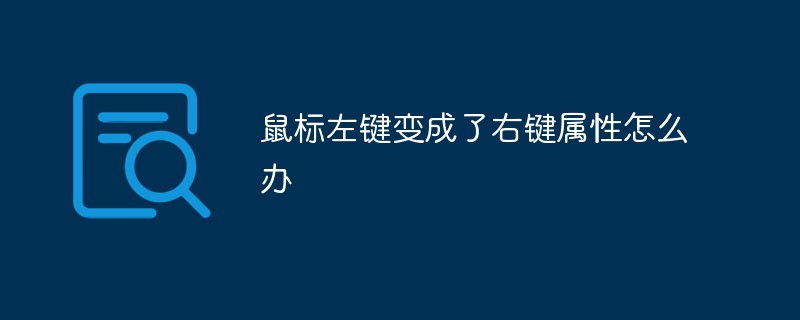
The solution is as follows:
1. Click the left button (right button) of the mouse anywhere on the desktop and select Personalize.
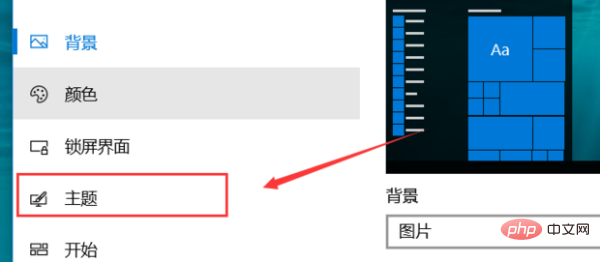
2. After entering, click on the topic.
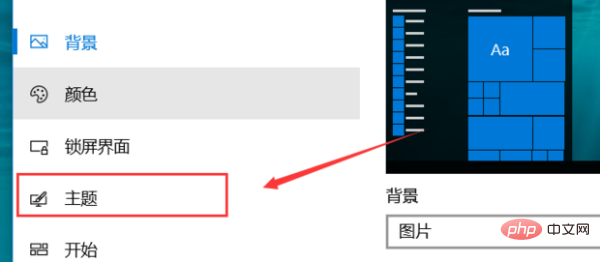
3. Then select mouse pointer settings.
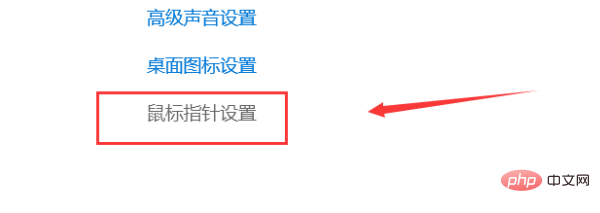
#4. After entering this interface, click Restore default settings.
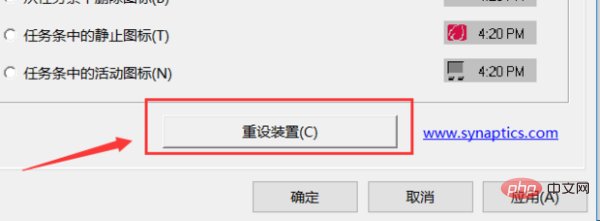
5. Then select Windows default.
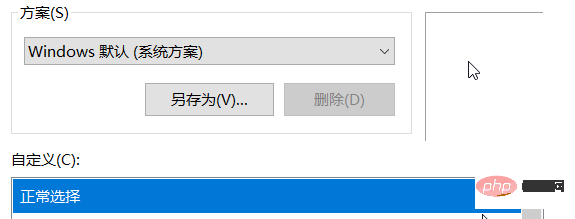
6. Finally click Default and you are done
The above is the detailed content of What should I do if the left mouse button changes to the right button attribute?. For more information, please follow other related articles on the PHP Chinese website!