php异常错误处理机制与错误处理
在php中我们用到最常用的错误机制有try catch{}这个来处理可以很方便面的捕捉到错误,但在php中对于很多还提供了错误查看和错误关闭这个可以在php.ini中处理也可以在文件最开始加个error_display(0);来不显示错误.
代码如下:
<?php $a = fopen('test.txt', 'r'); //这里并没有对文件进行判断就打开了,如果文件不存在就会报错 ?>
那么正确的写法应该如下:
<?php
if (file_exists('test.txt')) {
$f = fopen('test.txt', 'r');
//使用完后关闭
fclose($f);
}
?>一、PHP错误处理的三种方式A、简单的die()语句;等价于exit();例:
if(!file_exists('aa.txt')){
die('文件不存在');
} else {
//执行操作
}
//如果上面die()被触发,那么这里echo接不被执行
echo 'ok';简洁写法:
file_exits('aaa.txt') or die('文件不存在'); echo 'ok';
B、自定义错误和错误触发器
1、错误处理器(自定义错误,一般用于语法错误处理),创建自定义错误函数(处理器),该函数必须有能力处理至少两个参数(error_level和errormessage),但是可以接受最多五个参数(error_file、error_line、error_context) 语法:
function error_function($error_level,$error_message,$error_file,$error_line,$error_context) //创建好后还需要改写set_error_handler();函数 set_error_handler('error_function',E_WARNING);//这里error_function对应上面创建的自定义处理器名,第二个参数为使用自定义错误处理器的错误级别;
错误报告级别(了解即可),这些错误报告级别是错误处理程序旨在处理的错误的不同的类型:
值 常量 描述
2 E_WARNING 非致命的 run-time 错误。不暂停脚本执行。
8 E_NOTICE Run-time 通知,脚本发现可能有错误发生,但也可能在脚本正常运行时发生。
256 E_USER_ERROR 致命的用户生成的错误。这类似于程序员使用 PHP 函数 trigger_error() 设置的 E_ERROR。
512 E_USER_WARNING 非致命的用户生成的警告。这类似于程序员使用 PHP 函数 trigger_error() 设置的 E_WARNING。
1024 E_USER_NOTICE 用户生成的通知。这类似于程序员使用 PHP 函数 trigger_error() 设置的 E_NOTICE。
4096 E_RECOVERABLE_ERROR 可捕获的致命错误。类似 E_ERROR,但可被用户定义的处理程序捕获。(参见 set_error_handler())
8191 E_ALL 所有错误和警告,除级别 E_STRICT 以外,(在 PHP 6.0,E_STRICT 是 E_ALL 的一部分)
2、错误触发器(一般用于处理逻辑上的错误),需求:比如要接收一个年龄,如果数字大于120,就认为是一个错误,传统方法:
if($age>120){
echo '年龄错误';exit();
}
使用触发器:
if($age>120){
//trigger_error('错误信息'[,'错误等级']);这里错误等级为可选项,用于定义该错误的级别
//用户定义的级别包含以下三种:E_USER_WARNING 、E_USER_ERROR 、E_USER_NOTICE
trigger_error('年龄错误');//这里是调用的系统默认的错误处理方式,我们也可以用自定义处理器
}
//自定义处理器,与上面相同
function myerror($error_level,$error_message){
echo 'error text';
}
//同时需要改变系统默认的处理函数
set_error_handler('myerror',E_USER_WARNING);//同上面,第一个参数为自定义函数的名称,第二个为错误级别【这里的错误级别通常为以下三种:E_USER_WARNING 、E_USER_ERROR 、E_USER_NOTICE】
//现在再使用trigger_error就可以使用自定义的错误处理函数了练习题:
<?php
date_default_timezone_set('PRC');
function myerror($error_level, $error_message) {
$info = "错误号:$error_leveln";
$info.= "错误信息:$error_messagen";
$info.= '发生时间:' . date('Y-m-d H:i:s');
$filename = 'aa.txt';
if (!$fp = fopen($filename, 'a')) {
'创建文件' . $filename . '失败';
}
if (is_writeable($filename)) {
if (!fwrite($fp, $info)) {
echo '写入文件失败';
} else {
echo '已成功记录错误信息';
}
fclose($fp);
} else {
echo '文件' . $filename . '不可写';
}
exit();
}
set_error_handler('myerror', E_WARNING);
$fp = fopen('aaa.txt', 'r');
?>C、错误日志
默认的根据php.ini中error_log配置,php向服务器的错误记录系统或文件发送错误记录。通过使用error_log()函数可以向文件或远程目的地发送错误记录;
语法:
error_log(error[,type,destination,headers])
type部分一般用3,表示在文件后面追加错误信息,而不会覆盖原内容
destination表示目的地,即存放的文件或远程目的地
如:error_log("$error_info",3,"errors.txt");
二、PHP异常处理【重点】
1、基本语法
try{
//可能出现错误或异常的代码
//catch 捕获 Exception是php已定义好的异常类
} catch(Exception $e){
//对异常处理,方法:
//1、自己处理
//2、不处理,将其再次抛出
}2、处理处理程序应当包括:Try - 使用异常的函数应该位于 "try" 代码块内。如果没有触发异常,则代码将照常继续执行。但是如果异常被触发,会抛出一个异常。
Throw - 这里规定如何触发异常。每一个 "throw" 必须对应至少一个 "catch"
Catch - "catch" 代码块会捕获异常,并创建一个包含异常信息的对象
让我们触发一个异常:
<?php
//创建可抛出一个异常的函数
function checkNum($number) {
if ($number > 1) {
throw new Exception("Value must be 1 or below");
}
return true;
}
//在 "try" 代码块中触发异常
try {
checkNum(2);
//如果异常被抛出,那么下面一行代码将不会被输出
echo 'If you see this, the number is 1 or below';
}
catch(Exception $e) {
//捕获异常
echo 'Message: ' . $e->getMessage();
}
?>上面代码将获得类似这样一个错误:Message: Value must be 1 or below
例子解释:上面的代码抛出了一个异常,并捕获了它,创建 checkNum() 函数,它检测数字是否大于 1。如果是,则抛出一个异常,在 "try" 代码块中调用 checkNum() 函数。
checkNum() 函数中的异常被抛出,"catch" 代码块接收到该异常,并创建一个包含异常信息的对象 ($e),通过从这个 exception 对象调用 $e->getMessage(),输出来自该异常的错误消息,不过,为了遵循“每个 throw 必须对应一个 catch”的原则,可以设置一个顶层的异常处理器来处理漏掉的错误。
set_exception_handler()函数可设置处理所有未捕获异常的用户定义函数
//设置一个顶级异常处理器
代码如下 复制代码
function myexception($e){
echo 'this is top exception';
} //修改默认的异常处理器
set_exception_handler("myexception");
try{
$i=5;
if($i<10){
throw new exception('$i must greater than 10');
}
}catch(Exception $e){
//处理异常
echo $e->getMessage().'<br/>';
//不处理异常,继续抛出
throw new exception('errorinfo'); //也可以用throw $e 保留原错误信息;
}创建一个自定义的异常类
class customException extends Exception{
public function errorMessage(){
//error message $errorMsg = 'Error on line '.$this->getLine().' in '.$this->getFile().': <b>'.$this->getMessage().'</b> is not a valid E-Mail address'; return $errorMsg;
}
}
//使用
try{
throw new customException('error message');
}catch(customException $e){
echo $e->errorMsg();
}可以使用多个catch来返回不同情况下的错误信息
try{
$i=5;
if($i>0){
throw new customException('error message');//使用自定义异常类处理
} if($i<-10){
throw new exception('error2');//使用系统默认异常处理
}
}catch(customException $e){
echo $e->getMessage();
}catch(Exception $e1){
echo $e1->getMessage();
}catch处理错误观点是我们开发中常用的也是php5以后加进来的,在php4时是没有这个功能的,随着重php不断状态关于很多功能会更全面。
永久链接:
转载随意!带上文章地址吧。

Hot AI Tools

Undresser.AI Undress
AI-powered app for creating realistic nude photos

AI Clothes Remover
Online AI tool for removing clothes from photos.

Undress AI Tool
Undress images for free

Clothoff.io
AI clothes remover

AI Hentai Generator
Generate AI Hentai for free.

Hot Article

Hot Tools

Notepad++7.3.1
Easy-to-use and free code editor

SublimeText3 Chinese version
Chinese version, very easy to use

Zend Studio 13.0.1
Powerful PHP integrated development environment

Dreamweaver CS6
Visual web development tools

SublimeText3 Mac version
God-level code editing software (SublimeText3)

Hot Topics
 1359
1359
 52
52
 The operation process of WIN10 service host occupying too much CPU
Mar 27, 2024 pm 02:41 PM
The operation process of WIN10 service host occupying too much CPU
Mar 27, 2024 pm 02:41 PM
1. First, we right-click the blank space of the taskbar and select the [Task Manager] option, or right-click the start logo, and then select the [Task Manager] option. 2. In the opened Task Manager interface, we click the [Services] tab on the far right. 3. In the opened [Service] tab, click the [Open Service] option below. 4. In the [Services] window that opens, right-click the [InternetConnectionSharing(ICS)] service, and then select the [Properties] option. 5. In the properties window that opens, change [Open with] to [Disabled], click [Apply] and then click [OK]. 6. Click the start logo, then click the shutdown button, select [Restart], and complete the computer restart.
 A guide to the unusual missions in the Rise of Ronin Pool
Mar 26, 2024 pm 08:06 PM
A guide to the unusual missions in the Rise of Ronin Pool
Mar 26, 2024 pm 08:06 PM
The abnormality in the pool is a side task in the game. Many players want to know how to complete the abnormality in the pool task. It is actually very simple. First, we must master the technique of shooting in the water before we can accept the task and investigate the source of the stench. Later, we discovered It turns out that there are a lot of corpses under the pool. Let’s take a look at this graphic guide for the unusual tasks in the pool in Rise of Ronin. Guide to unusual missions in the Ronin Rise Pool: 1. Talk to Iizuka and learn the technique of shooting in the water. 2. Go to the location in the picture below to receive the abnormal task in the pool. 3. Go to the mission location and talk to the NPC, and learn that there is a foul smell in the nearby pool. 4. Go to the pool to investigate. 5. Swim to the location in the picture below, dive underwater, and you will find a lot of corpses. 6. Use a camera to take pictures of the corpse. 7
 MIT's latest masterpiece: using GPT-3.5 to solve the problem of time series anomaly detection
Jun 08, 2024 pm 06:09 PM
MIT's latest masterpiece: using GPT-3.5 to solve the problem of time series anomaly detection
Jun 08, 2024 pm 06:09 PM
Today I would like to introduce to you an article published by MIT last week, using GPT-3.5-turbo to solve the problem of time series anomaly detection, and initially verifying the effectiveness of LLM in time series anomaly detection. There is no finetune in the whole process, and GPT-3.5-turbo is used directly for anomaly detection. The core of this article is how to convert time series into input that can be recognized by GPT-3.5-turbo, and how to design prompts or pipelines to let LLM solve the anomaly detection task. Let me introduce this work to you in detail. Image paper title: Largelanguagemodelscanbezero-shotanomalydete
 A quick guide to CSV file manipulation
Dec 26, 2023 pm 02:23 PM
A quick guide to CSV file manipulation
Dec 26, 2023 pm 02:23 PM
Quickly learn how to open and process CSV format files. With the continuous development of data analysis and processing, CSV format has become one of the widely used file formats. A CSV file is a simple and easy-to-read text file with different data fields separated by commas. Whether in academic research, business analysis or data processing, we often encounter situations where we need to open and process CSV files. The following guide will show you how to quickly learn to open and process CSV format files. Step 1: Understand the CSV file format First,
 Learn how to handle special characters and convert single quotes in PHP
Mar 27, 2024 pm 12:39 PM
Learn how to handle special characters and convert single quotes in PHP
Mar 27, 2024 pm 12:39 PM
In the process of PHP development, dealing with special characters is a common problem, especially in string processing, special characters are often escaped. Among them, converting special characters into single quotes is a relatively common requirement, because in PHP, single quotes are a common way to wrap strings. In this article, we will explain how to handle special character conversion single quotes in PHP and provide specific code examples. In PHP, special characters include but are not limited to single quotes ('), double quotes ("), backslash (), etc. In strings
 Practical tips for efficiently solving Java large file reading exceptions
Feb 21, 2024 am 10:54 AM
Practical tips for efficiently solving Java large file reading exceptions
Feb 21, 2024 am 10:54 AM
Practical tips for efficiently resolving large file read exceptions in Java require specific code examples. Overview: When processing large files, Java may face problems such as memory overflow and performance degradation. This article will introduce several practical techniques to effectively solve Java large file reading exceptions, and provide specific code examples. Background: When processing large files, we may need to read the file contents into memory for processing, such as searching, analyzing, extracting and other operations. However, when the file is large, the following problems are often encountered: Memory overflow: trying to copy the entire file at once
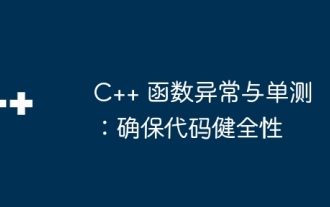 C++ function exceptions and single testing: ensuring code soundness
May 03, 2024 am 09:18 AM
C++ function exceptions and single testing: ensuring code soundness
May 03, 2024 am 09:18 AM
Exception handling and unit testing are important practices to ensure the soundness of C++ code. Exceptions are handled through try-catch blocks, and when the code throws an exception, it jumps to the catch block. Unit testing isolates code testing to verify that exception handling works as expected under different circumstances. Practical case: The sumArray function calculates the sum of array elements and throws an exception to handle an empty input array. Unit testing verifies the expected behavior of a function under abnormal circumstances, such as throwing an std::invalid_argument exception when an array is empty. Conclusion: By leveraging exception handling and unit testing, we can handle exceptions, prevent code from crashing, and ensure that the code behaves as expected under abnormal conditions.
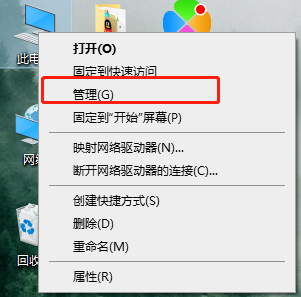 How to solve sound card driver abnormality
Feb 22, 2024 am 09:10 AM
How to solve sound card driver abnormality
Feb 22, 2024 am 09:10 AM
Some users suddenly find that their sound card driver is abnormal when using the computer. If this happens, you can update the driver from the device manager or roll back the driver to see if the problem is solved successfully. How to solve sound card driver abnormality 1. Right-click "This PC" and select "Manage" 2. Click "Device Manager", click "Sound" 3. Right-click the driver and select "Properties" 4. Click "Driver" at the top, and then click below You can choose "Update or rollback"




