Code sample js to implement browser printing function
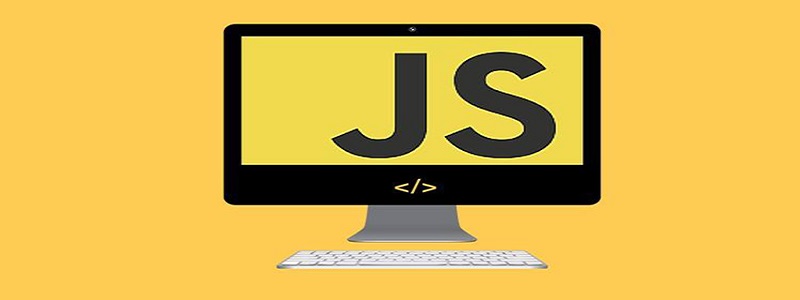
最近接触到一个新需求,实现打印机打印小票的功能。打的一桌子小票(惭愧),不过也基本满足了业务上的需求,现在分享一下如何实现(好记性不如烂笔头)
先上代码
// 布局代码
<p id="print">
<p id="print_content"></p>
</p>
//js 部分代码var f = document.getElementById('printf');
if (f) {
document.getElementById("print_content").removeChild(f);
}
var printhtml = `
<p style="font-size:12px;margin-left: -6px;">
<p style="margin-left:40px;">${this.ticket.title}</p>
<p>--------------------------------------</p>
<p>提货点:${this.ticket.pickUpAddress}</p>
<p>商品名称:${this.ticket.commodityName}</p>
<p>下单时间:${this.ticket.paymentTime}</p>
<p>提货人:${this.ticket.receiver}</p>
<p>联系电话:${this.ticket.receiverPhone}</p>
<p>提货码:${this.ticket.pickUpCode}</p>
<p>提货时间:${this.ticket.submissionTime}</p>
<p style="color:#FFFFFF">.</p>
</p>`
if (!!window.ActiveXObject || "ActiveXObject" in window) { // 针对IE进行适配
var HKEY_Root, HKEY_Path, HKEY_Key;
HKEY_Root = "HKEY_CURRENT_USER";
HKEY_Path = "\\Software\\Microsoft\\Internet Explorer\\PageSetup\\";
//设置网页打印的页眉页脚为空
function PageSetup_Null() {
var Wsh = new ActiveXObject("WScript.Shell");
HKEY_Key = "header";
Wsh.RegWrite(HKEY_Root + HKEY_Path + HKEY_Key, "");
HKEY_Key = "footer";
Wsh.RegWrite(HKEY_Root + HKEY_Path + HKEY_Key, "");
HKEY_Key = "margin_left"
Wsh.RegWrite(HKEY_Root + HKEY_Path + HKEY_Key, "0"); //键值设定--左边边界
HKEY_Key = "margin_top"
Wsh.RegWrite(HKEY_Root + HKEY_Path + HKEY_Key, "0"); //键值设定--上边边界
HKEY_Key = "margin_right"
Wsh.RegWrite(HKEY_Root + HKEY_Path + HKEY_Key, "0"); //键值设定--右边边界
HKEY_Key = "margin_bottom"
Wsh.RegWrite(HKEY_Root + HKEY_Path + HKEY_Key, "0"); //键值设定--下边边界
}
printhtml = `
<p style="font-size:12px;font-weight: 800;height:150px;width:300px">
<p style="margin-left:35px">${this.ticket.title}</p>
<p>------------------------------------------------</p>
<p>提货点:${this.ticket.pickUpAddress}</p>
<p>商品名称:${this.ticket.commodityName}</p>
<p>下单时间:${this.ticket.paymentTime}</p>
<p>提货人:${this.ticket.receiver}</p>
<p>联系电话:${this.ticket.receiverPhone}</p>
<p>提货码:${this.ticket.pickUpCode}</p>
<p>提货时间:${this.ticket.submissionTime}</p>
<p style="color:#FFFFFF;font-weight: 100;">.</p>
</p>`
}
var iframe = document.createElement('iframe');
iframe.id = 'printf';
iframe.style.width = '0';
iframe.style.height = '0';
iframe.style.border = "none";
document.getElementById("print_content").appendChild(iframe);
setTimeout(() => {
iframe.contentDocument.write(printhtml);
iframe.contentDocument.close();
iframe.contentWindow.focus();
iframe.contentWindow.print();
}, 100)因为要求不能把打印的数据显示在页面上,所以通过iframe的方式去实现。单纯的截取字符串重新赋值body内容能进行打印却把打印的内容展现在页面中了,所以不行。
打印针对IE的浏览器进行了一定程度的调整,IE打印要做特定的处理,详见上面判断代码。打印内容通过模板字符串加内联样式去实现。满足了基本需求。
是否应该也通过截取页面字符串的方式去做可能比较浪费性能些,为什么这么说?因为样式在打印的小票上有一定程度的偏差,修了东墙破了西墙,只能采取相对的方式取舍。如果这种写法不满足,可以采取截取字符串写class尝试。
相关学习推荐:javascript视频教程
The above is the detailed content of Code sample js to implement browser printing function. For more information, please follow other related articles on the PHP Chinese website!

Hot AI Tools

Undresser.AI Undress
AI-powered app for creating realistic nude photos

AI Clothes Remover
Online AI tool for removing clothes from photos.

Undress AI Tool
Undress images for free

Clothoff.io
AI clothes remover

AI Hentai Generator
Generate AI Hentai for free.

Hot Article

Hot Tools

Notepad++7.3.1
Easy-to-use and free code editor

SublimeText3 Chinese version
Chinese version, very easy to use

Zend Studio 13.0.1
Powerful PHP integrated development environment

Dreamweaver CS6
Visual web development tools

SublimeText3 Mac version
God-level code editing software (SublimeText3)

Hot Topics
 1386
1386
 52
52
 Why can custom style sheets take effect on local web pages in Safari but not on Baidu pages?
Apr 05, 2025 pm 05:15 PM
Why can custom style sheets take effect on local web pages in Safari but not on Baidu pages?
Apr 05, 2025 pm 05:15 PM
Discussion on using custom stylesheets in Safari Today we will discuss a custom stylesheet application problem for Safari browser. Front-end novice...
 How to customize the resize symbol through CSS and make it uniform with the background color?
Apr 05, 2025 pm 02:30 PM
How to customize the resize symbol through CSS and make it uniform with the background color?
Apr 05, 2025 pm 02:30 PM
The method of customizing resize symbols in CSS is unified with background colors. In daily development, we often encounter situations where we need to customize user interface details, such as adjusting...
 How to correctly display the locally installed 'Jingnan Mai Round Body' on the web page?
Apr 05, 2025 pm 10:33 PM
How to correctly display the locally installed 'Jingnan Mai Round Body' on the web page?
Apr 05, 2025 pm 10:33 PM
Using locally installed font files in web pages Recently, I downloaded a free font from the internet and successfully installed it into my system. Now...
 How to control the top and end of pages in browser printing settings through JavaScript or CSS?
Apr 05, 2025 pm 10:39 PM
How to control the top and end of pages in browser printing settings through JavaScript or CSS?
Apr 05, 2025 pm 10:39 PM
How to use JavaScript or CSS to control the top and end of the page in the browser's printing settings. In the browser's printing settings, there is an option to control whether the display is...
 How to use locally installed font files on web pages?
Apr 05, 2025 pm 10:57 PM
How to use locally installed font files on web pages?
Apr 05, 2025 pm 10:57 PM
How to use locally installed font files on web pages Have you encountered this situation in web page development: you have installed a font on your computer...
 Why does negative margins not take effect in some cases? How to solve this problem?
Apr 05, 2025 pm 10:18 PM
Why does negative margins not take effect in some cases? How to solve this problem?
Apr 05, 2025 pm 10:18 PM
Why do negative margins not take effect in some cases? During programming, negative margins in CSS (negative...
 The text under Flex layout is omitted but the container is opened? How to solve it?
Apr 05, 2025 pm 11:00 PM
The text under Flex layout is omitted but the container is opened? How to solve it?
Apr 05, 2025 pm 11:00 PM
The problem of container opening due to excessive omission of text under Flex layout and solutions are used...
 How to efficiently extract JavaScript code for web carousel diagrams?
Apr 05, 2025 pm 12:18 PM
How to efficiently extract JavaScript code for web carousel diagrams?
Apr 05, 2025 pm 12:18 PM
Starting with the carousel code of Baidu News homepage, many people hope to extract JavaScript code from webpages to achieve similar webpage effects, such as Baidu New...




