How to set the page margin of 2 cm: first click on the page layout and click on the arrow in the lower right corner; then click on the page margin and enter 3 cm in the left and right boxes; finally click OK, the modified document layout will be the same as before There are obvious differences.
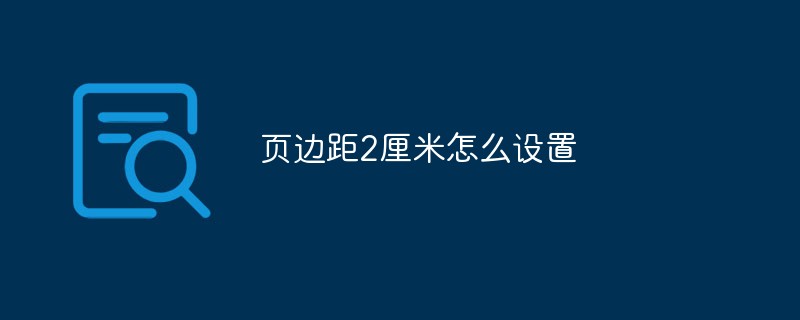
#The first step is to click on Page Layout.
The second step is to click the arrow in the lower right corner.
The third step is to click on the margin.
The fourth step is to enter 2 cm in the upper and lower boxes.
The fifth step is to enter 3 cm in the left and right boxes.
Step 6, click OK.
As shown in the picture, the modified document layout is obviously different from before.
More tutorials: 《php tutorial》
The above is the detailed content of How to set the page margin to 2 cm. For more information, please follow other related articles on the PHP Chinese website!
 How to turn off win10 upgrade prompt
How to turn off win10 upgrade prompt
 The difference between lightweight application servers and cloud servers
The difference between lightweight application servers and cloud servers
 CMD close port command
CMD close port command
 The difference between external screen and internal screen broken
The difference between external screen and internal screen broken
 How to jump with parameters in vue.js
How to jump with parameters in vue.js
 Cell sum
Cell sum
 How to intercept harassing calls
How to intercept harassing calls
 virtual digital currency
virtual digital currency