What should I do if Oracle reports an error when importing database?
Solution to Oracle database import error: First, right-click the computer, select Properties, and click Advanced System Settings; then select Environment Variables, and add environment variables; finally, successful connection is displayed.

Solution to Oracle import database error:
1. First, find the computer icon on the desktop and right-click Select Properties:
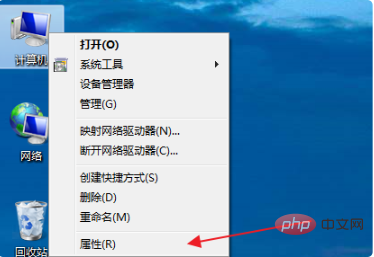
2. Then, select Advanced System Settings in the pop-up window and click:
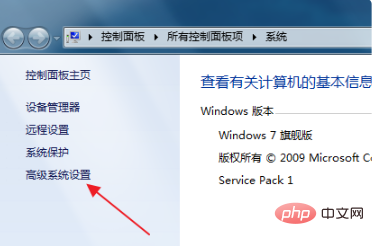
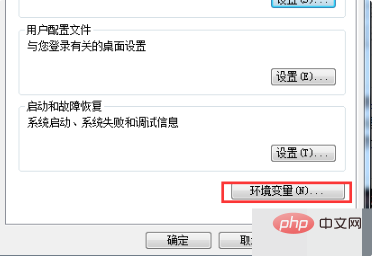
oracle_home and oracle_sid and oracle_home:
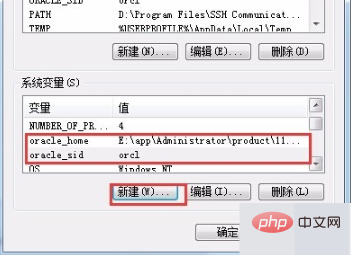

Related learning recommendations:
The above is the detailed content of What should I do if Oracle reports an error when importing database?. For more information, please follow other related articles on the PHP Chinese website!

Hot AI Tools

Undresser.AI Undress
AI-powered app for creating realistic nude photos

AI Clothes Remover
Online AI tool for removing clothes from photos.

Undress AI Tool
Undress images for free

Clothoff.io
AI clothes remover

AI Hentai Generator
Generate AI Hentai for free.

Hot Article

Hot Tools

Notepad++7.3.1
Easy-to-use and free code editor

SublimeText3 Chinese version
Chinese version, very easy to use

Zend Studio 13.0.1
Powerful PHP integrated development environment

Dreamweaver CS6
Visual web development tools

SublimeText3 Mac version
God-level code editing software (SublimeText3)

Hot Topics
 1376
1376
 52
52
 Redstone/RED currency listing price forecast and detailed explanation of token economics
Mar 03, 2025 pm 10:42 PM
Redstone/RED currency listing price forecast and detailed explanation of token economics
Mar 03, 2025 pm 10:42 PM
This time, the Redstone token $RED will be launched on Binance Launchpool on Binance TGE! This is also the first time Binance has launched a pre-market trading limit mechanism! The first day limit is 200%, and the ban will be lifted after 3 days to avoid "the peak will be achieved when the market opens"! Launchpool mechanism introduces the BinanceLaunchpool participating in Redstone that needs to pledge designated tokens (BNB, USDC, FDUSD) activity period is 48 hours: 08:00 UTC on February 26, 2025 to 08:00 UTC on February 28, 2025 ending this pre-market daily limit rule: 18:00 on February 28, 2025
 How to do Oracle security settings on Debian
Apr 02, 2025 am 07:48 AM
How to do Oracle security settings on Debian
Apr 02, 2025 am 07:48 AM
To strengthen the security of Oracle database on the Debian system, it requires many aspects to start. The following steps provide a framework for secure configuration: 1. Oracle database installation and initial configuration system preparation: Ensure that the Debian system has been updated to the latest version, the network configuration is correct, and all required software packages are installed. It is recommended to refer to official documents or reliable third-party resources for installation. Users and Groups: Create a dedicated Oracle user group (such as oinstall, dba, backupdba) and set appropriate permissions for it. 2. Security restrictions set resource restrictions: Edit /etc/security/limits.d/30-oracle.conf
 Do I need to install an Oracle client when connecting to an Oracle database using Go?
Apr 02, 2025 pm 03:48 PM
Do I need to install an Oracle client when connecting to an Oracle database using Go?
Apr 02, 2025 pm 03:48 PM
Do I need to install an Oracle client when connecting to an Oracle database using Go? When developing in Go, connecting to Oracle databases is a common requirement...
 Oracle PL/SQL Deep Dive: Mastering Procedures, Functions & Packages
Apr 03, 2025 am 12:03 AM
Oracle PL/SQL Deep Dive: Mastering Procedures, Functions & Packages
Apr 03, 2025 am 12:03 AM
The procedures, functions and packages in OraclePL/SQL are used to perform operations, return values and organize code, respectively. 1. The process is used to perform operations such as outputting greetings. 2. The function is used to calculate and return a value, such as calculating the sum of two numbers. 3. Packages are used to organize relevant elements and improve the modularity and maintainability of the code, such as packages that manage inventory.
 How many RED tokens can you get when participating in Redstone (RED) airdrops?
Mar 04, 2025 pm 05:48 PM
How many RED tokens can you get when participating in Redstone (RED) airdrops?
Mar 04, 2025 pm 05:48 PM
Redstone (RED) airdrop activity is in full swing, attracting many investors to participate. Redstone is an advanced cross-chain data oracle, with a strong validator network, real-time data integration capabilities, and community incentive mechanisms, and has been supported by many well-known investment institutions. Its unique technological advantages make it stand out in the highly competitive oracle market and has huge potential for future development. This article will conduct in-depth analysis of the Redstone project, explore the number of RED tokens available for participating in airdrops, and make an outlook on the price of RED tokens, helping investors better understand and evaluate the Redstone project and investment risks. Especially for BNB holders, participating in airdrops will have the opportunity to obtain RED tokens and enrich the digital asset group
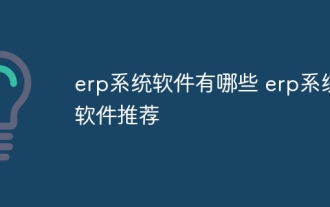 What are the erp system software? Recommended erp system software
Apr 03, 2025 pm 12:54 PM
What are the erp system software? Recommended erp system software
Apr 03, 2025 pm 12:54 PM
When selecting ERP software, first clarify the needs of the enterprise, including industry, scale, budget and IT infrastructure, and then select the system that meets the needs according to the core business process. Common ERP systems include: SAP is suitable for large enterprises, with powerful functions but expensive functions; Oracle has comprehensive functions but is expensive, suitable for large enterprises; Odoo is suitable for small and medium-sized enterprises, with low cost and customizable; SaaS ERP is deployed in the cloud, paying on demand, and suitable for rapidly developing enterprises. Before choosing, you should conduct a trial, consult professional advice, and pay attention to after-sales service to choose the ERP system that is most suitable for you.
 60 must-read industry terms in the currency circle, guaranteed to make you familiar with crypto jargon
Dec 17, 2024 pm 03:20 PM
60 must-read industry terms in the currency circle, guaranteed to make you familiar with crypto jargon
Dec 17, 2024 pm 03:20 PM
Want to navigate the cryptocurrency world? Must-read this 60-page guide to industry terms! This guide covers everything from basic concepts like cryptocurrencies, blockchains, and stablecoins, to trading terms like long, short, and leverage, to technical terms like nodes, smart contracts, and DeFi. A solid understanding of these terms will provide you with a solid foundation for confident conversations and investment decisions in the cryptocurrency community.
 The reason for the recent surge in SUPRA currency
Dec 09, 2024 am 11:50 AM
The reason for the recent surge in SUPRA currency
Dec 09, 2024 am 11:50 AM
In recent times, the price of SUPRA currency has surged. This phenomenon is attributed to the following main reasons: Support of OKX trading platform: OKX has become the first mainstream trading platform for SUPRA currency, and its large user base and liquidity have attracted a large amount of investment. who. Powerful ecosystem and use cases: SUPRA coin is the native token of the SupraOracles oracle network, providing data support for various blockchain applications. Growth of market demand: The oracle market is in a period of rapid growth, and SupraOracles meets this market demand with its reliability and security.




