
The shortcut key for creating a new canvas is: [ctrl N]. There are other shortcut keys in PS, such as: free transformation [Ctrl T], opening an existing image [Ctrl O], and saving the current image [Ctrl S].

The shortcut key for creating a new canvas is: ctrl N
First open our software Photoshop7.0, if you No, you can download one online and try it.
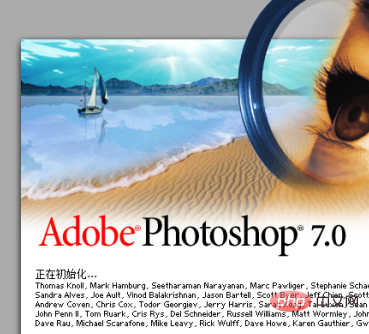
We click the File-New button
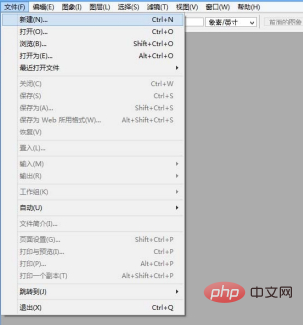
New will pop up a new dialog box
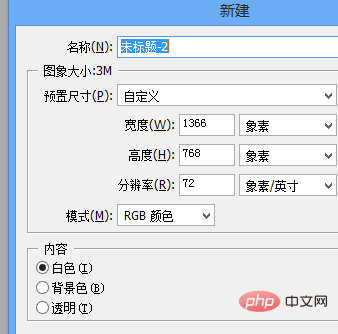
The size can be changed, I gave 800 times 800, click OK
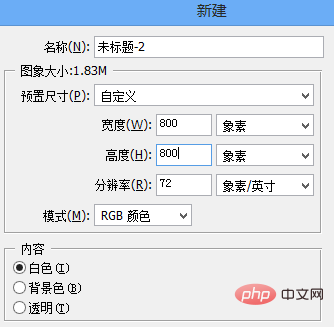
Or I don’t know what the size is. We click Custom
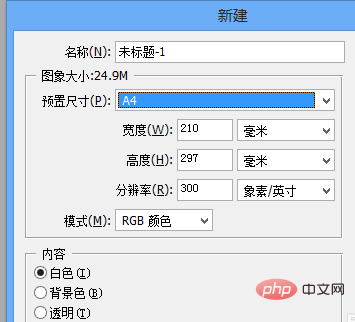
# and we find that there are many sizes. We choose A4, which is a commonly used size. He will mark all the sizes, which is very convenient. You don’t have to check what the A4 size is.
There are many sizes here, you can try them all
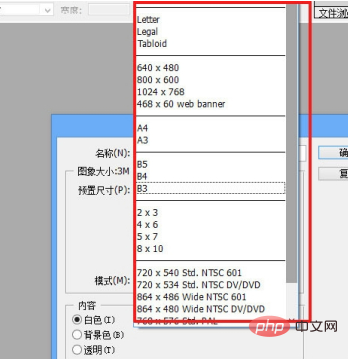
This creates a new empty canvas, shortcut key ctrl N
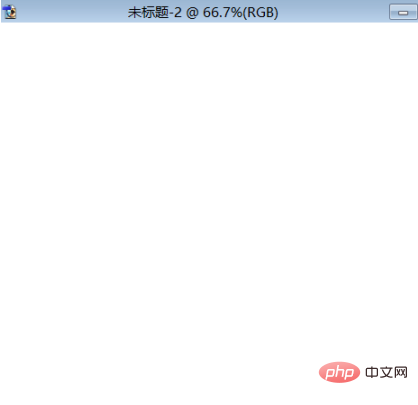
Recommended tutorial: "ps tutorial"
The above is the detailed content of What is the shortcut key for creating a new canvas?. For more information, please follow other related articles on the PHP Chinese website!