
❝This article uses Go to implement the function of string reverse order, using the simplest words to let you understand
comes with Go Tips for debugging
For example: Hello is converted to olleH
❞
<span style="display: block; background: url(https://imgkr.cn-bj.ufileos.com/97e4eed2-a992-4976-acf0-ccb6fb34d308.png); height: 30px; width: 100%; background-size: 40px; background-repeat: no-repeat; background-color: #272822; margin-bottom: -7px; border-radius: 5px; background-position: 10px 10px;"></span><code class="hljs" style="overflow-x: auto; padding: 16px; color: #ddd; display: -webkit-box; font-family: Operator Mono, Consolas, Monaco, Menlo, monospace; font-size: 12px; -webkit-overflow-scrolling: touch; letter-spacing: 0px; padding-top: 15px; background: #272822; border-radius: 5px;"><span class="hljs-keyword" style="color: #f92672; font-weight: bold; line-height: 26px;">package</span> main<br/><br/><span class="hljs-keyword" style="color: #f92672; font-weight: bold; line-height: 26px;">import</span> (<br/> <span class="hljs-string" style="color: #a6e22e; line-height: 26px;">"fmt"</span><br/>)<br/><br/><span class="hljs-function" style="line-height: 26px;"><span class="hljs-keyword" style="color: #f92672; font-weight: bold; line-height: 26px;">func</span> <span class="hljs-title" style="color: #a6e22e; font-weight: bold; line-height: 26px;">stringReverse</span><span class="hljs-params" style="line-height: 26px;">()</span></span> {<br/> <span class="hljs-keyword" style="color: #f92672; font-weight: bold; line-height: 26px;">var</span> str = <span class="hljs-string" style="color: #a6e22e; line-height: 26px;">"Hello"</span><br/> <span class="hljs-comment" style="color: #75715e; line-height: 26px;">// 字符串转字节</span><br/> <span class="hljs-keyword" style="color: #f92672; font-weight: bold; line-height: 26px;">var</span> bytes []<span class="hljs-keyword" style="color: #f92672; font-weight: bold; line-height: 26px;">byte</span> = []<span class="hljs-keyword" style="color: #f92672; font-weight: bold; line-height: 26px;">byte</span>(str)<br/> <span class="hljs-keyword" style="color: #f92672; font-weight: bold; line-height: 26px;">for</span> i := <span class="hljs-number" style="line-height: 26px;">0</span>; i < <span class="hljs-built_in" style="color: #a6e22e; line-height: 26px;">len</span>(str)/<span class="hljs-number" style="line-height: 26px;">2</span>; i++ {<br/> <span class="hljs-comment" style="color: #75715e; line-height: 26px;">// 定义一个变量存放从后往前的值</span><br/> tmp := bytes[<span class="hljs-built_in" style="color: #a6e22e; line-height: 26px;">len</span>(str)-i<span class="hljs-number" style="line-height: 26px;">-1</span>]<br/> <span class="hljs-comment" style="color: #75715e; line-height: 26px;">// 从后往前的值跟从前往后的值调换</span><br/> bytes[<span class="hljs-built_in" style="color: #a6e22e; line-height: 26px;">len</span>(str)-i<span class="hljs-number" style="line-height: 26px;">-1</span>] = bytes[i]<br/> <span class="hljs-comment" style="color: #75715e; line-height: 26px;">// 从前往后的值跟从后往前的值进行调换</span><br/> bytes[i] = tmp<br/> }<br/> str = <span class="hljs-keyword" style="color: #f92672; font-weight: bold; line-height: 26px;">string</span>(bytes)<br/> fmt.Println(str)<br/>}<br/></code>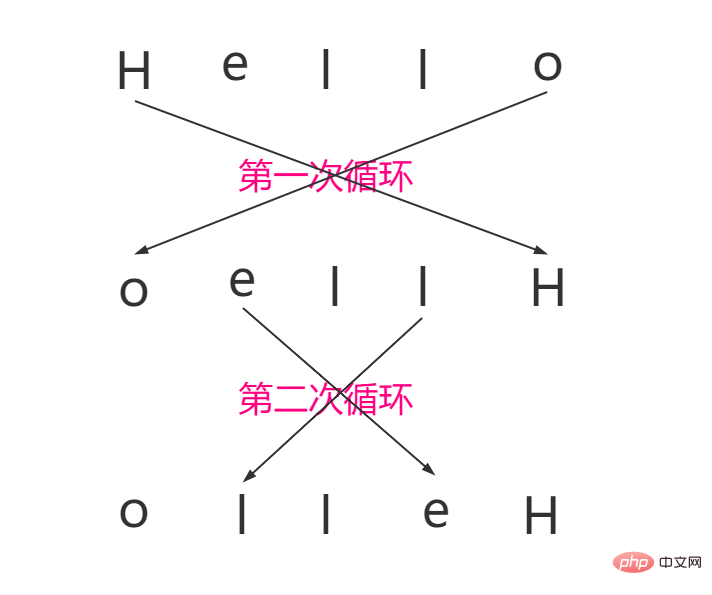
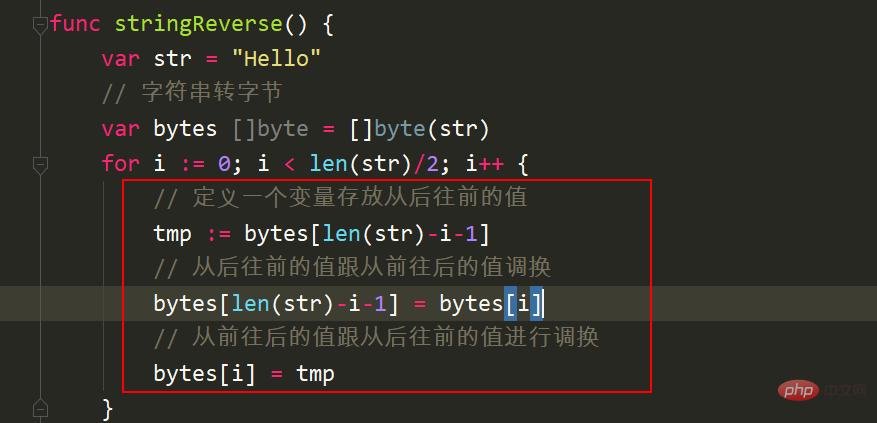
在go中还有好几种实现这个过程,这里咔咔在提供一种供大家参考
这种方式需要引入包strings,也是官方推荐的一种方式
<span style="display: block; background: url(https://imgkr.cn-bj.ufileos.com/97e4eed2-a992-4976-acf0-ccb6fb34d308.png); height: 30px; width: 100%; background-size: 40px; background-repeat: no-repeat; background-color: #272822; margin-bottom: -7px; border-radius: 5px; background-position: 10px 10px;"></span><code class="hljs" style="overflow-x: auto; padding: 16px; color: #ddd; display: -webkit-box; font-family: Operator Mono, Consolas, Monaco, Menlo, monospace; font-size: 12px; -webkit-overflow-scrolling: touch; letter-spacing: 0px; padding-top: 15px; background: #272822; border-radius: 5px;"><span class="hljs-function" style="line-height: 26px;"><span class="hljs-keyword" style="color: #f92672; font-weight: bold; line-height: 26px;">func</span> <span class="hljs-title" style="color: #a6e22e; font-weight: bold; line-height: 26px;">stringReverse1</span><span class="hljs-params" style="line-height: 26px;">()</span></span> {<br/> <span class="hljs-keyword" style="color: #f92672; font-weight: bold; line-height: 26px;">var</span> str = <span class="hljs-string" style="color: #a6e22e; line-height: 26px;">"hello"</span><br/> <span class="hljs-keyword" style="color: #f92672; font-weight: bold; line-height: 26px;">var</span> bytes []<span class="hljs-keyword" style="color: #f92672; font-weight: bold; line-height: 26px;">byte</span> = []<span class="hljs-keyword" style="color: #f92672; font-weight: bold; line-height: 26px;">byte</span>(str)<br/> <span class="hljs-keyword" style="color: #f92672; font-weight: bold; line-height: 26px;">var</span> build strings.Builder<br/> <span class="hljs-keyword" style="color: #f92672; font-weight: bold; line-height: 26px;">for</span> i := <span class="hljs-number" style="line-height: 26px;">0</span>; i < <span class="hljs-built_in" style="color: #a6e22e; line-height: 26px;">len</span>(bytes); i++ {<br/> i2 := bytes[<span class="hljs-built_in" style="color: #a6e22e; line-height: 26px;">len</span>(bytes)-i<span class="hljs-number" style="line-height: 26px;">-1</span>]<br/> build.WriteString(<span class="hljs-keyword" style="color: #f92672; font-weight: bold; line-height: 26px;">string</span>(i2))<br/> }<br/> s3 := build.String()<br/> fmt.Println(s3)<br/>}<br/></code>执行俩个代码,检测是否可行
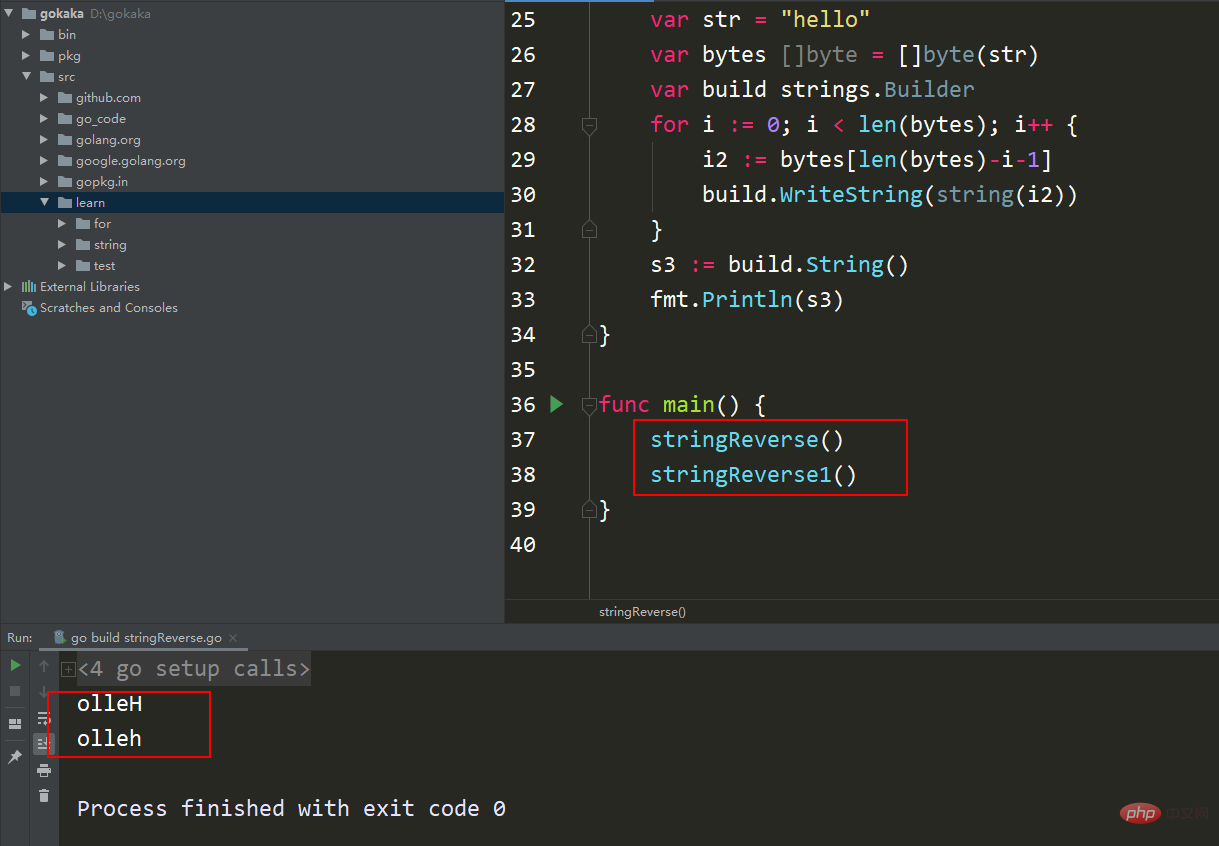
假设我们想调试一下这几个值的时候,就会发现go会直接报出一个变量没有使用的错误。这种写法在PHP中是不存在报错的,这个错误就会导致go的程序编译无法通过
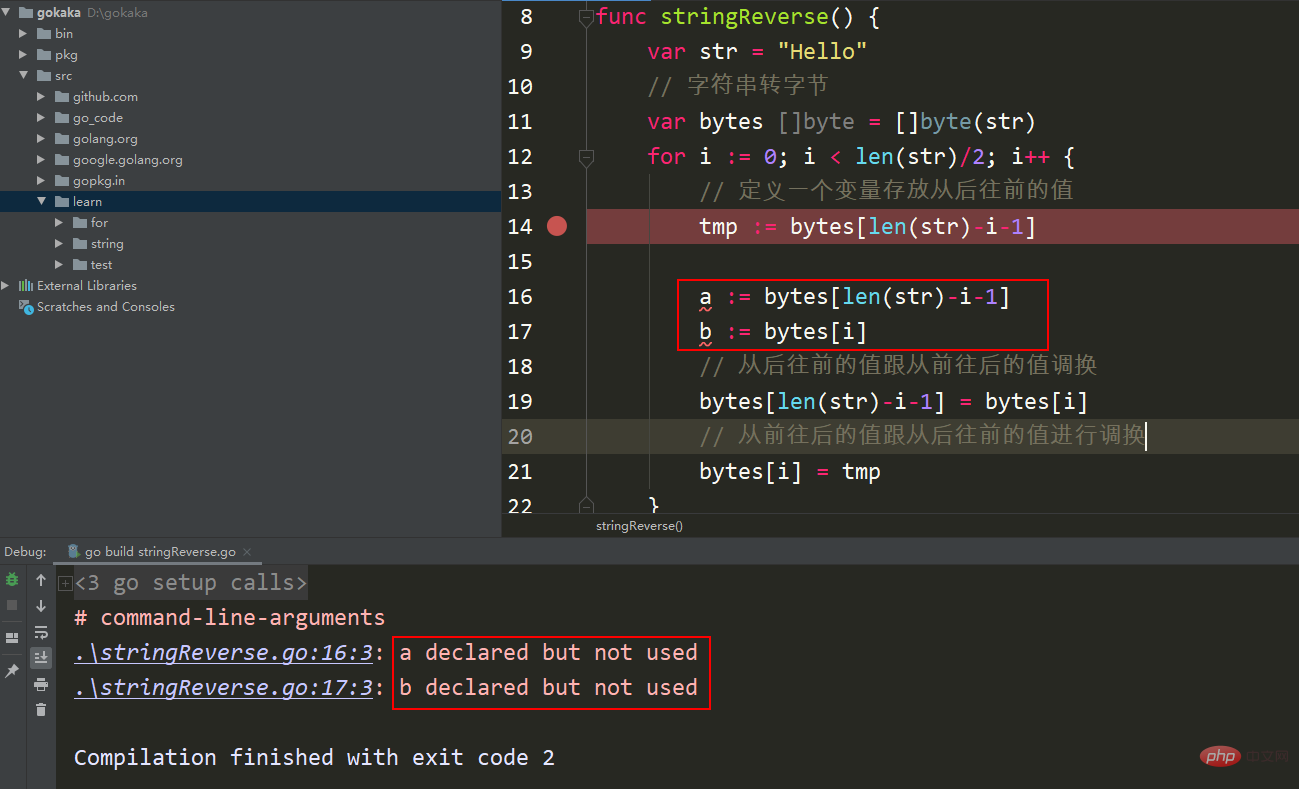
那么我们应该如何模拟已经使用了这个值呢!
可以使用一个底杠来解决这个问题
这时就可以使用debug来调试了我们想要得值了
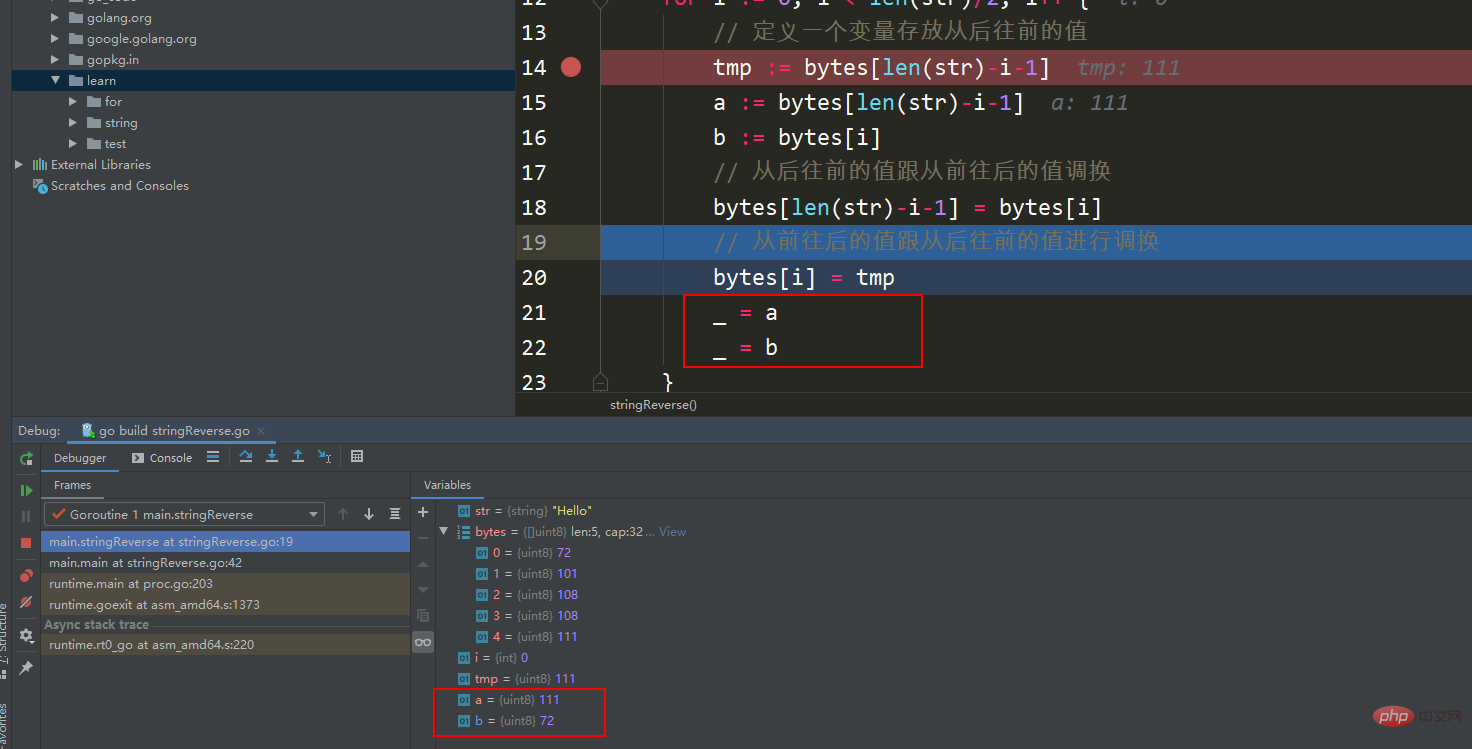
❝坚持学习、坚持写博、坚持分享是咔咔从业以来一直所秉持的信念。希望在诺大互联网中咔咔的文章能带给你一丝丝帮助。
❞
The above is the detailed content of Implementing the reverse order of strings using Go. For more information, please follow other related articles on the PHP Chinese website!