What is the difference between tomcat and docker?
Difference: tomcat and docker are not the same type; docker is a container, and tomcat is a jsp application server. Tomcat can be installed on a physical machine, a virtual machine, or on Docker; so from this perspective, Docker can also be regarded as an ultra-lightweight virtual machine.
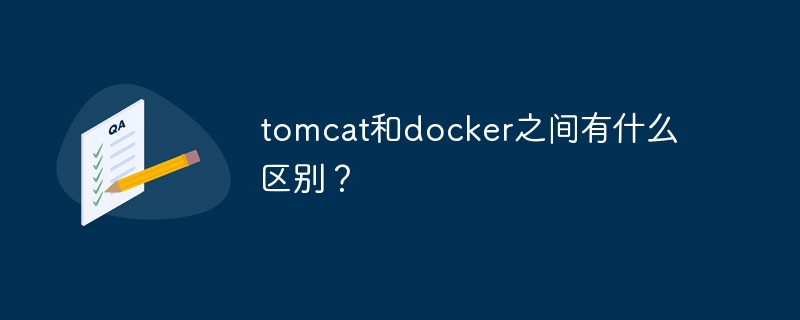
The difference between tomcat and docker
The two are not the same type.
1. Docker is a container, and tomcat is a jsp application server.
2. Tomcat can be installed on a physical machine, a virtual machine, or on Docker. So from this perspective, Docker can also be regarded as an ultra-lightweight virtual machine.
3. Docker can be installed on physical machines and virtual machines, but I don’t know if Docker can be installed on Docker. I think it should be possible in theory.
4. As an ultra-lightweight platform, Docker can be transplanted as a whole, which is one of the reasons for its popularity.
Docker provides lightweight virtualization. You can get an additional abstraction layer from Docker. You can run multiple Docker microcontainers on a single machine, and each microcontainer has a microservice or Independent applications, for example, you can run Tomcat in one Docker and MySQL in another Docker. Both can run on the same server or multiple servers. In the future, every application may need to be Dockerized.
Eight uses of Docker
Docker provides lightweight virtualization. You can get an additional abstraction layer from Docker, and you can run multiple applications on a single machine. Docker microcontainers, and each microcontainer has a microservice or independent application. For example, you can run Tomcat in one Docker and MySQL in another Docker. Both can run on the same server or multiple on the server. In the future, every application may need to be Dockerized.
Container startup and relationships are very fast. Docker currently has the following seven uses:
-
Simplify configuration
This is the initial purpose of Docker. The biggest benefit of virtual machine VM is that it can be seamlessly configured based on your application. Runs on any platform. Docker provides the same VM-like capabilities, but without any side effects. It allows you to put the environment and configuration into the code and then deploy it. The same Docker configuration can be used in various environments. This actually realizes the application environment and the underlying environment. Decoupled.
-
Code pipeline management
The code can be managed in a streaming pipeline, and the process from the developer's machine to the production environment machine can be effectively managed. . Because there will be various environments in this process, each of which may have slight differences, Docker provides a consistent micro-environment across these heterogeneous environments to achieve smooth release from development to deployment.
-
Production of developers
In a development environment, we hope that our development environment can be closer to the production environment, and we will let each service run on its own In the VM, this can simulate the production environment. For example, sometimes we do not always need to connect across the network, so we can load multiple Dockers with a series of services and run them on a single machine to simulate the production distributed deployment environment to the greatest extent.
-
Application Isolation
There are many reasons why you need to run multiple applications on one machine, which requires dividing the original monolithic application into many microservices . To achieve decoupling between applications, deploying multiple application services in multiple Dockers can easily achieve this goal.
-
Service Merger
Using Docker can also merge multiple services to reduce costs, occupy less operating system memory, and share multiple free memories across instances. These Technology Docker can provide more efficient service consolidation with tighter resources.
-
Multi-tenant
Docker can be used as a multi-tenant container for cloud computing. Docker can easily create and run multiple instances for each tenant, thanks to its flexibility A fast environment and effective diff commands.
-
Quick Deployment
Docker creates or destroys resources in the data center by creating containers without having to restart the operating system. It can be shut down in seconds without having to restart the operating system. Worry about extra consumption. The typical data center utilization rate is 30%. By more aggressive resource allocation and achieving a more aggregated resource allocation for a new instance at a low cost, we can easily exceed this utilization rate and greatly improve the data center utilization efficiency.
Recommended tutorials: "docker tutorial", "PHP tutorial"
The above is the detailed content of What is the difference between tomcat and docker?. For more information, please follow other related articles on the PHP Chinese website!

Hot AI Tools

Undresser.AI Undress
AI-powered app for creating realistic nude photos

AI Clothes Remover
Online AI tool for removing clothes from photos.

Undress AI Tool
Undress images for free

Clothoff.io
AI clothes remover

AI Hentai Generator
Generate AI Hentai for free.

Hot Article

Hot Tools

Notepad++7.3.1
Easy-to-use and free code editor

SublimeText3 Chinese version
Chinese version, very easy to use

Zend Studio 13.0.1
Powerful PHP integrated development environment

Dreamweaver CS6
Visual web development tools

SublimeText3 Mac version
God-level code editing software (SublimeText3)

Hot Topics
 1384
1384
 52
52
 How to read the docker version
Apr 15, 2025 am 11:51 AM
How to read the docker version
Apr 15, 2025 am 11:51 AM
To get the Docker version, you can perform the following steps: Run the Docker command "docker --version" to view the client and server versions. For Mac or Windows, you can also view version information through the Version tab of the Docker Desktop GUI or the About Docker Desktop menu.
 How to create a mirror in docker
Apr 15, 2025 am 11:27 AM
How to create a mirror in docker
Apr 15, 2025 am 11:27 AM
Steps to create a Docker image: Write a Dockerfile that contains the build instructions. Build the image in the terminal, using the docker build command. Tag the image and assign names and tags using the docker tag command.
 How to use docker desktop
Apr 15, 2025 am 11:45 AM
How to use docker desktop
Apr 15, 2025 am 11:45 AM
How to use Docker Desktop? Docker Desktop is a tool for running Docker containers on local machines. The steps to use include: 1. Install Docker Desktop; 2. Start Docker Desktop; 3. Create Docker image (using Dockerfile); 4. Build Docker image (using docker build); 5. Run Docker container (using docker run).
 How to update the image of docker
Apr 15, 2025 pm 12:03 PM
How to update the image of docker
Apr 15, 2025 pm 12:03 PM
The steps to update a Docker image are as follows: Pull the latest image tag New image Delete the old image for a specific tag (optional) Restart the container (if needed)
 How to check the name of the docker container
Apr 15, 2025 pm 12:21 PM
How to check the name of the docker container
Apr 15, 2025 pm 12:21 PM
You can query the Docker container name by following the steps: List all containers (docker ps). Filter the container list (using the grep command). Gets the container name (located in the "NAMES" column).
 How to view logs from docker
Apr 15, 2025 pm 12:24 PM
How to view logs from docker
Apr 15, 2025 pm 12:24 PM
The methods to view Docker logs include: using the docker logs command, for example: docker logs CONTAINER_NAME Use the docker exec command to run /bin/sh and view the log file, for example: docker exec -it CONTAINER_NAME /bin/sh ; cat /var/log/CONTAINER_NAME.log Use the docker-compose logs command of Docker Compose, for example: docker-compose -f docker-com
 How to change the docker image source in China
Apr 15, 2025 am 11:30 AM
How to change the docker image source in China
Apr 15, 2025 am 11:30 AM
You can switch to the domestic mirror source. The steps are as follows: 1. Edit the configuration file /etc/docker/daemon.json and add the mirror source address; 2. After saving and exiting, restart the Docker service sudo systemctl restart docker to improve the image download speed and stability.
 How to copy files in docker to outside
Apr 15, 2025 pm 12:12 PM
How to copy files in docker to outside
Apr 15, 2025 pm 12:12 PM
Methods for copying files to external hosts in Docker: Use the docker cp command: Execute docker cp [Options] <Container Path> <Host Path>. Using data volumes: Create a directory on the host, and use the -v parameter to mount the directory into the container when creating the container to achieve bidirectional file synchronization.




