
Solution: 1. In the "Services" window, check whether the "windows audio" service is turned on; if not, right-click the service and select "Start". 2. If the sound card driver is disabled, enable it in "Device Manager". 3. If there is a problem with the sound card driver, you can use the driver software to update the sound card driver.
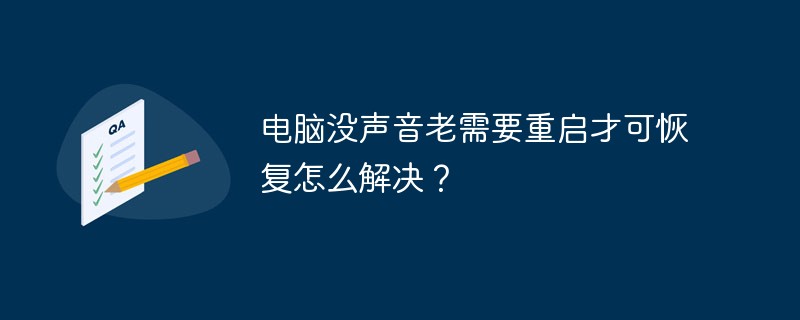
There is no sound when the computer is turned on, and everything else shows that everything is normal, the sound card driver is normal, and the sound is turned on normally, but there is no sound, and you have to restart to get the sound; encountered What to do in this situation?
Solution:
1. Check whether the sound service is turned on
1. Open "Start" - "Run" "——Enter services.msc——"OK", open the "Services" window
2. Find the windows audio service and select its status as [Started].
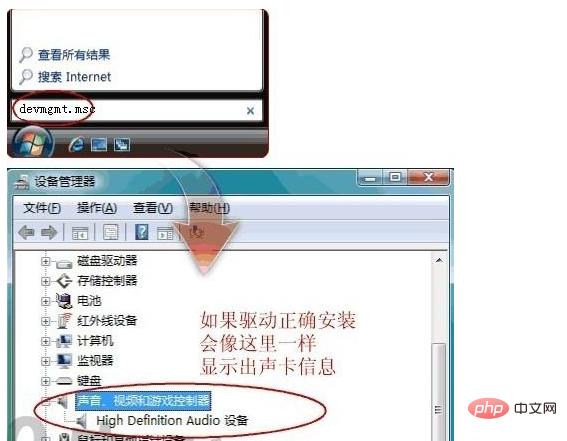
#If the service is not started, right-click the service and select "Start".
2. Check the sound card driver
In many cases, it is caused by the system not finding a suitable sound card driver. You can check it in the device manager:
1. Open "Start" - "Run" - enter devmgmt.msc - OK.
2. If your sound card information is found under Sound, Video and Game Controllers, then the sound card recognition is normal. If the sound card displays a "red cross", the sound card driver is disabled. Right-click and select "Enable".
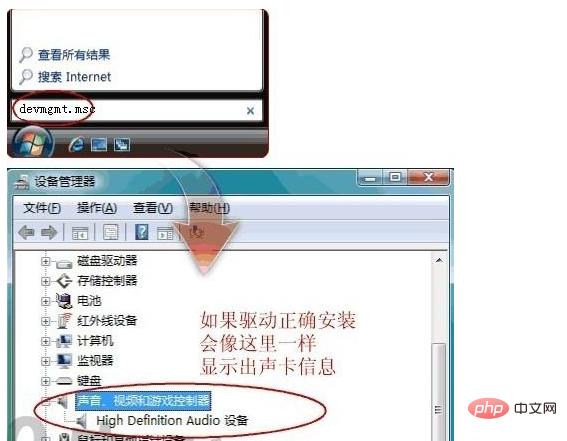
#3. If you see the "small yellow question mark (or exclamation mark)" icon in the device manager, it is likely that your sound card has not been recognized.
In this case, you can obtain the latest driver suitable for Windows system from the hardware manufacturer. (When the machine is bought, it usually comes with some software CDs, and the drivers are often on it. The latest drivers for Windows systems can usually be found on the manufacturer's website.)
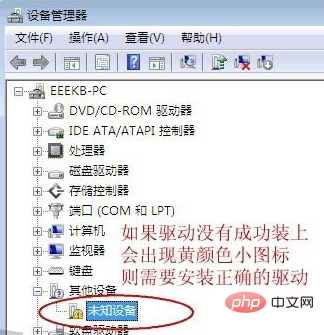
4. You can use driver software to update the sound card driver.
Example: Search from 360 Software Manager and download "360 Driver Master", "Driver Life" or other automatic driver installation software.
For more related knowledge, please visit: PHP Chinese website!
The above is the detailed content of How to solve the problem that the computer has no sound and needs to be restarted before it can be restored?. For more information, please follow other related articles on the PHP Chinese website!
 Computer is infected and cannot be turned on
Computer is infected and cannot be turned on
 How to prevent the computer from automatically installing software
How to prevent the computer from automatically installing software
 Summary of commonly used computer shortcut keys
Summary of commonly used computer shortcut keys
 Computer freeze screen stuck
Computer freeze screen stuck
 How to measure internet speed on computer
How to measure internet speed on computer
 How to set the computer to automatically connect to WiFi
How to set the computer to automatically connect to WiFi
 Computer 404 error page
Computer 404 error page
 How to set up computer virtual memory
How to set up computer virtual memory