 Backend Development
Backend Development
 PHP Tutorial
PHP Tutorial
 Introduction to the method of installing amqp extension in PHP under windows environment
Introduction to the method of installing amqp extension in PHP under windows environment
Introduction to the method of installing amqp extension in PHP under windows environment
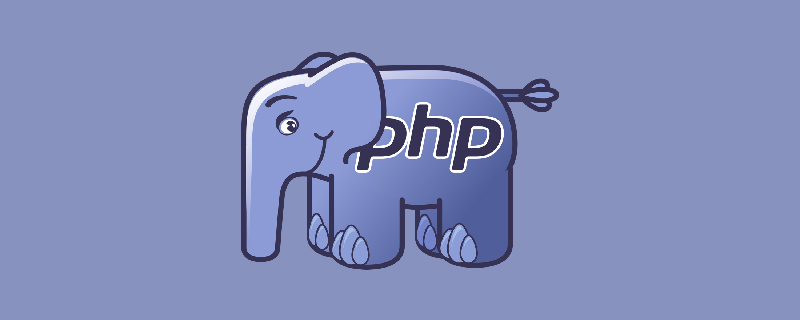
Install php extension amqp
Check your php version first
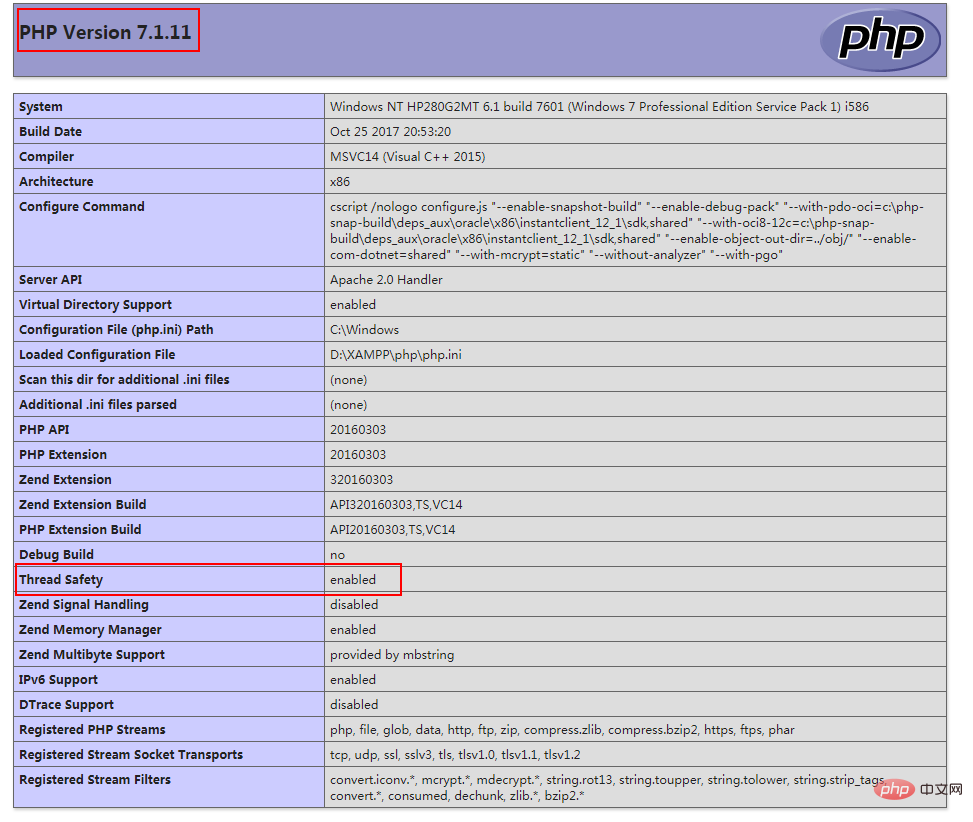
Remember the version As for this thread safety issue, let’s take a look at it by quoting other people’s work http://blog.csdn.net/aoyoo111/article/details/19021295
Next download the dll file addresshttp://pecl.php.net/package/amqp
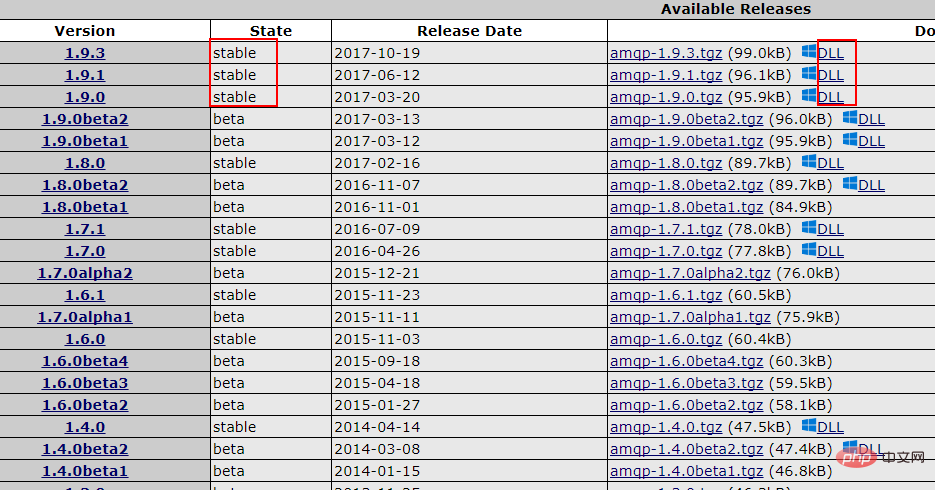
To download the stable version, click DLL
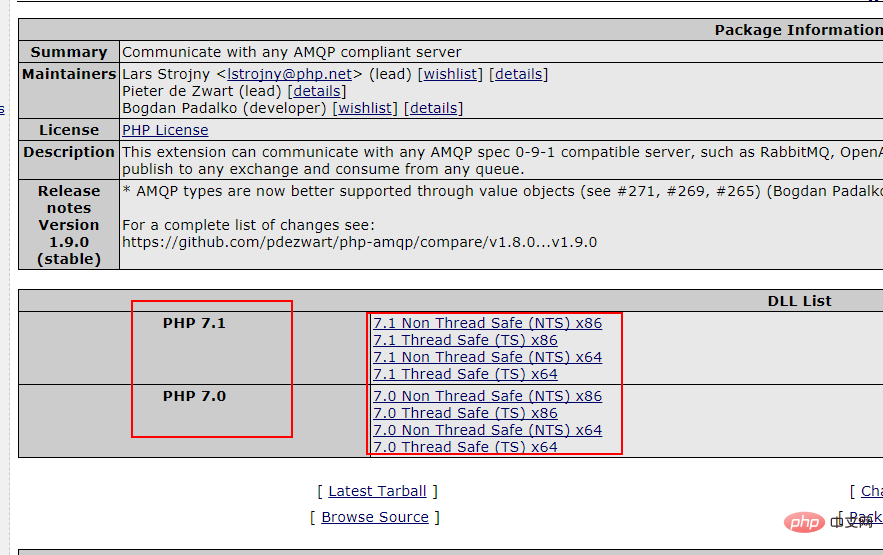
##php version, X86 and X64 According to your own situation, NTS and TS are the threads Everyone knows about safty’s status, so I won’t say much.
Download and unzip
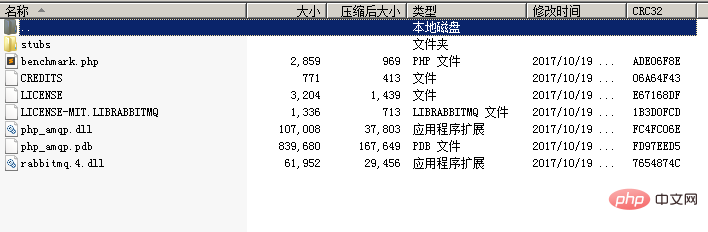
Put the php_amqp.dll file into the ext folder of the php directory. See the picture below:
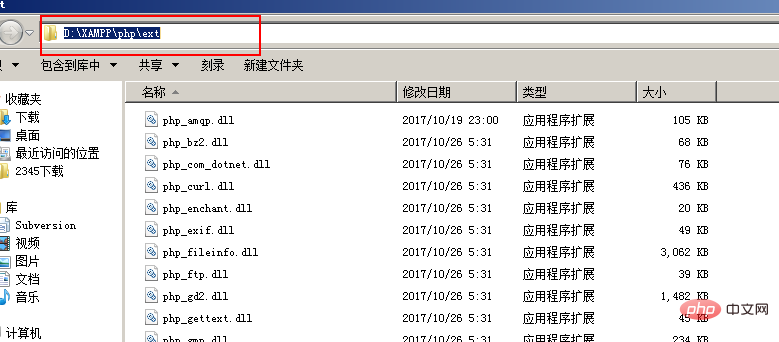
Place The rabbitmq.4.dll file is placed in the php root directory as shown in the figure below:
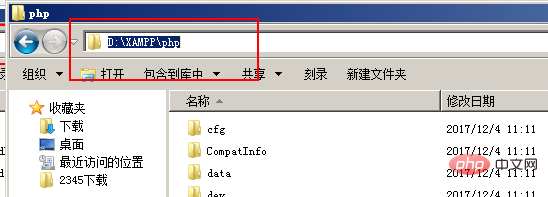
Add to php.ini
extension=php_amqp.dll
apache Modify the http.conf file and add
LoadFile "D:/XAMPP/php/rabbitmq.4.dll"
and then restart apache
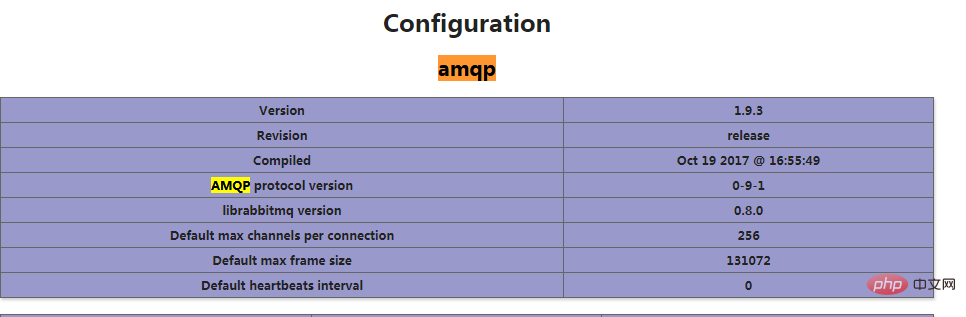
PHP Tutorial"
The above is the detailed content of Introduction to the method of installing amqp extension in PHP under windows environment. For more information, please follow other related articles on the PHP Chinese website!

Hot AI Tools

Undresser.AI Undress
AI-powered app for creating realistic nude photos

AI Clothes Remover
Online AI tool for removing clothes from photos.

Undress AI Tool
Undress images for free

Clothoff.io
AI clothes remover

AI Hentai Generator
Generate AI Hentai for free.

Hot Article

Hot Tools

Notepad++7.3.1
Easy-to-use and free code editor

SublimeText3 Chinese version
Chinese version, very easy to use

Zend Studio 13.0.1
Powerful PHP integrated development environment

Dreamweaver CS6
Visual web development tools

SublimeText3 Mac version
God-level code editing software (SublimeText3)

Hot Topics
 1377
1377
 52
52
 Explain JSON Web Tokens (JWT) and their use case in PHP APIs.
Apr 05, 2025 am 12:04 AM
Explain JSON Web Tokens (JWT) and their use case in PHP APIs.
Apr 05, 2025 am 12:04 AM
JWT is an open standard based on JSON, used to securely transmit information between parties, mainly for identity authentication and information exchange. 1. JWT consists of three parts: Header, Payload and Signature. 2. The working principle of JWT includes three steps: generating JWT, verifying JWT and parsing Payload. 3. When using JWT for authentication in PHP, JWT can be generated and verified, and user role and permission information can be included in advanced usage. 4. Common errors include signature verification failure, token expiration, and payload oversized. Debugging skills include using debugging tools and logging. 5. Performance optimization and best practices include using appropriate signature algorithms, setting validity periods reasonably,
 Explain the match expression (PHP 8 ) and how it differs from switch.
Apr 06, 2025 am 12:03 AM
Explain the match expression (PHP 8 ) and how it differs from switch.
Apr 06, 2025 am 12:03 AM
In PHP8, match expressions are a new control structure that returns different results based on the value of the expression. 1) It is similar to a switch statement, but returns a value instead of an execution statement block. 2) The match expression is strictly compared (===), which improves security. 3) It avoids possible break omissions in switch statements and enhances the simplicity and readability of the code.
 In front-end development, how to use CSS and JavaScript to achieve searchlight effects similar to Windows 10 settings interface?
Apr 05, 2025 pm 10:21 PM
In front-end development, how to use CSS and JavaScript to achieve searchlight effects similar to Windows 10 settings interface?
Apr 05, 2025 pm 10:21 PM
How to implement Windows-like in front-end development...
 How to speed up the loading speed of PS?
Apr 06, 2025 pm 06:27 PM
How to speed up the loading speed of PS?
Apr 06, 2025 pm 06:27 PM
Solving the problem of slow Photoshop startup requires a multi-pronged approach, including: upgrading hardware (memory, solid-state drive, CPU); uninstalling outdated or incompatible plug-ins; cleaning up system garbage and excessive background programs regularly; closing irrelevant programs with caution; avoiding opening a large number of files during startup.
 What is Cross-Site Request Forgery (CSRF) and how do you implement CSRF protection in PHP?
Apr 07, 2025 am 12:02 AM
What is Cross-Site Request Forgery (CSRF) and how do you implement CSRF protection in PHP?
Apr 07, 2025 am 12:02 AM
In PHP, you can effectively prevent CSRF attacks by using unpredictable tokens. Specific methods include: 1. Generate and embed CSRF tokens in the form; 2. Verify the validity of the token when processing the request.
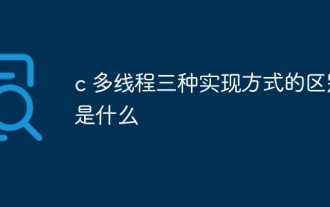 c What are the differences between the three implementation methods of multithreading
Apr 03, 2025 pm 03:03 PM
c What are the differences between the three implementation methods of multithreading
Apr 03, 2025 pm 03:03 PM
Multithreading is an important technology in computer programming and is used to improve program execution efficiency. In the C language, there are many ways to implement multithreading, including thread libraries, POSIX threads, and Windows API.
 How to distinguish between closing a browser tab and closing the entire browser using JavaScript?
Apr 04, 2025 pm 10:21 PM
How to distinguish between closing a browser tab and closing the entire browser using JavaScript?
Apr 04, 2025 pm 10:21 PM
How to distinguish between closing tabs and closing entire browser using JavaScript on your browser? During the daily use of the browser, users may...
 Describe the purpose and usage of the ... (splat) operator in PHP function arguments and array unpacking.
Apr 06, 2025 am 12:07 AM
Describe the purpose and usage of the ... (splat) operator in PHP function arguments and array unpacking.
Apr 06, 2025 am 12:07 AM
The... (splat) operator in PHP is used to unpack function parameters and arrays, improving code simplicity and efficiency. 1) Function parameter unpacking: Pass the array element as a parameter to the function. 2) Array unpacking: Unpack an array into another array or as a function parameter.



