
lampOne-click installation of php can be achieved by downloading the small leather panel, that is, the phpStudy Linux panel. The installation method: first click on the panel [Software Management]; then find the corresponding PHP version in the [Software Name] list. Just install it.

You can install php with the next click of lamp by downloading the phpStudy Linux panel.
Download address: https://www.php.cn/xiazai/gongju/1528
Click [Software Management] on the left panel, in [Software Name] Find the corresponding PHP version in the list and install it.

Xiaopi Panel (phpStudy Linux Panel) User Manual/Panel Installation and Common Commands
Panel Installation
phpstudy for linux web panel Installation, and common commands
Software system requirements
Operating system: Brand new system (supports CentOS, Ubuntu, Debian, Fedora, Deepin), etc.
Please ensure that your system It is pure and quiet, and does not install anything involved in the environment (Apache\Nginx\php\MySQL\FTP)
phpstudy for linux is developed for Docker core, so it is recommended to use centos7.xx system version
Memory requirements: The minimum memory requirement is 512MB, and more than 768MB is recommended. The pure panel takes up about 60MB of system memory
Installation method (phpstudy for linux V0.2 public beta version)
Use SSH connection After the tool is connected to your Linux server, execute the corresponding command according to the system to start the installation (it takes about 2 minutes to complete the panel installation):
Centos installation script
yum install -y wget && wget -O install.sh https://download.xp.cn/install.sh && sh install.sh
Ubuntu installation script
wget -O install.sh https://download.xp.cn/install.sh && sudo bash install.sh
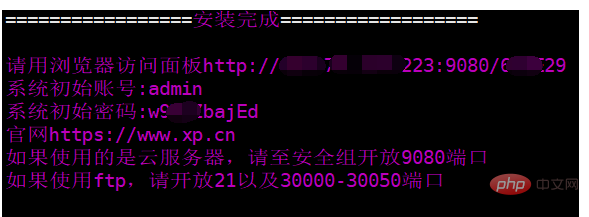
Common commands
After the installation is completed, you can use the xp command in the ssh tool to view the panel status, restart, shut down, modify the panel password, view the panel password, etc.
In addition, if you are a professional, you can enter phpstudy in the ssh tool and it will also display the commonly used commands of phpstudy
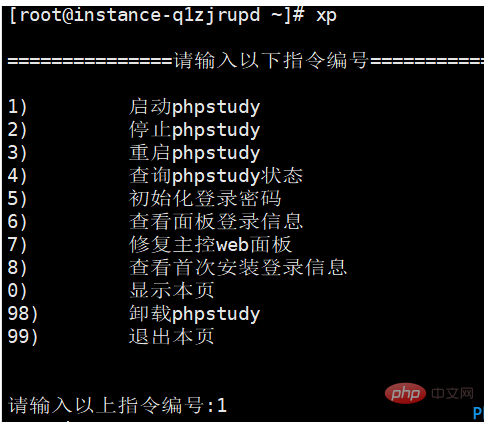
The above is the detailed content of How to install php with one click under lamp. For more information, please follow other related articles on the PHP Chinese website!